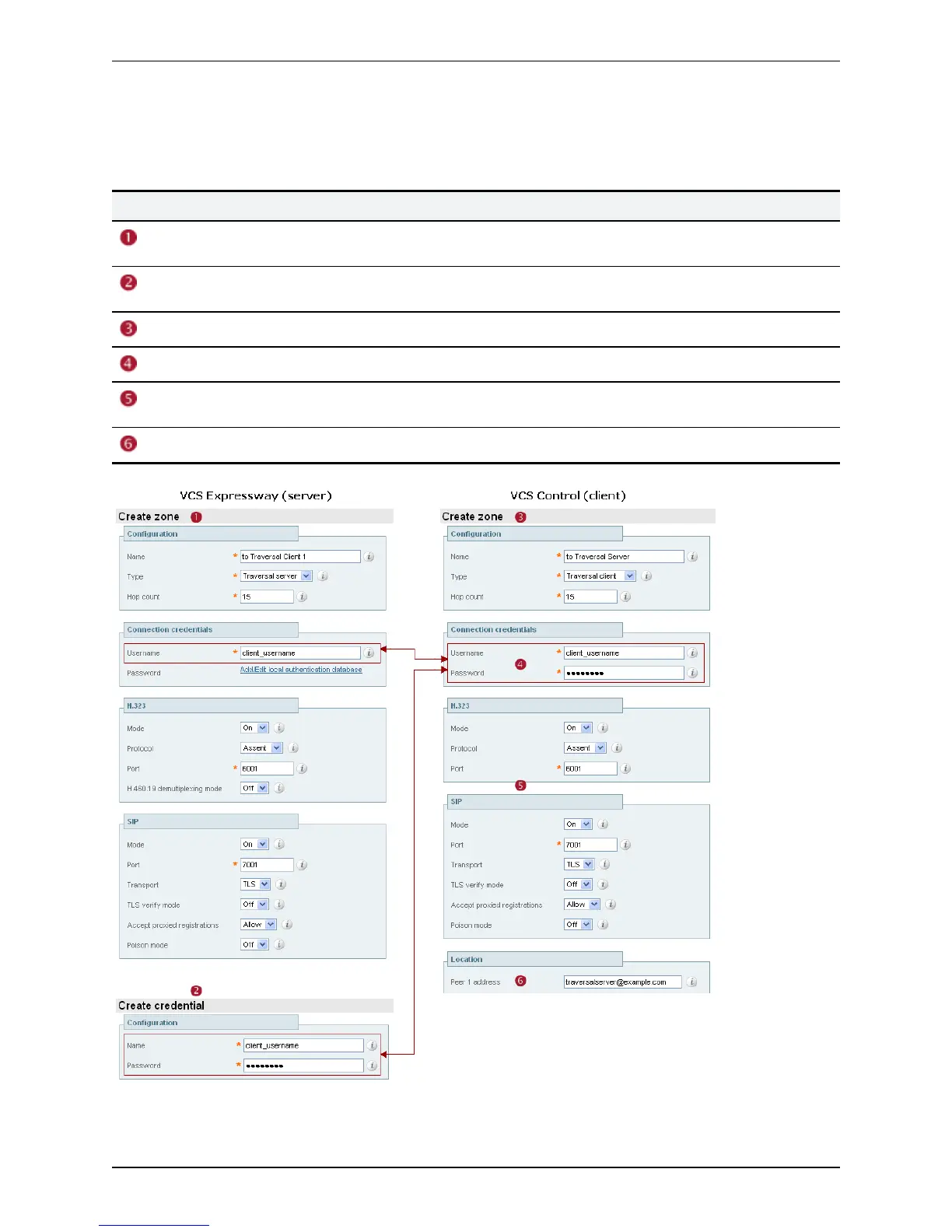Configuring a traversal client and server
The basic steps in configuring a traversal client and server are as follows:
Step Description
On the VCS Expressway, create a traversal server zone (this represents the incoming connection from the
VCS Control). In the Username field, enter the VCS Control’s authentication username.
On the VCS Expressway, add the VCS Control’s authentication username and password as credentials
into the local authentication database.
On the VCS Control, create a traversal client zone (this represents the connection to the VCS Expressway).
Enter the same authentication Username and Password as specified on the VCS Expressway.
Configure all the modes and ports in the H.323 and SIP protocol sections to match identically those of the
traversal server zone on the VCS Expressway.
Enter the VCS Expressway’s IP address or FQDN in the Peer 1 address field.
Cisco VCS Administrator Guide (X8.1.1) Page 57 of 507
Firewall traversal
Configuring a traversal client and server
