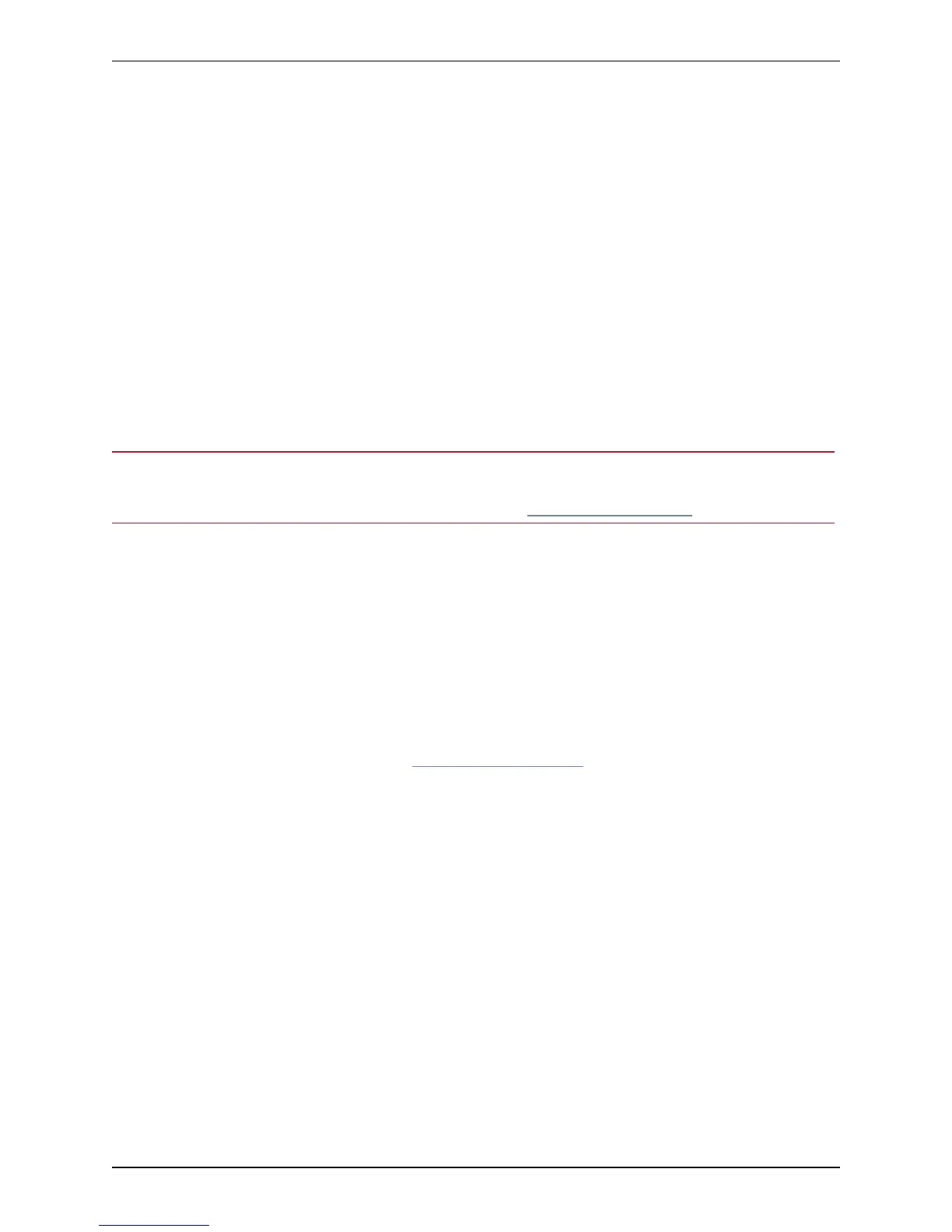Configuring hop counts
Each search request is assigned a hop count value by the system that initiates the search. Every time the
request is forwarded to another neighbor gatekeeper or proxy, the hop count value is decreased by a value of
1. When the hop count reaches 0, the request will not be forwarded on any further and the search will fail.
For search requests initiated by the local VCS, the hop count assigned to the request is configurable on a
zone-by-zone basis. The zone’s hop count applies to all search requests originating from the local VCS that
are sent to that zone.
Search requests received from another zone will already have a hop count assigned. When the request is
subsequently forwarded on to a neighbor zone, the lower of the two values (the original hop count or the hop
count configured for that zone) is used.
For H.323, the hop count only applies to search requests. For SIP, the hop count applies to all requests sent
to a zone (affecting the Max-Forwards field in the request).
The hop count value can be between 1 and 255. The default is 15.
Note: if your hop counts are set higher than necessary, you may risk introducing loops into your network. In
these situations a search request will be sent around the network until the hop count reaches 0, consuming
resources unnecessarily. This can be prevented by setting the Call loop detection mode to On.
When dialing by URI or ENUM, the hop count used is that for the associated DNS or ENUM zone via which
the destination endpoint (or intermediary SIP proxy or gatekeeper) was found.
Configuring hop counts for a zone
Hop counts are configured on a zone basis. To configure the hop count for a zone:
1. Go to the Zones page (Configuration > Zones > Zones).
2. Click on the name of the zone you want to configure. You are taken to the Edit zone page.
3. In the Configuration section, in the Hop count field, enter the hop count value you want to use for this
zone.
For full details on other zone options, see the Configuring zones [p.141] section.
Cisco VCS Administrator Guide (X8.1.1) Page 174 of 507
Dial plan and call processing
Configuring hop counts
