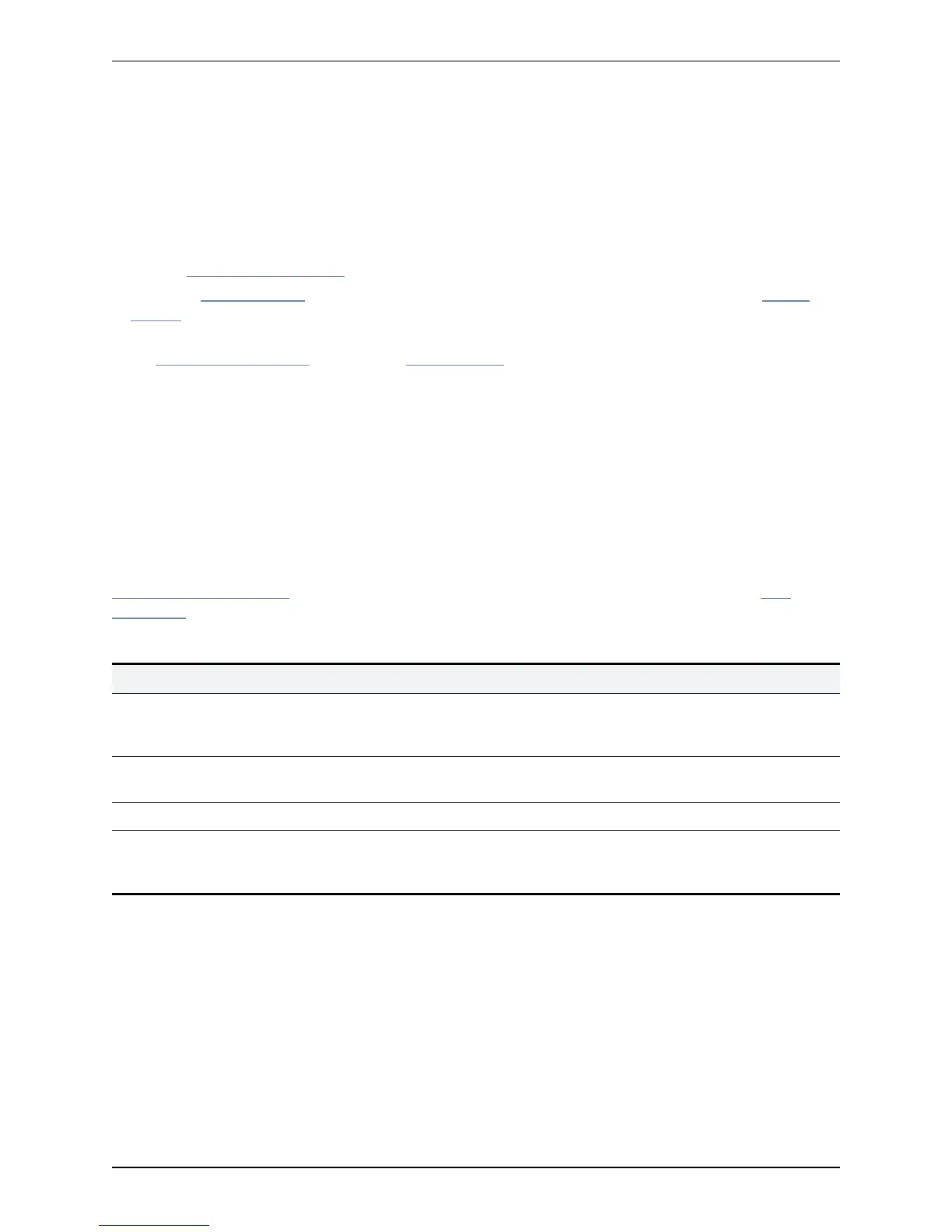B2BUA (back-to-back user agent) overview
A B2BUA operates between both endpoints of a SIP call and divides the communication channel into two
independent call legs. Unlike a proxy server, the B2BUA maintains complete state for the calls it handles.
Both legs of the call are shown as separate calls on the Call status and Call history pages.
B2BUA instances are hosted on the VCS. They are used in the following scenarios:
n to apply media encryption policy; this usage does not require any explicit B2BUA configuration
n to support ICE messaging; the only B2BUA-related configuration required is to define the set of TURN
servers required to support ICE calls
n to route SIP calls between the VCS and a Microsoft Edge Server; this requires the manual configuration of
the Microsoft Lync B2BUA and the set of TURN servers available for use by the B2BUA
Configuring B2BUA TURN servers
The B2BUA TURN servers page (Applications > B2BUA > B2BUA TURN servers) is used to configure
the set of TURN servers available for use by a B2BUA instance. The page lists all the currently configured
TURN servers and lets you create, edit and delete TURN servers.
The B2BUA chooses which TURN server to offer via random load-balancing between all of the available
servers. There is no limit to the number of servers that can be configured for the B2BUA to choose from.
To use these TURN servers with the Microsoft Lync B2BUA, you must enable Offer TURN services on the
Lync B2BUA configuration page. They are used automatically by the B2BUA instance used when ICE
messaging is enabled for a zone or subzone.
The configurable options are:
Field Description Usage tips
TURN server address The IP address of a TURN server to offer
when establishing ICE calls (for example,
with a Microsoft Lync Edge server).
The TURN server must be RFC 5245
compliant, for example a VCS
Expressway TURN server.
TURN server port The listening port on the TURN server.
Default is 3478.
Description A free-form description of the TURN server.
TURN services
username and
password
The username and password that are
required to access the TURN server.
If the TURN server is running on a Large VM VCS Expressway, you can make use of its scaling capabilities
by specifying additional address/port combinations.
Cisco VCS Administrator Guide (X8.1.1) Page 243 of 507
Applications
B2BUA (back-to-back user agent) overview
