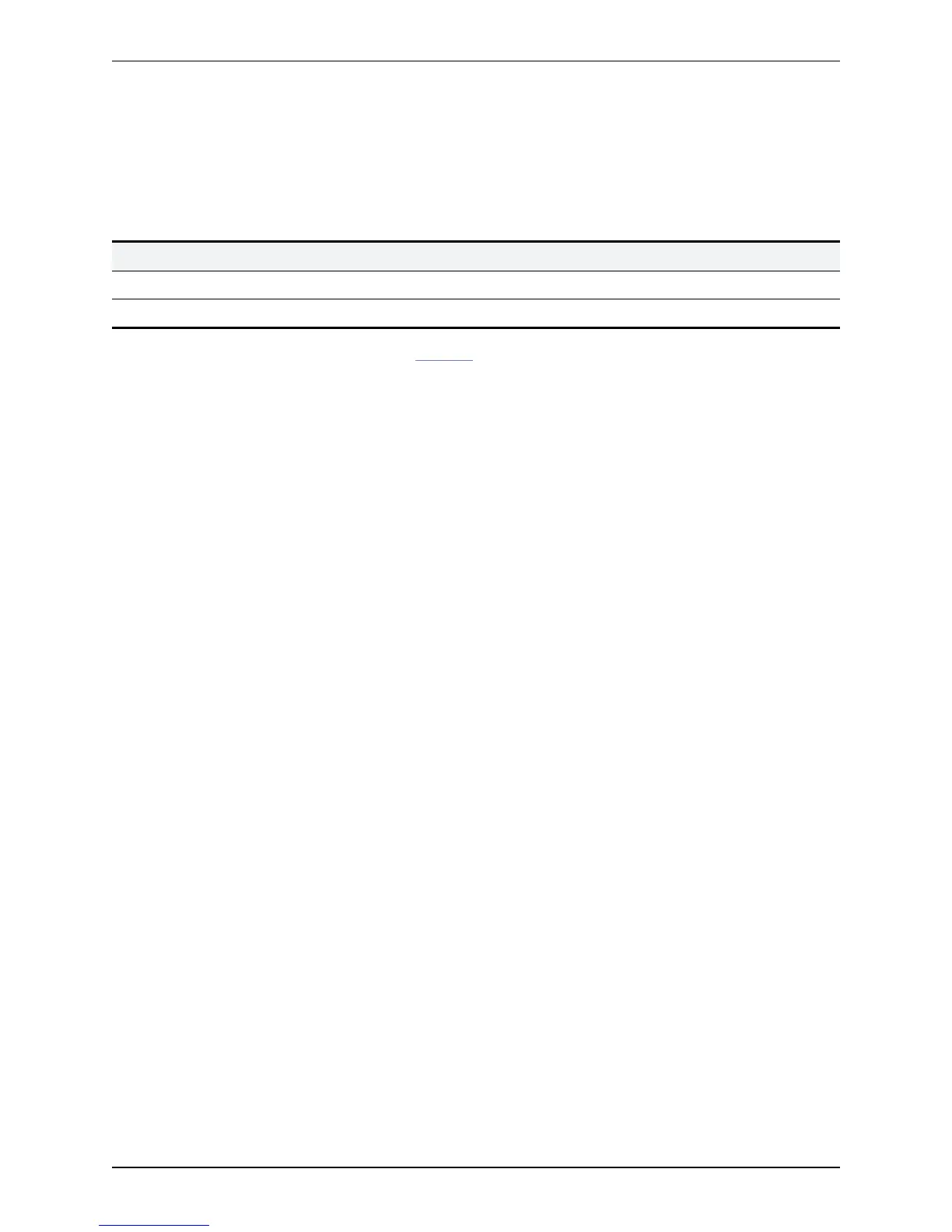Ethernet status
The Ethernet page (Status > System > Ethernet) shows the MAC address and Ethernet speed of the VCS.
The page displays the following information for the LAN 1 port and, if the Advanced Networking option key
has been installed, the LAN 2 port:
Field Description
MAC address The MAC address of the VCS’s Ethernet device for that LAN port.
Speed The speed of the connection between the LAN port on the VCS and the Ethernet switch.
The Ethernet speed can be configured via the Ethernet page.
Cisco VCS Administrator Guide (X8.1.1) Page 324 of 507
Overview and status information
Ethernet status
