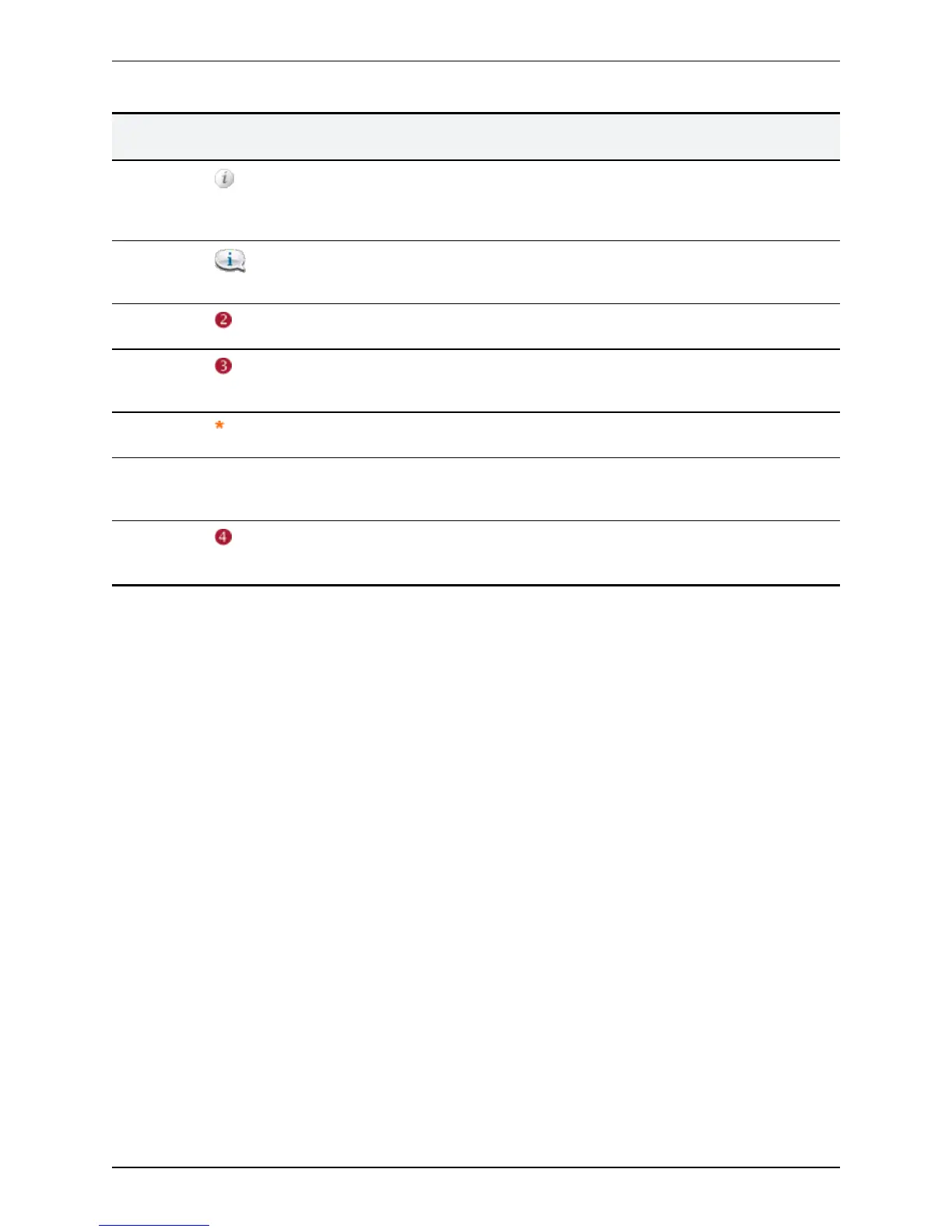Page
element
Description
Field level
information
An information box appears on the configuration pages whenever you either click on the
Information icon or click inside a field. This box gives you information about the particular
field, including where applicable the valid ranges and default value. To close the
information box, click on the X at its top right corner.
Information
bar
The VCS provides you with feedback in certain situations, for example when settings have
been saved or when you need to take further action. This feedback is given in a yellow
information bar at the top of the page.
Sorting
columns
Click on column headings to sort the information in ascending and descending order.
Select All
and
Unselect All
Use these buttons to select and unselect all items in the list.
Mandatory
field
Indicates an input field that must be completed.
Peer-specific
configuration
item
† When a VCS is part of a cluster, most items of configuration are applied to all peers in a
cluster. However, items indicated with a † must be specified separately on each cluster
peer.
System
Information
The name of the user currently logged in and their access privileges, the system name (or
LAN 1 IPv4 address if no system name is configured), local system time, currently selected
language, serial number and VCS software version are shown at the bottom of the page.
Note that you cannot change configuration settings if your administrator account has read-only privileges.
Cisco VCS Administrator Guide (X8.1.1) Page 21 of 507
Introduction
About this guide
