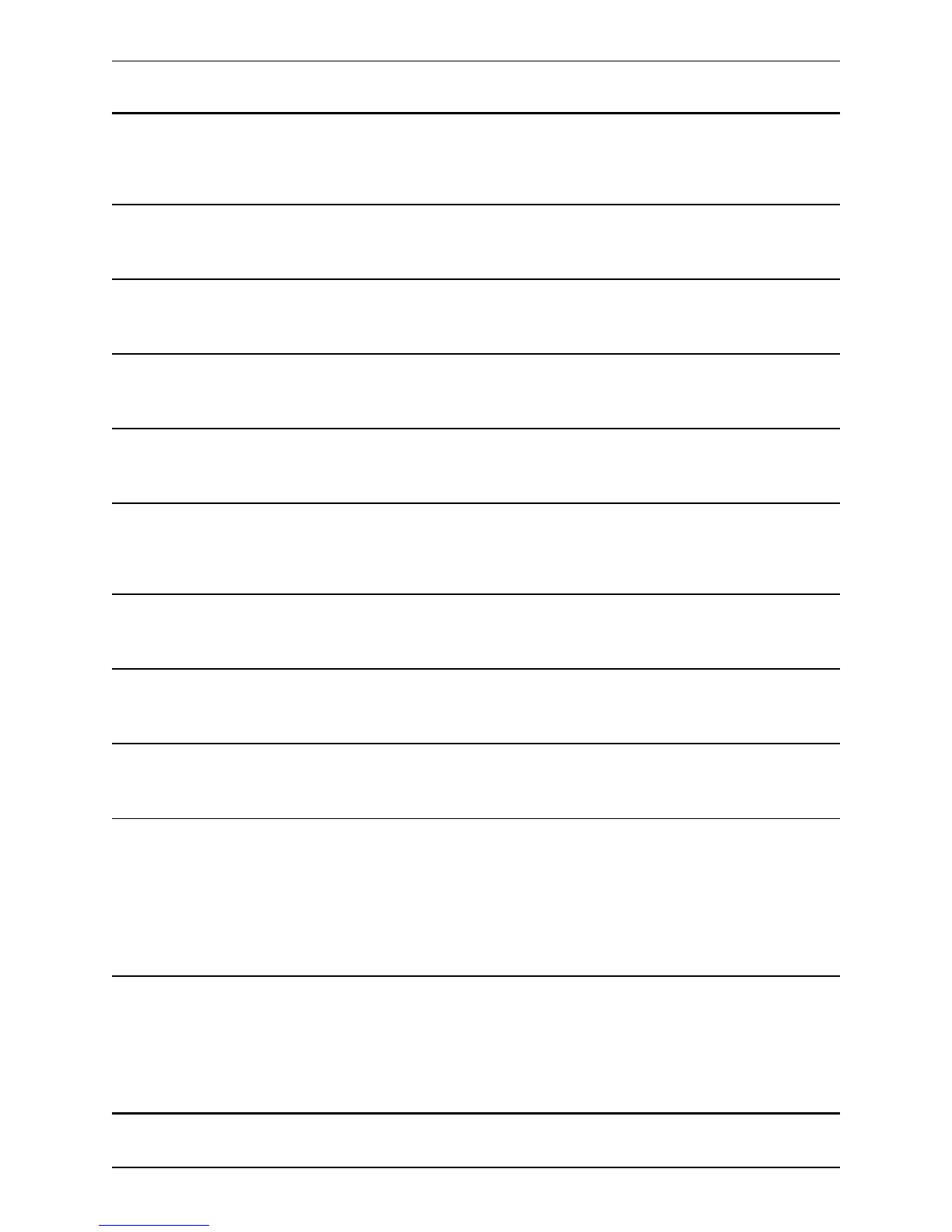Authentication Account Admin Account [1..n] AccessAPI: <On/Off>
Determines whether this account is allowed to access the system's status and configuration via the Application Programming
Interface (API). Default: On.
Example: xConfiguration Authentication Account Admin Account 1 AccessAPI: On
Authentication Account Admin Account [1..n] AccessWeb: <On/Off>
Determines whether this account is allowed to log in to the system using the web interface. Default: On.
Example: xConfiguration Authentication Account Admin Account 1 AccessWeb: On
Authentication Account Admin Account [1..n] Enabled: <On/Off>
Indicates if the account is enabled or disabled. Access will be denied to disabled accounts. Default: On.
Example: xConfiguration Authentication Account Admin Account 1 Enabled: On
Authentication Account Admin Account [1..n] Name: <S: 0, 128>
The username for the administrator account.
Example: xConfiguration Authentication Account Admin Account 1 Name: "bob_smith"
Authentication Account Admin Account [1..n] Password: <Password>
The password that this administrator will use to log in to the VCS.
Example: xConfiguration Authentication Account Admin Account 1 Password: "abcXYZ_123"
Authentication Account Admin Group [1..n] AccessAPI: <On/Off>
Determines whether members of this group are allowed to access the system's status and configuration using the Application
Programming Interface (API). Default: On.
Example: xConfiguration Authentication Account Admin Group 1 AccessAPI: On
Authentication Account Admin Group [1..n] AccessWeb: <On/Off>
Determines whether members of this group are allowed to log in to the system using the web interface. Default: On.
Example: xConfiguration Authentication Account Admin Group 1 AccessWeb: On
Authentication Account Admin Group [1..n] Enabled: <On/Off>
Indicates if the group is enabled or disabled. Access will be denied to members of disabled groups. Default: On.
Example: xConfiguration Authentication Account Admin Group 1 Enabled: On
Authentication Account Admin Group [1..n] Name: <S: 0, 128>
The name of the administrator group.
Example: xConfiguration Authentication Account Admin Group 1 Name: "administrators"
Authentication Certificate Crlcheck: <None/Peer/All>
Specifies whether HTTPS client certificates are checked against certificate revocation lists (CRLs). CRL data is uploaded to the VCS
via the CRL management page. Default: All.
None: no CRL checking is performed.
Peer: only the CRL associated with the CA that issued the client's certificate is checked.
All: all CRLs in the trusted certificate chain of the CA that issued the client's certificate are checked.
Example: xConfiguration Authentication Certificate Crlcheck: All
Authentication Certificate Crlinaccessible: <Ignore/Fail>
Controls the revocation list checking behavior if the revocation status cannot be established, for example if the revocation source
cannot be contacted or no appropriate revocation list is present. Default: Ignore.
Ignore: treat the certificate as not revoked.
Fail: treat the certificate as revoked (and thus do not allow the TLS connection).
Example: xConfiguration Authentication Certificate Crlinaccessible: Ignore
Cisco VCS Administrator Guide (X8.1.1) Page 426 of 507
Reference material
Command reference — xConfiguration
