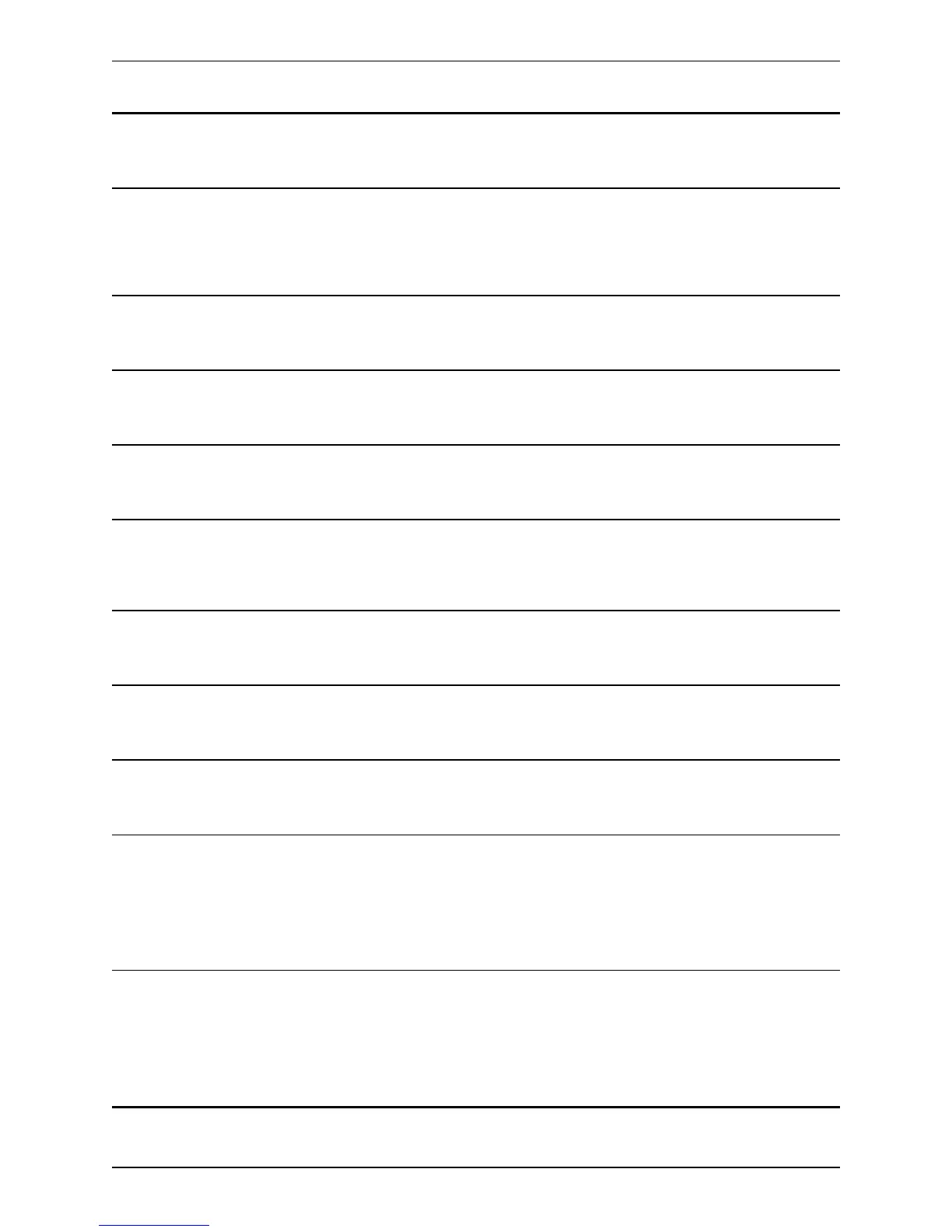Authentication StrictPassword MaximumConsecutiveRepeated: <0..255>
The maximum number of times the same character can be repeated consecutively. A value of 0 disables this check. Default: 0
Example: xConfiguration Authentication StrictPassword MaximumConsecutiveRepeated: 0
Authentication StrictPassword MinimumClasses: <0..4>
The minimum number of character classes that must be present. There are four character classes: digit, upper case, lower case and
special. Use this setting if you want to mandate the use of 2-3 different character classes without requiring all of them to be present. A
value of 0 disables this check. Default: 0.
Example: xConfiguration Authentication StrictPassword MinimumClasses: 0
Authentication StrictPassword MinimumDigits: <0..255>
The minimum number of digits that must be present. A value of 0 disables this check. Default: 2.
Example: xConfiguration Authentication StrictPassword MinimumDigits: 2
Authentication StrictPassword MinimumLength: <6..255>
The minimum length of the password. Default: 15.
Example: xConfiguration Authentication StrictPassword MinimumLength: 15
Authentication StrictPassword MinimumLowerCase: <0..255>
The minimum number of lower case characters that must be present. A value of 0 disables this check. Default: 2.
Example: xConfiguration Authentication StrictPassword MinimumLowerCase: 2
Authentication StrictPassword MinimumOther: <0..255>
The minimum number of special characters that must be present. A special character is anything that is not a letter or a digit. A value
of 0 disables this check. Default: 2
Example: xConfiguration Authentication StrictPassword MinimumOther: 2
Authentication StrictPassword MinimumUpperCase: <0..255>
The minimum number of upper case characters that must be present. A value of 0 disables this check. Default : 2
Example: xConfiguration Authentication StrictPassword MinimumUpperCase: 2
Authentication UserName: <S: 0, 128>
The username used by the VCS when authenticating with another system. Note: this does not apply to traversal client zones.
Example: xConfiguration Authentication UserName: "user123"
Bandwidth Default: <64..65535>
The bandwidth (in kbps) to use on calls managed by the VCS where no bandwidth has been specified by the endpoint. Default: 384.
Example: xConfiguration Bandwidth Default: 384
Bandwidth Downspeed PerCall Mode: <On/Off>
Determines whether the VCS attempts to downspeed a call if there is insufficient per-call bandwidth available to fulfill the request.
Default: On.
On: the VCS will attempt to place the call at a lower bandwidth.
Off: the call will be rejected.
Example: xConfiguration Bandwidth Downspeed PerCall Mode: On
Bandwidth Downspeed Total Mode: <On/Off>
Determines whether the VCS attempts to downspeed a call if there is insufficient total bandwidth available to fulfill the request.
Default: On.
On: the VCS will attempt to place the call at a lower bandwidth.
Off: the call will be rejected.
Example: xConfiguration Bandwidth Downspeed Total Mode: On
Cisco VCS Administrator Guide (X8.1.1) Page 429 of 507
Reference material
Command reference — xConfiguration
