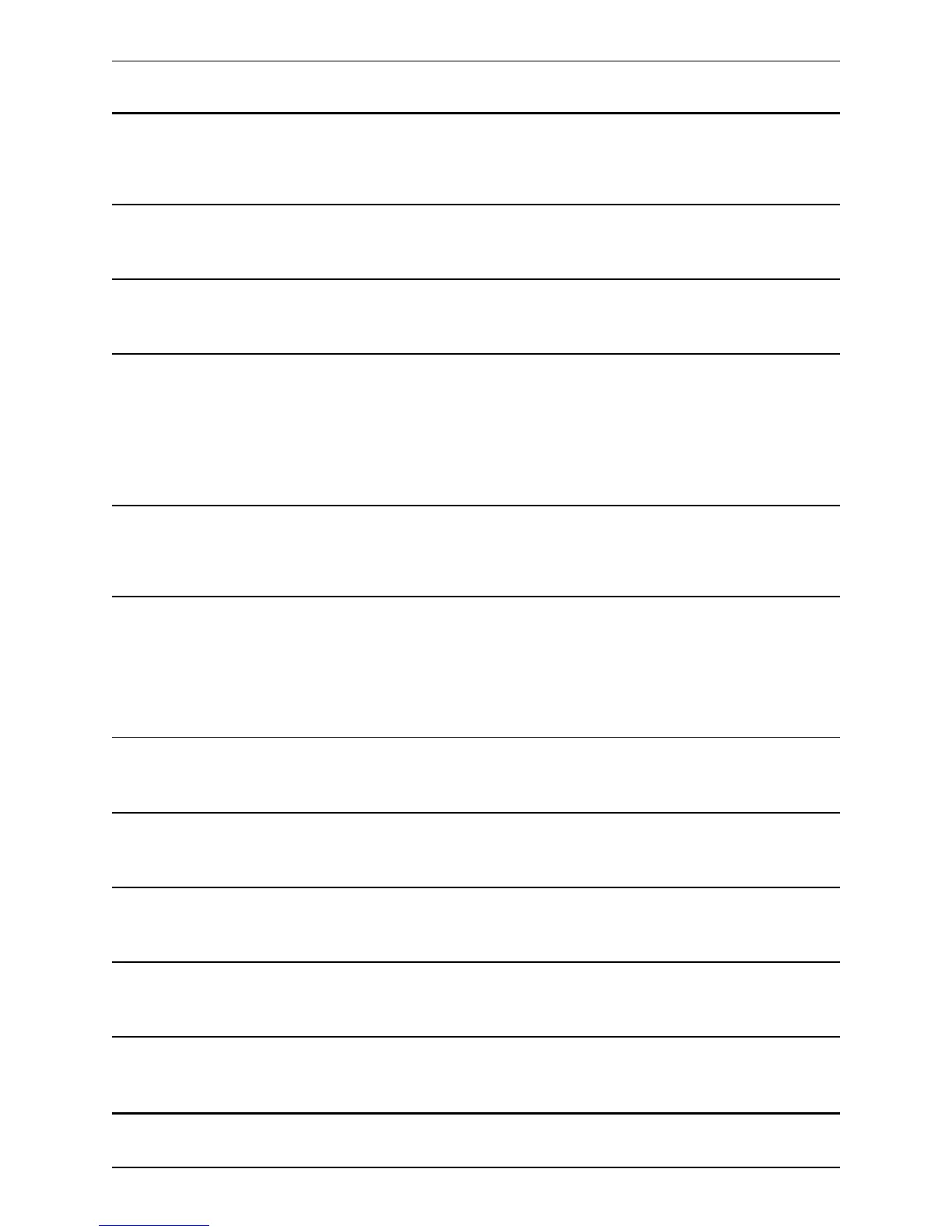IP Ephemeral PortRange Start: <1024..65534>
The lowest port in the range used for ephemeral outbound connections not otherwise constrained by VCS call processing. Default:
30000.
Example: xConfiguration IP Ephemeral PortRange Start: 30000
IP External Interface: <LAN1/LAN2>
Defines which LAN interface is externally facing. Default: LAN1.
Example: xConfiguration IP External Interface: LAN1
IP Gateway: <S: 7,15>
Specifies the IPv4 gateway of the VCS. Note: you must restart the system for any changes to take effect. Default: 127.0.0.1
Example: xConfiguration IP Gateway: "192.168.127.0"
IP QoS Mode: <None/DiffServ>
The type of QoS (Quality of Service) tags to apply to all signaling and media packets. You must restart the system for any changes to
take effect. Default: None.
None: no specific QoS tagging is applied.
DiffServ: puts the specified Tag value in the TOS (Type Of Service) field of the IPv4 header or TC (Traffic Class) field of the IPv6
header.
Example: xConfiguration IP QoS Mode: DiffServ
IP QoS Value: <0..63>
The value to stamp onto all signaling and media traffic routed through the system. You must restart the system for any changes to
take effect. Default: 0.
Example: xConfiguration IP QoS Value: 16
IP RFC4821 Mode: <Auto/Enabled/Disabled>
Determines when RFC4821 Packetization Layer Path MTU Discovery is used by the VCS network interface. Default: Disabled.
Enabled: Packetization layer MTU probing is always performed.
Auto: Disabled by default, enabled when an ICMP black hole is detected.
Disabled: Packetization layer MTU probing is not performed.
Example: xConfiguration IP RFC4821 Mode: Disabled
IP Route [1..50] Address: <S: 0, 39>
Specifies an IP address used in conjunction with the Prefix Length to determine the network to which this route applies.
Example: xConfiguration IP Route 1 Address: "128.168.0.0"
IP Route [1..50] Gateway: <S: 0, 39>
Specifies the IP address of the Gateway for this route.
Example: xConfiguration IP Route 1 Gateway: "192.168.0.0"
IP Route [1..50] Interface: <Auto/LAN1/LAN2>
Specifies the LAN interface to use for this route. Auto: The VCS will select the most appropriate interface to use. Default: Auto.
Example: xConfiguration IP Route 1 Interface: Auto
IP Route [1..50] PrefixLength: <0..128>
The number of bits of the IP address which must match when determining the network to which this route applies. Default: 32.
Example: xConfiguration IP Route 1 PrefixLength: 16
IP V6 Gateway: <S: 0, 39>
Specifies the IPv6 gateway of the VCS. You must restart the system for any changes to take effect.
Example: xConfiguration IP V6 Gateway: "3dda:80bb:6::9:144"
Cisco VCS Administrator Guide (X8.1.1) Page 435 of 507
Reference material
Command reference — xConfiguration
