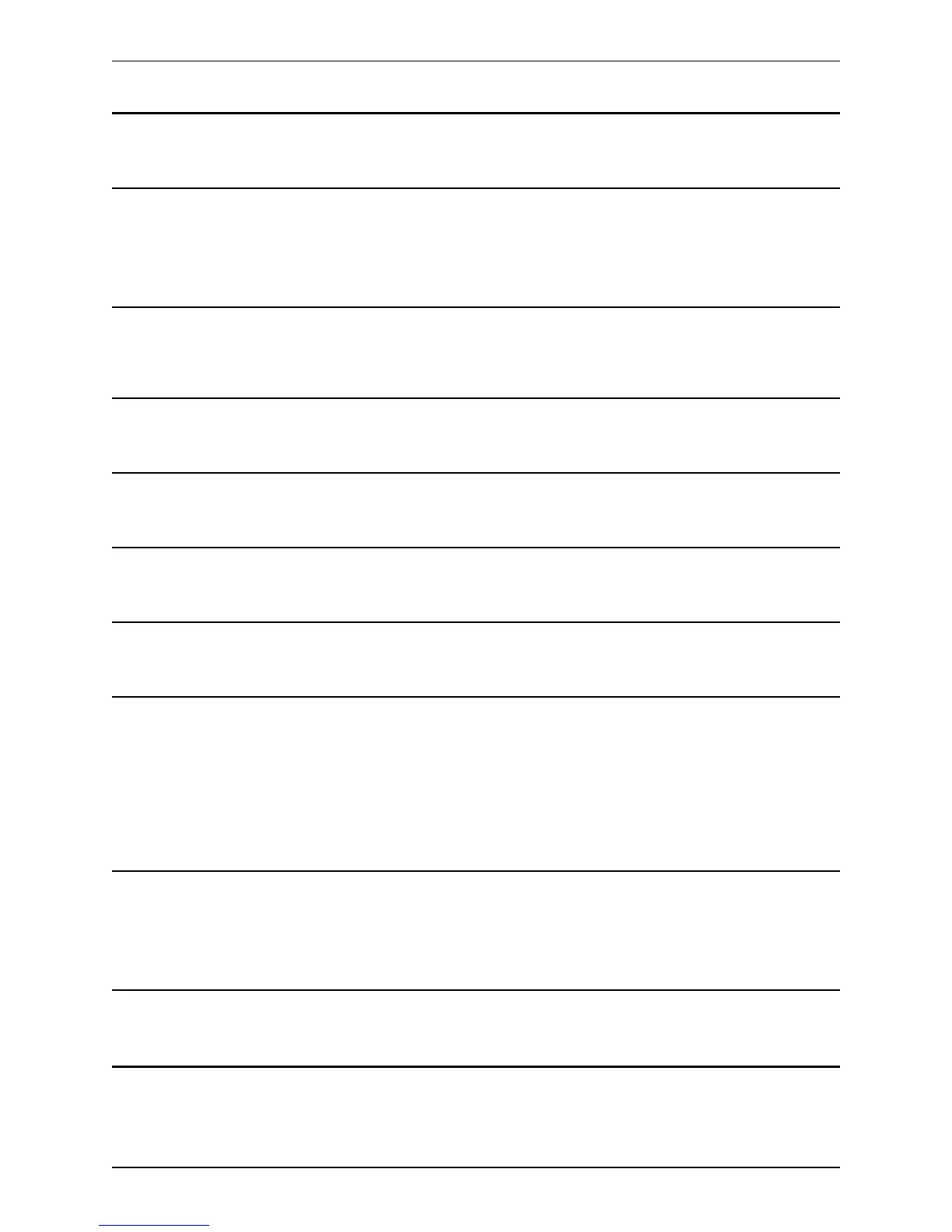Login Remote LDAP Server Address: <S: 0,128>
Sets the IP address or Fully Qualified Domain Name (FQDN) of the LDAP server to use when making LDAP queries.
Example: xConfiguration Login Remote LDAP Server Address: "server.example.com"
Login Remote LDAP Server FQDNResolution: <AddressRecord/SRVRecord>
Sets how the LDAP server address is resolved if specified as an FQDN. Default: AddressRecord.
AddressRecord: DNS A or AAAA record lookup.
SRVRecord: DNS SRV record lookup.
Example: xConfiguration Login Remote LDAP Server FQDNResolution: AddressRecord
Login Remote LDAP Server Port: <1..65534>
Sets the IP port of the LDAP server to use when making LDAP queries. Typically, non-secure connections use 389 and secure
connections use 636. Default: 389.
Example: xConfiguration Login Remote LDAP Server Port: 389
Login Remote LDAP VCS BindDN: <S: 0,255>
Sets the user distinguished name to use when binding to the LDAP server.
Example: xConfiguration Login Remote LDAP VCS BindDN: "systemmanager"
Login Remote LDAP VCS BindPassword: <S: 0,122>
Sets the password to use when binding to the LDAP server. The maximum plaintext length is 60 characters, which is then encrypted.
Example: xConfiguration Login Remote LDAP VCS BindPassword: "password123"
Login Remote LDAP VCS BindUsername: <S: 0,255>
Sets the username to use when binding to the LDAP server. Only applies if using SASL.
Example: xConfiguration Login Remote LDAP VCS BindUsername: "systemmanager"
Login Remote Protocol: <LDAP>
The protocol used to connect to the external directory. Default: LDAP.
Example: xConfiguration Login Remote Protocol: LDAP
Login Source Admin: <LocalOnly/RemoteOnly/Both>
Defines where administrator login credentials are authenticated before access is allowed. Default: LocalOnly.
LocalOnly: credentials are verified against a local database stored on the VCS.
RemoteOnly: credentials are verified against an external credentials directory, for example Windows Active Directory. Note that this
disables login access via the default admin account.
Both: credentials are verified first against a local database stored on the VCS, and then if no matching account is found the external
credentials directory is used instead.
Example: xConfiguration Login Source Admin: LocalOnly
Login Source User: <Local/Remote>
Defines where FindMe login credentials are authenticated before access is allowed. Default : Local.
Remote: credentials are verified against an external credentials directory, for example Windows Active Directory.
Local: credentials are verified against a local database stored on the VCS.
Example: xConfiguration Login Source User: Local
Login User [1..n] Name: <S: 0,60>
Defines the name for this entry in the local authentication database.
Example: xConfiguration Login User 1 Name: "alice"
Cisco VCS Administrator Guide (X8.1.1) Page 437 of 507
Reference material
Command reference — xConfiguration
