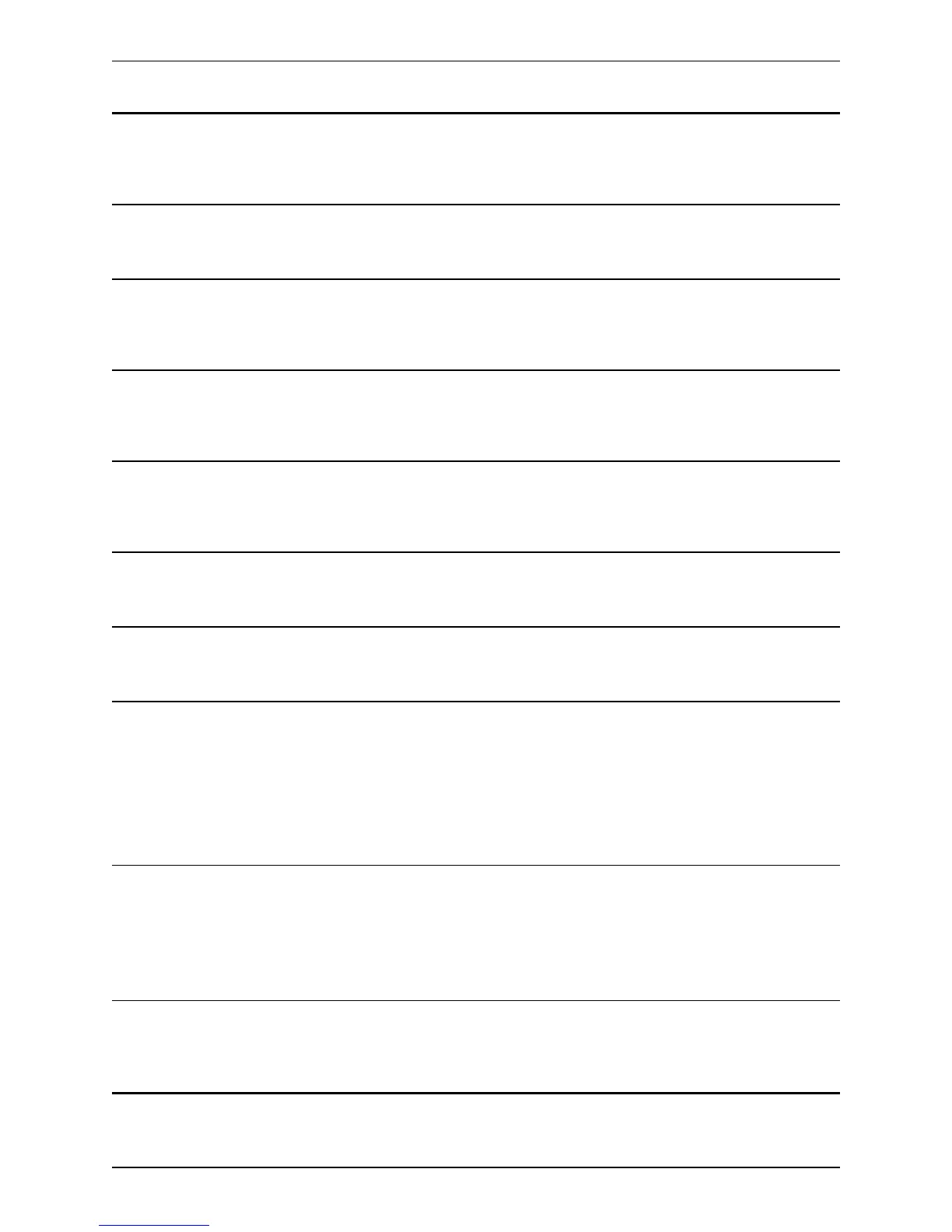Zones Zone [1..1000] TraversalClient Authentication Password: <S: 0,215>
The password used by the VCS when connecting to the traversal server. The maximum plaintext length is 128 characters, which is
then encrypted.
Example: xConfiguration Zones Zone 4 TraversalClient Authentication Password: "password123"
Zones Zone [1..1000] TraversalClient Authentication UserName: <S: 0,128>
The user name used by the VCS when connecting to the traversal server.
Example: xConfiguration Zones Zone 4 TraversalClient Authentication UserName: "clientname"
Zones Zone [1..1000] TraversalClient H323 Port: <1024..65534>
The port on the traversal server to use for H.323 firewall traversal calls from this VCS. If the traversal server is a VCS Expressway,
this must be the port number that is configured on the VCS Expressway's traversal server zone associated with this VCS.
Example: xConfiguration Zones Zone 4 TraversalClient H323 Port: 2777
Zones Zone [1..1000] TraversalClient H323 Protocol: <Assent/H46018>
Determines which of the two firewall traversal protocols will be used for calls to and from the traversal server. Note: the same protocol
must be set on the server for calls to and from this traversal client. Default: Assent.
Example: xConfiguration Zones Zone 4 TraversalClient H323 Protocol: Assent
Zones Zone [1..1000] TraversalClient Peer [1..6] Address: <S:0,128>
Specifies the IP address or Fully Qualified Domain Name (FQDN) of the traversal server. If the traversal server is a VCS Expressway
cluster, this will be one of the peers in that cluster.
Example: xConfiguration Zones Zone 4 TraversalClient Peer 1 Address: "10.192.168.1"
Zones Zone [1..1000] TraversalClient Registrations: <Allow/Deny>
Controls whether proxied SIP registrations routed through this zone are accepted. Default: Allow.
Example: xConfiguration Zones Zone 4 TraversalClient Registrations: Allow
Zones Zone [1..1000] TraversalClient RetryInterval: <1..65534>
The interval (in seconds) with which a failed attempt to establish a connection to the traversal server should be retried. Default: 120.
Example: xConfiguration Zones Zone 4 TraversalClient RetryInterval: 120
Zones Zone [1..1000] TraversalClient SIP Media Encryption Mode: <Off/On/BestEffort/Auto>
The media encryption policy applied by the VCS for SIP calls (including interworked calls) to and from this zone. Default: Auto.
On: All media must be encrypted.
Off: All media must be unencrypted.
BestEffort: Use encryption if available otherwise fallback to unencrypted media.
Auto: No media encryption policy is applied.
Example: xConfiguration Zones Zone 4 TraversalClient SIP Media Encryption Mode: Auto
Zones Zone [1..1000] TraversalClient SIP Poison Mode: <On/Off>
Controls whether SIP requests sent out to this zone are "poisoned" such that if they are received by the local VCS again they will be
rejected. Default: Off .
On: SIP requests sent out via this zone that are received again by this VCS will be rejected.
Off: SIP requests sent out via this zone that are received by this VCS again will be processed as normal.
Example: xConfiguration Zones Zone 4 TraversalClient SIP Poison Mode: Off
Zones Zone [1..1000] TraversalClient SIP Port: <1024..65534>
Specifies the port on the traversal server to be used for SIP calls from this VCS. If your traversal server is a VCS Expressway, this
must be the port number that has been configured in the traversal server zone for this VCS.
Example: xConfiguration Zones Zone 4 TraversalClient SIP Port: 5061
Cisco VCS Administrator Guide (X8.1.1) Page 465 of 507
Reference material
Command reference — xConfiguration
