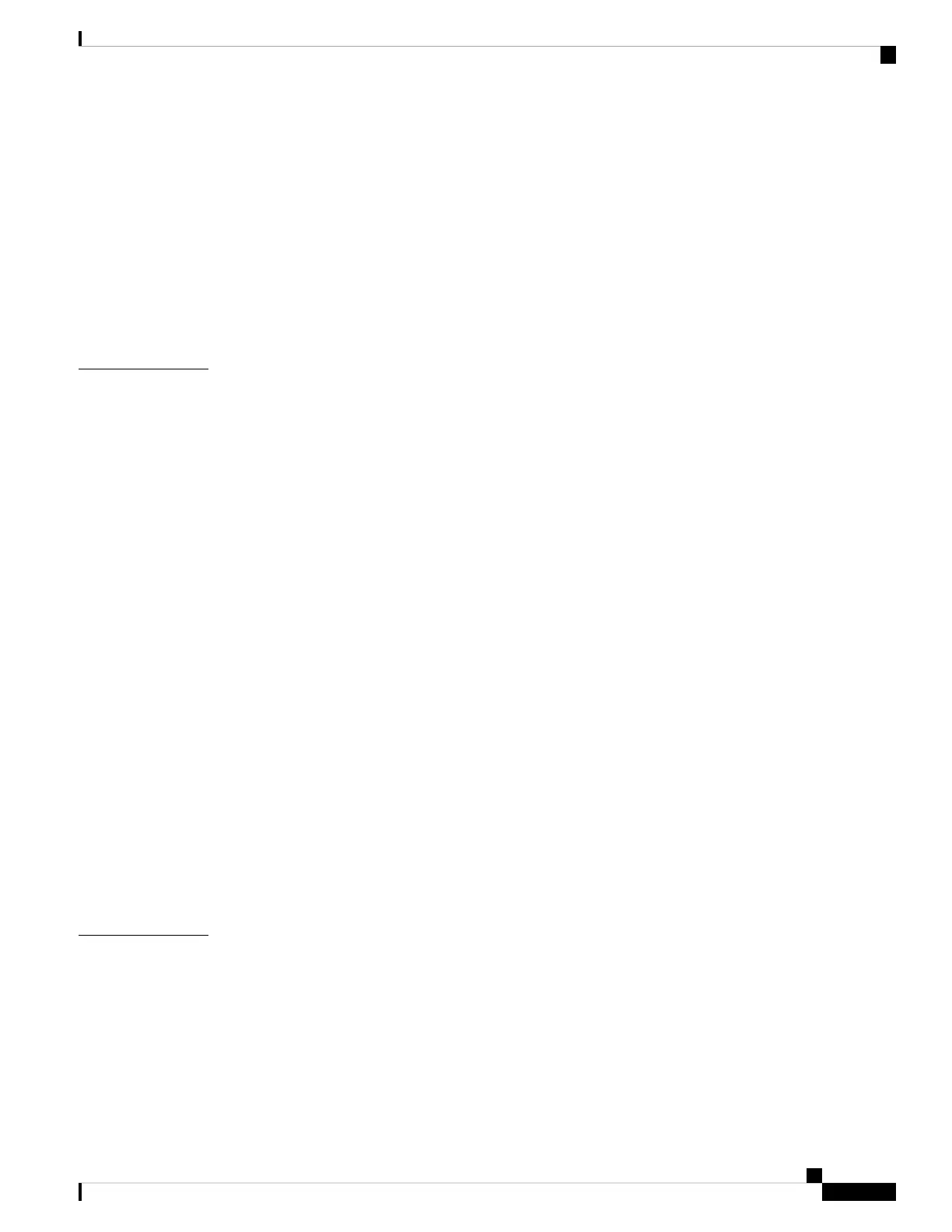Replacing a Fan Module 46
Preparing a Fabric Interconnect for Removal 47
Removing a Cisco UCS 6248 UP 48
Removing a Cisco UCS 6296 48
Replacing a Fabric Interconnect 48
Upgrading from a Cisco UCS 6248 UP Fabric Interconnect to a Cisco UCS 6296 UP Fabric
Interconnect 52
Repacking the Cisco UCS Fabric Interconnect for Return Shipment 53
Connecting the Cisco UCS 6200 Series Fabric Interconnect 55
CHAPTER 3
Preparing for Network Connections 55
Connecting to the Console Port 56
Connecting the Management Port 58
Connecting to an SFP+ Ethernet or Fibre Channel Port 59
Installing or Removing SFP Transceivers 59
Installing a Transceiver 59
Removing a Transceiver 59
Installing or Removing Cables into SFP or SFP+ Transceivers 60
Installing a Cable into a Transceiver 60
Removing a Cable from a Transceiver 61
Connecting to a Fibre Channel Port 62
Installing or Removing SFP+ Transceivers 62
Installing an SFP Transceiver 62
Removing an SFP Transceiver 62
Installing or Removing Cables into SFP Transceivers 64
Installing a Cable into an SFP Transceiver 64
Removing a Cable from an SFP Transceiver 64
Maintaining SFP Transceivers and Fiber-Optic Cables 65
Technical Specifications 67
APPENDIX A
System Specifications 67
Power Specifications 68
Transceiver Specifications 69
Environmental Conditions and Power Requirement Specifications for SFP+ Transceivers 69
Cisco UCS 6200 Series Fabric Interconnect Hardware Installation Guide
vOL-24475-03
Contents