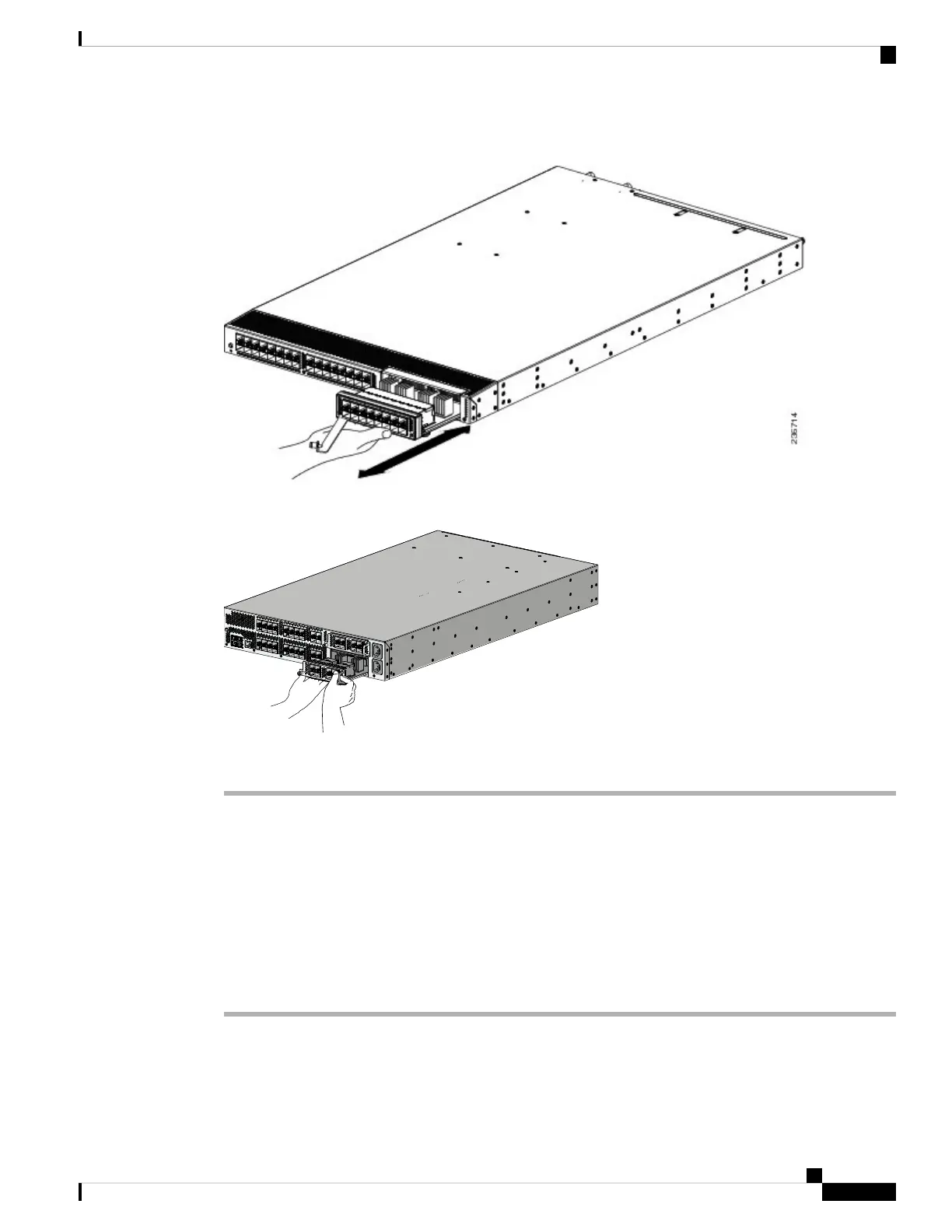Figure 29: Removing an Expansion Module From the Cisco UCS 6248 UP
Figure 30: Removing an Expansion Module From the Cisco UCS 6296
Step 5 Place the module on an antistatic mat or antistatic foam if not immediately reinstalling it in another slot.
What to do next
If you are not installing another expansion module in its place, install a filler panel (UCS-BLKE-6200=) to
keep dust out of the chassis and to maintain the designed airflow through the chassis. If you are installing a
replacement expansion module, proceed to the next section.
Installing an Expansion Module
Procedure
Step 1 Ensure that the system (earth) ground connection has been made. For ground connection instructions, see
Establishing the System Ground, on page 34.
Step 2 Grasp the handle of the module and place your other hand under the module to support it.
Cisco UCS 6200 Series Fabric Interconnect Hardware Installation Guide
43OL-24475-03
Installing the Cisco UCS 6200 Series Fabric Interconnect
Installing an Expansion Module