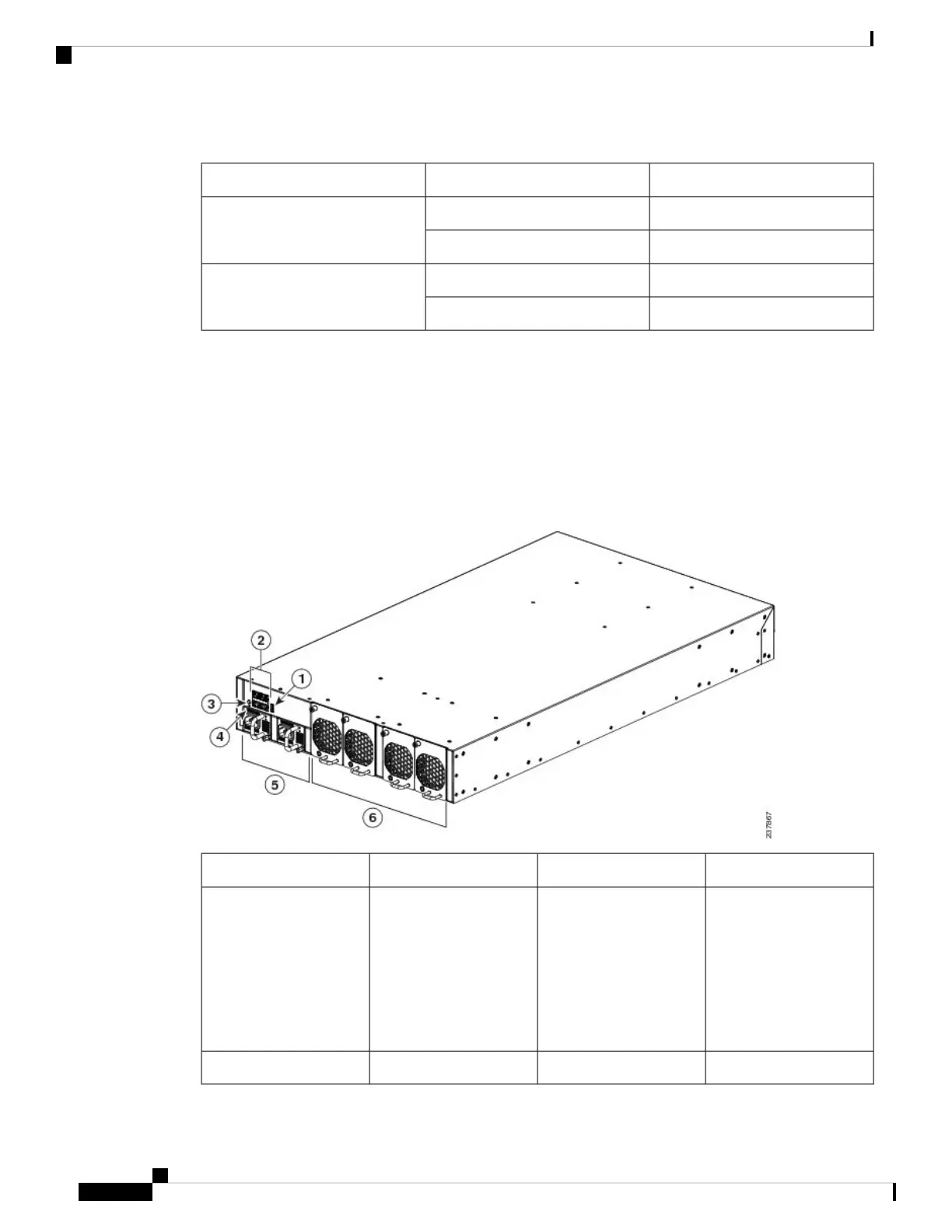Table 1: Ethernet LED Descriptions
DescriptionStatusLED
No linkOffLeft
Physical linkSolid green
No activity
OffRight
ActivityBlinking green
Cisco UCS 6296 UP Fabric Interconnect Chassis
The Cisco UCS 6296 UP chassis is 2 RU or 3.47 inches (8.8 cm) tall, 17.3 inches (43.9 cm) wide, and 29.5
inches (74.9 cm) deep. It is designed to be mounted in a standard 19-inch wide rack. The front of the switch
has a USB port, four Ethernet and ports (two cross-connect ports, one management port, and one console
port), two power supplies, and four fan modules.
Figure 5: Front View of the Cisco UCS 6296 UP
System status LED4USB port1
Two power supplies5Management and console
ports (two RJ-45 Ethernet
connector ports on the
left, a RJ-45 network
management connector on
the upper right, and a
console connector on the
lower right)
2
Four fan modules6Identifier LED3
Cisco UCS 6200 Series Fabric Interconnect Hardware Installation Guide
OL-24475-034
Product Overview
Cisco UCS 6296 UP Fabric Interconnect Chassis