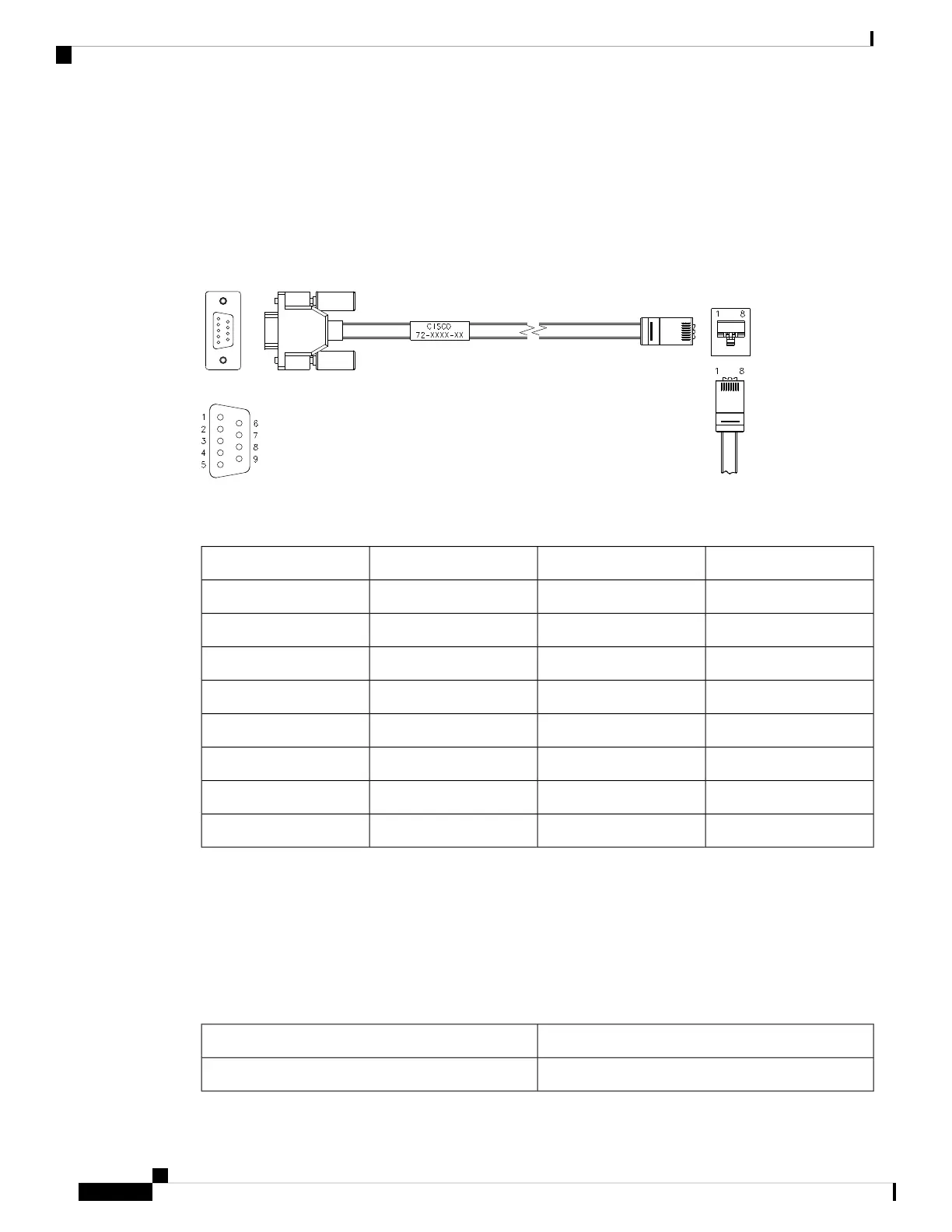Console Cable
The console cable has an RJ-45 connector on one end and a DB9 connector on the other; this cable is used to
connect into the RS-232 console connection on a laptop.
Console Cable
Table 22: Console Cable Connector Pinouts
Signal NameP2, DB-9 PinsP1, P1-45 PinsSignal Name
CTS81RTS
DSR62DTR
ZXD23TXD
GND54GND
GND55GND
TXD36ZXD
DTR47DSR
RTS78CTS
Console Port
The console port is an asynchronous RS-232 serial port with an RJ-45 connector.
The table below lists the pinouts for the console port on the Cisco UCS 6200 Series Fabric Interconnect.
Table 23: Console Port Pinouts
SignalPin
RTS1
Cisco UCS 6200 Series Fabric Interconnect Hardware Installation Guide
OL-24475-0372
Cable and Port Specifications
Console Cable