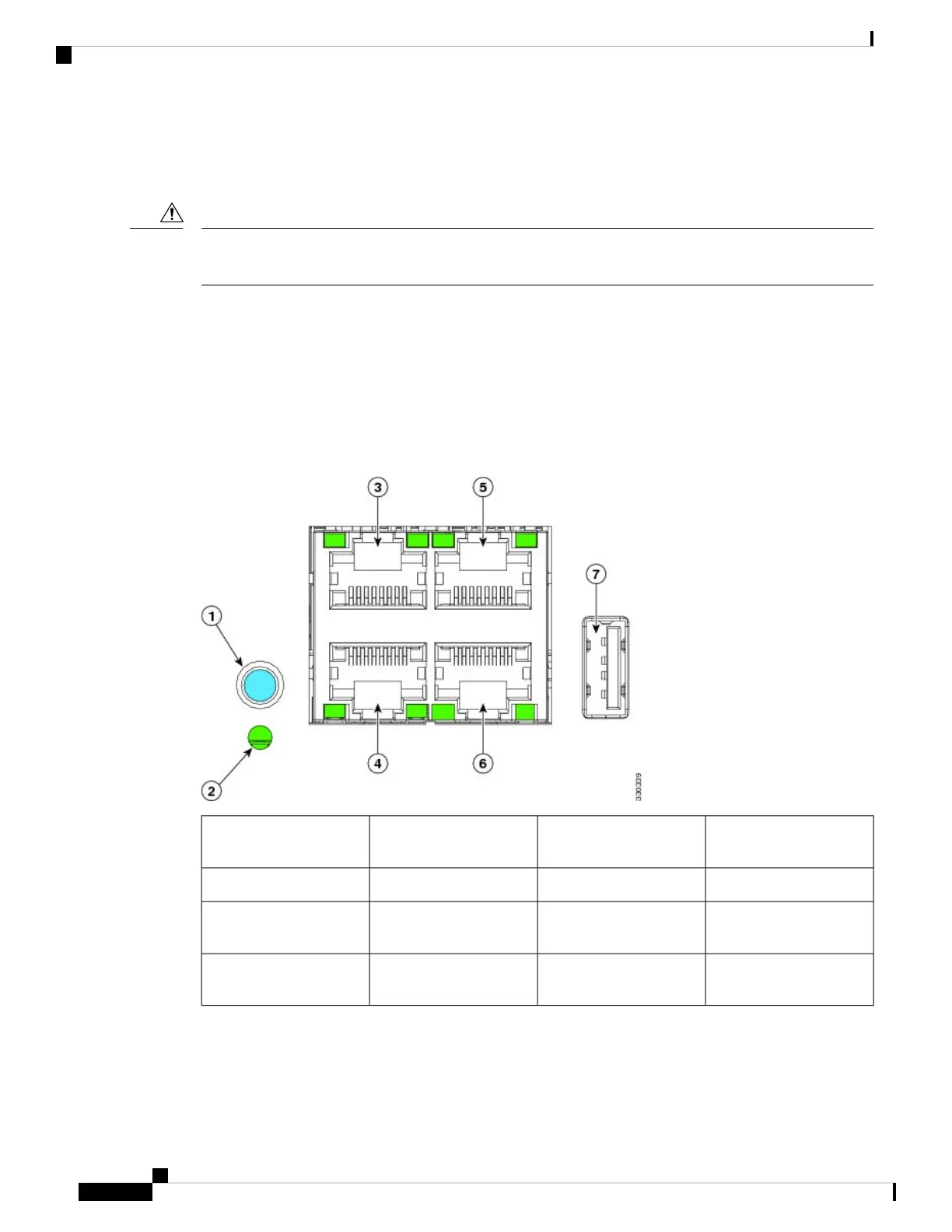Connecting to the Console Port
You can connect the console port to a modem. If you do not connect it to a modem, connect it either before
powering on the system or after the system has completed the boot process.
Caution
The console port on a Cisco UCS fabric interconnect provides an RS232 serial connection over an RJ-45
interface that can be used to perform initial setup on a newly installed system that does not as yet have other
connectivity options, perform software recovery tasks when other connectivity is unavailable, monitor network
statistics and errors, configure SNMP agent parameters, or download software updates. Any device connected
to this port must be capable of asynchronous transmission.
The front connector ports are in a 2x2 stacked RJ-45 jack. The figure below shows a close-up view of the
console, management, and cross-connect ports on the Cisco UCS 6248.
Figure 32: Management Connector Ports, LEDs
Network management
port
5Beaconing LED/button1
Console port6System Status LED2
USB port7UCS cross connect port
L1
3
UCS cross connect port
L2
4
Cisco UCS 6200 Series Fabric Interconnect Hardware Installation Guide
OL-24475-0356
Connecting the Cisco UCS 6200 Series Fabric Interconnect
Connecting to the Console Port