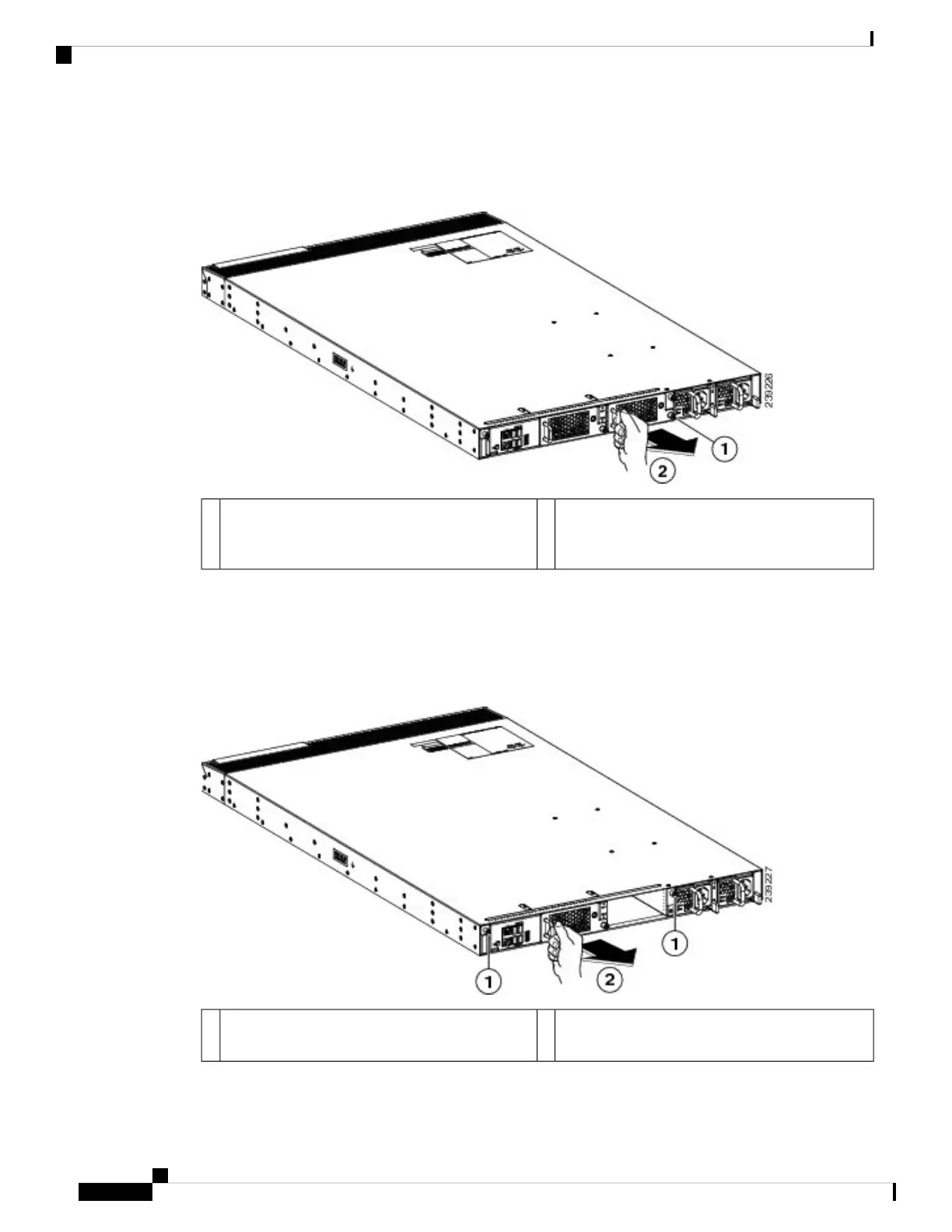Step 2 On the right fan module, loosen its captive screw so that it is no longer connected to the chassis (see Callout
1 below).
Figure 26: Removing the Right Fan Tray from the Chassis
Pull the fan tray out of the management daughter
card and set on an antistatic surface.
2Loosen the captive screw on the right most fan tray
so that the screw is free of the management
daughter card.
1
Step 3 Grasping the fan module handle, pull the fan module out of the chassis (see Callout 2 above) and place it on
an antistatic surface.
Step 4 Loosen the two captive screws on the management daughter card so that they are no longer secured to the
chassis (see Callout 1 below).
Figure 27: Detaching the Management Daughter Card from the Chassis
Pull the management daughter card part way out
of the chassis.
2Loosen captive screws until they are no longer
attached to the chassis.
1
Cisco UCS 6200 Series Fabric Interconnect Hardware Installation Guide
OL-24475-0340
Installing the Cisco UCS 6200 Series Fabric Interconnect
Removing a Management Daughter Card