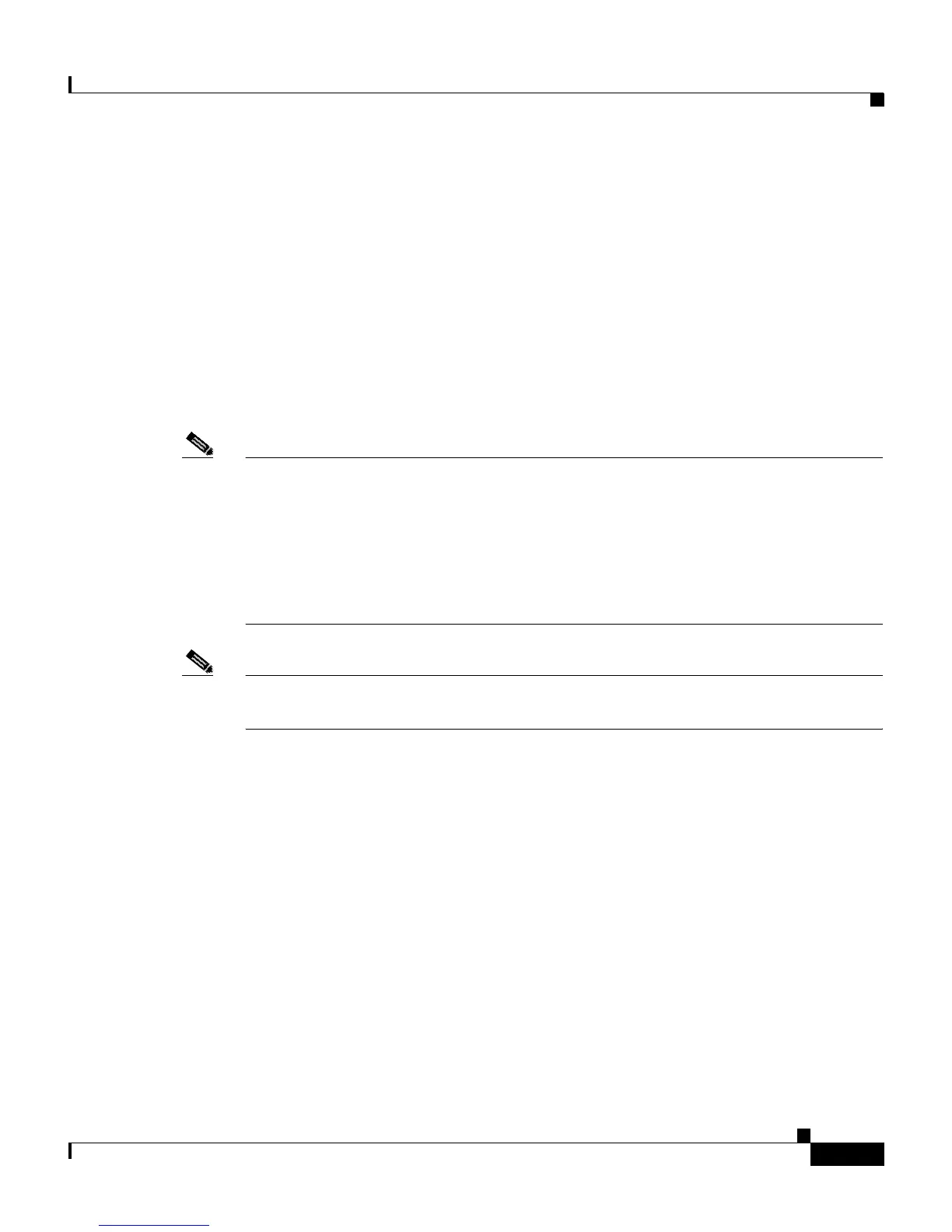1-9
Catalyst 2950 Desktop Switch Hardware Installation Guide
78-11157-03
Chapter 1 Overview
Front-Panel Description
• 1000BASE-T GBIC module for copper connections that cannot exceed
328 feet (100 meter).
• CWDM GBIC module for single-mode fiber-optic connections that cannot
exceed 393,719 feet (120 kilometer).
• GigaStack GBIC module for creating a 1-Gbps stack configuration of up to
nine supported switches. The GigaStack GBIC supports one full-duplex link
(in a point-to-point configuration) or up to nine half-duplex links (in a stack
configuration) to other Gigabit Ethernet devices. Using the required Cisco
proprietary signaling and cabling, the GigaStack GBIC-to-GigaStack GBIC
connection cannot exceed 3 feet (1 meter).
Note Cisco-approved GBIC modules have a serial EEPROM that contains the module
serial number, the vendor name and ID, a unique security code, and cyclic
redundancy check (CRC). When a GBIC module is inserted in the switch, the
switch software reads the EEPROM to check the serial number, vendor name, and
vendor ID and recomputes the security code and CRC. If the serial number, the
vendor name or ID, security code, or CRC is invalid, the switch places the
interface in an error-disabled state.
Note If you are using a non-Cisco approved GBIC module, remove the GBIC module
from the switch, and replace it with a Cisco-approved module.
For more information about these GBIC modules, refer to your GBIC
documentation.
LEDs
You can use the LEDs to monitor switch activity and performance. Figure 1-10,
Figure 1-11, and Figure 1-12 show the location of the LEDs and the Mode button
that you use to select the port mode. Changing the port mode changes the
information provided by each port status LED.
All of the LEDs described in this section except the utilization meter (UTIL) are
visible in the Cluster Management Suite (CMS). The switch software
configuration guide describes how to use CMS to configure and monitor
individual switches and switch clusters.
