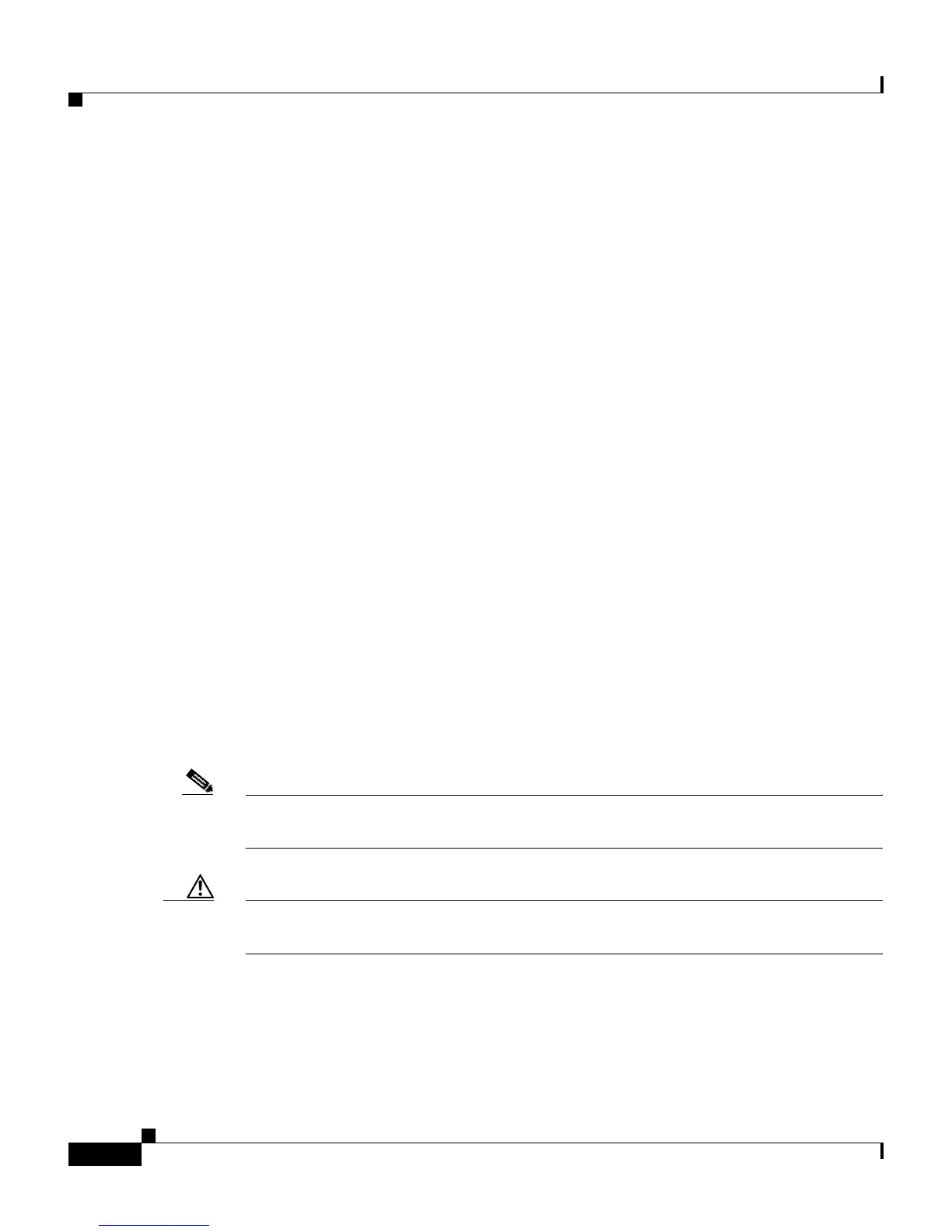Preface
Organization
xvi
Catalyst 2950 Desktop Switch Hardware Installation Guide
78-11157-03
Organization
This guide is organized into these chapters:
Chapter 1, “Overview,” describes the switch ports, the standards that they
support, and the LEDs.
Chapter 2, “Installation,” contains the procedures for installing a switch on a rack,
table, shelf, or desk. It also describes how to install Gigabit Interface Converter
(GBIC) modules, how to power the switch, and how to make port connections.
Chapter 3, “Troubleshooting,” describes how to identify and resolve problems
that might arise when you are installing a switch.
Appendix A, “Technical Specifications,” lists the physical and environmental
specifications and the regulatory agency approvals.
Appendix B, “Connectors and Cables,” describes the connectors, cables, and
adapters that you use to connect the switch to another device.
Appendix C, “Translated Safety Warnings,” contains translations in various
languages of the warnings in this guide.
Conventions
This publication uses these conventions and symbols for notes, cautions, and
warnings:
Note Means reader take note. Notes contain helpful suggestions or references to
materials not contained in this manual.
Caution Means reader be careful. In this situation, you might do something that could
result in equipment damage or loss of data.
