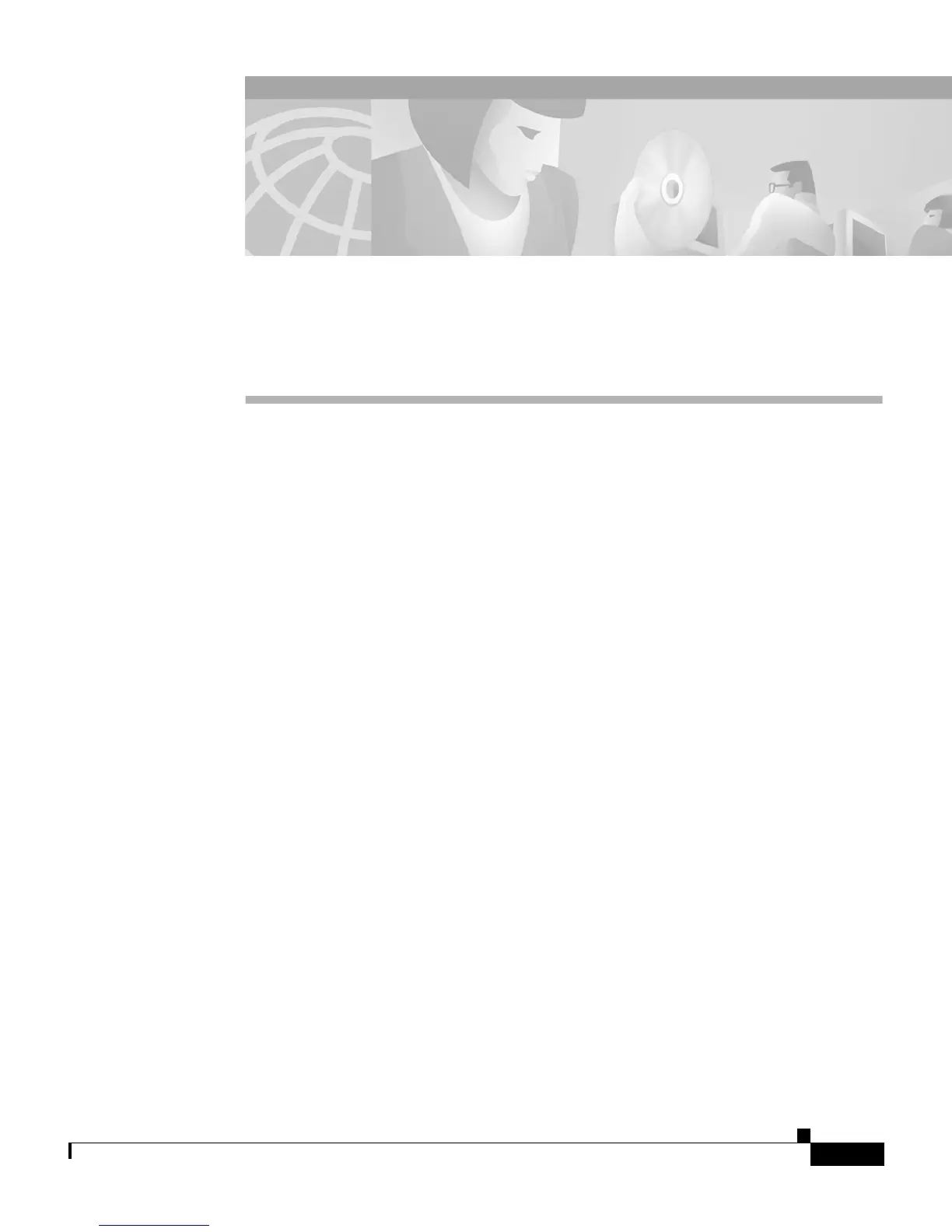CHAPTER
2-1
Catalyst 2950 Desktop Switch Hardware Installation Guide
78-11157-03
2
Installation
This chapter describes how to install your switch, interpret the power-on self-test
(POST), and connect the switch to other devices. Read these topics and perform
the procedures in this order:
• Preparing for Installation, page 2-2
• Installing the Switch in a Rack, page 2-9
• Installing the Switch on a Table, Shelf, or Desk, page 2-20
• Installing the GBIC Modules, page 2-20
• Powering On the Switch, page 2-22
• Connecting to DC Power, page 2-23
• Running POST, page 2-32
• Connecting to 10/100 and 10/100/1000 Ports, page 2-33
• Connecting to 100BASE-FX and 1000BASE-SX Ports, page 2-37
• Connecting to GBIC Module Ports, page 2-38
• Connecting a PC or a Terminal to the Console Port, page 2-43
• Where to Go Next, page 2-45
