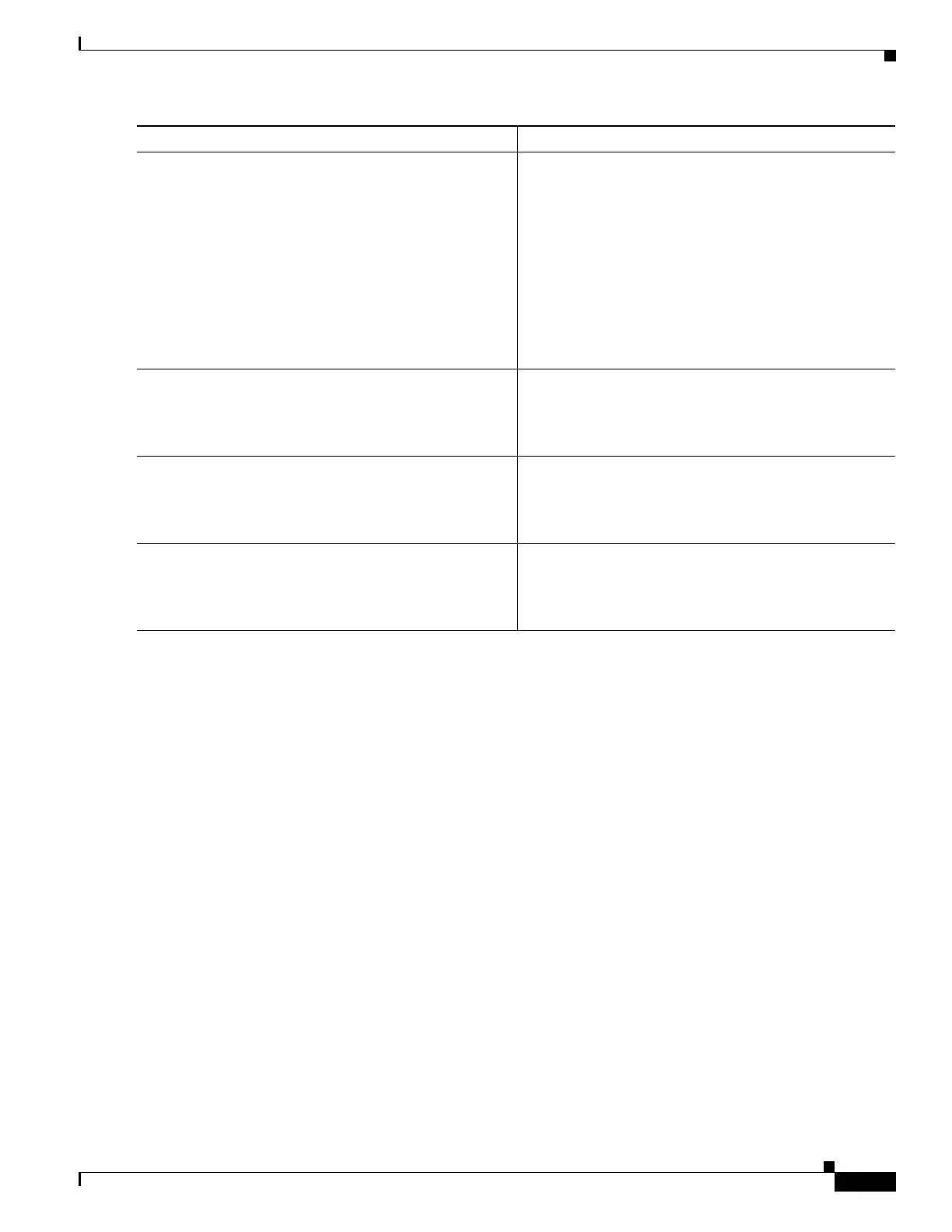4-89
Cisco IOS XR Getting Started Guide for the Cisco XR 12000 Series Router
OL-24755-01
Chapter 4 Configuring Additional Router Features
Configuring Logging and Logging Correlation
Examples
The following example shows how the basic message logging is configured.
RP/0/0/CPU0:router# configure
RP/0/0/CPU0:router(config)# logging 10.1.1.1
RP/0/0/CPU0:router(config)# logging trap debugging
RP/0/0/CPU0:router(config)# logging console emergencies
RP/0/0/CPU0:router(config)# logging buffered 1000000
RP/0/0/CPU0:router(config)# commit
RP/0/0/CPU0:router(config)# end
RP/0/0/CPU0:router# show logging
Syslog logging: enabled (162 messages dropped, 0 flushes, 0 overruns)
Console logging: level emergencies, 593 messages logged
Monitor logging: level debugging, 0 messages logged
Trap logging: level debugging, 2 messages logged
Logging to 10.1.1.1, 2 message lines logged
Buffer logging: level debugging, 722 messages logged
Log Buffer (1000000 bytes):
RP/0/0/CPU0:Apr 8 19:18:58.679 : instdir[203]: %INSTALL-INSTMGR-6-INSTALL_OP
RP/0/0/CPU0:Apr 8 19:19:01.287 : instdir[203]: %INSTALL-INSTMGR-6-INSTALL_OP
RP/0/0/CPU0:Apr 8 19:22:15.658 : instdir[203]: %INSTALL-INSTMGR-6-INSTALL_OP
LC/0/1/CPU0:Apr 8 19:22:30.122 : sysmgr[74]: %OS-SYSMGR-7-INSTALL_NOTIFICATION
LC/0/6/CPU0:Apr 8 19:22:30.160 : sysmgr[74]: %OS-SYSMGR-7-INSTALL_NOTIFICATION
RP/0/0/CPU0:Apr 8 19:22:30.745 : sysmgr[79]: %OS-SYSMGR-7-INSTALL_NOTIFICATI
RP/0/0/CPU0:Apr 8 19:22:32.596 : sysmgr[79]: %OS-SYSMGR-7-INSTALL_NOTIFICATI
Step 5
logging buffered [severity | buffer-size]
Example:
RP/0/0/CPU0:router(config)# logging buffered
1000000
Copies logging messages to an internal buffer.
• Newer messages overwrite older messages after the
buffer is filled.
• Specifying a severity level causes messages at that
level and numerically lower levels to be logged in an
internal buffer. See Table 4-2 for a summary of the
logging severity levels.
• The buffer size is from 4096 to 4,294,967,295 bytes.
Messages above the set limit are logged to the
console.
Step 6
commit
Example:
RP/0/0/CPU0:router(config)# commit
Commits the target configuration to the router running
configuration.
Step 7
end
Example:
RP/0/0/CPU0:router(config)# end
Ends the configuration session and returns to EXEC
mode.
Step 8
show logging
Example:
RP/0/0/CPU0:router# show logging
Displays the messages that are logged in the buffer.
Command or Action Purpose
