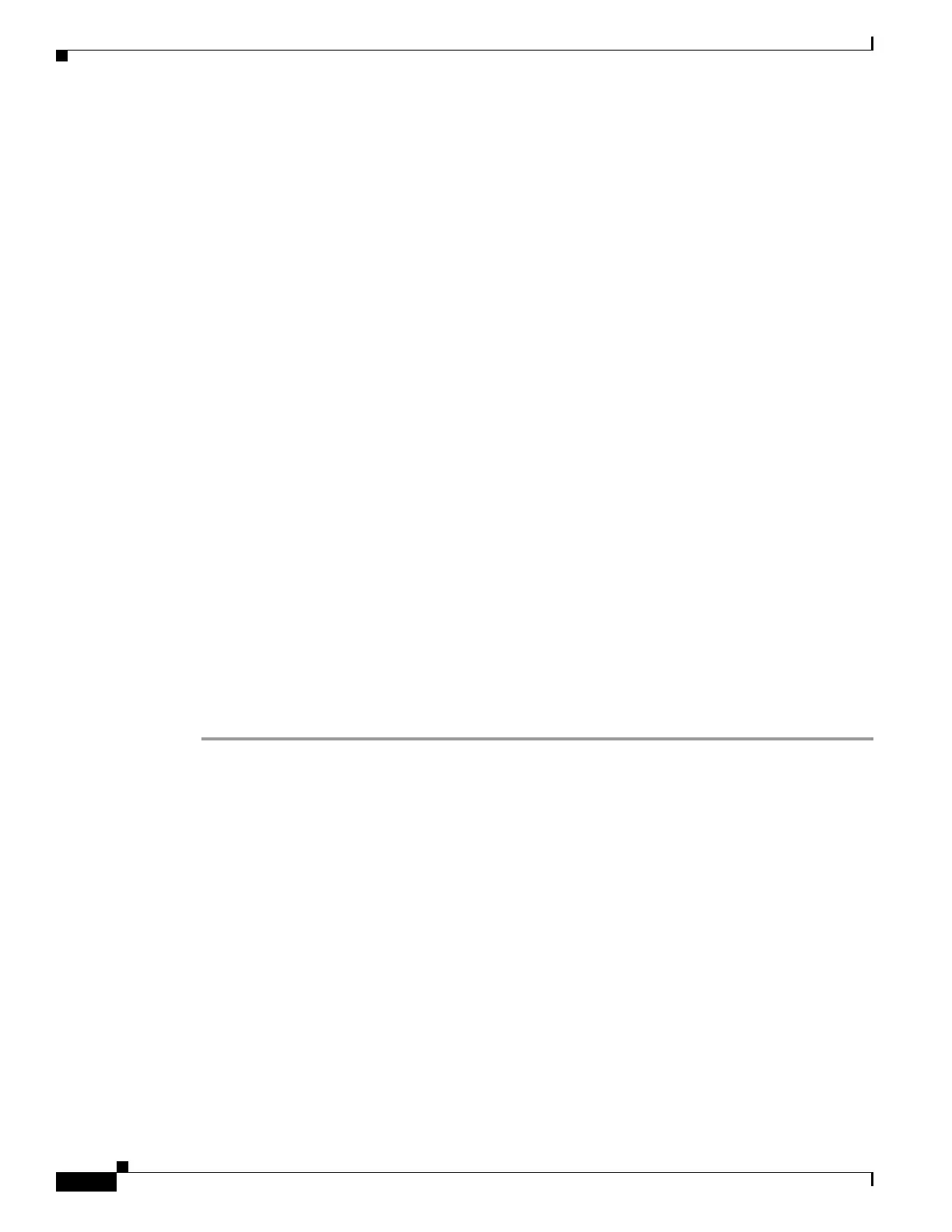3-48
Cisco IOS XR Getting Started Guide for the Cisco XR 12000 Series Router
OL-24755-01
Chapter 3 Configuring General Router Features
Navigating the Cisco IOS XR Command Modes
cisco 12406/PRP (7457) processor with 2097152K bytes of memory.
7457 processor at 1266Mhz, Revision 1.2
1 Cisco 12000 Series Performance Route Processor
1 Cisco 12000 Series - Multi-Service Blade Controller
1 Cisco 12000 4-Port ISE ATM Over SONET OC3/STM-1 Controller (4 ATM)
1 Cisco 12000 Series SPA Interface Processor-601/501/401
1 Cisco 12000 Series SPA Interface Processor-600
3 Management Ethernet
6 PLIM_QOS
1 MgmtMultilink
5 SONET/SDH
2 T3
3 Multilink network interface(s)
28 T1
21 E1
21 Serial network interface(s)
5 GigabitEthernet/IEEE 802.3 interface(s)
4 Asynchronous Transfer Mode
1018k bytes of non-volatile configuration memory.
3623092k bytes of disk0: (Sector size 512 bytes).
3623092k bytes of disk1: (Sector size 512 bytes).
65536k bytes of Flash internal SIMM (Sector size 256k).
Configuration register on node 0/0/CPU0 is 0x102
Boot device on node 0/0/CPU0 is disk0:
Package active on node 0/0/CPU0:
c12k-fwding, V 4.1.0[DT_IMAGE], Cisco Systems, at disk0:c12k-fwding-4.1.0
Built on Thu May 6 17:07:57 DST 2010
By sjc-lds-364 in /auto/ioxbuild6/production/4.1.0.DT_IMAGE/c12k/workspace for pie
--More--
Command Mode Navigation Example
The following steps provide an example of command mode navigation:
Step 1 Start a session by logging in to the router and entering EXEC mode, as shown in the following example:
router con0_0_CPU0 is now available
Press Enter to get started.
User Access Verification
Username: iosxr
Password:<secret>
RP/0/0/CPU0:router#
From EXEC mode you can issue EXEC commands or enter global configuration mode. Examples of
EXEC commands are the show commands used to display system status and clear commands to clear
counters or interfaces.
Step 2 Add ? at the end of the prompt, or after a command, to display the available options:
RP/0/0/CPU0:router# show ?
MgmtMultilink Show trace data for the multilink controller component
aaa Show AAA configuration and operational data
