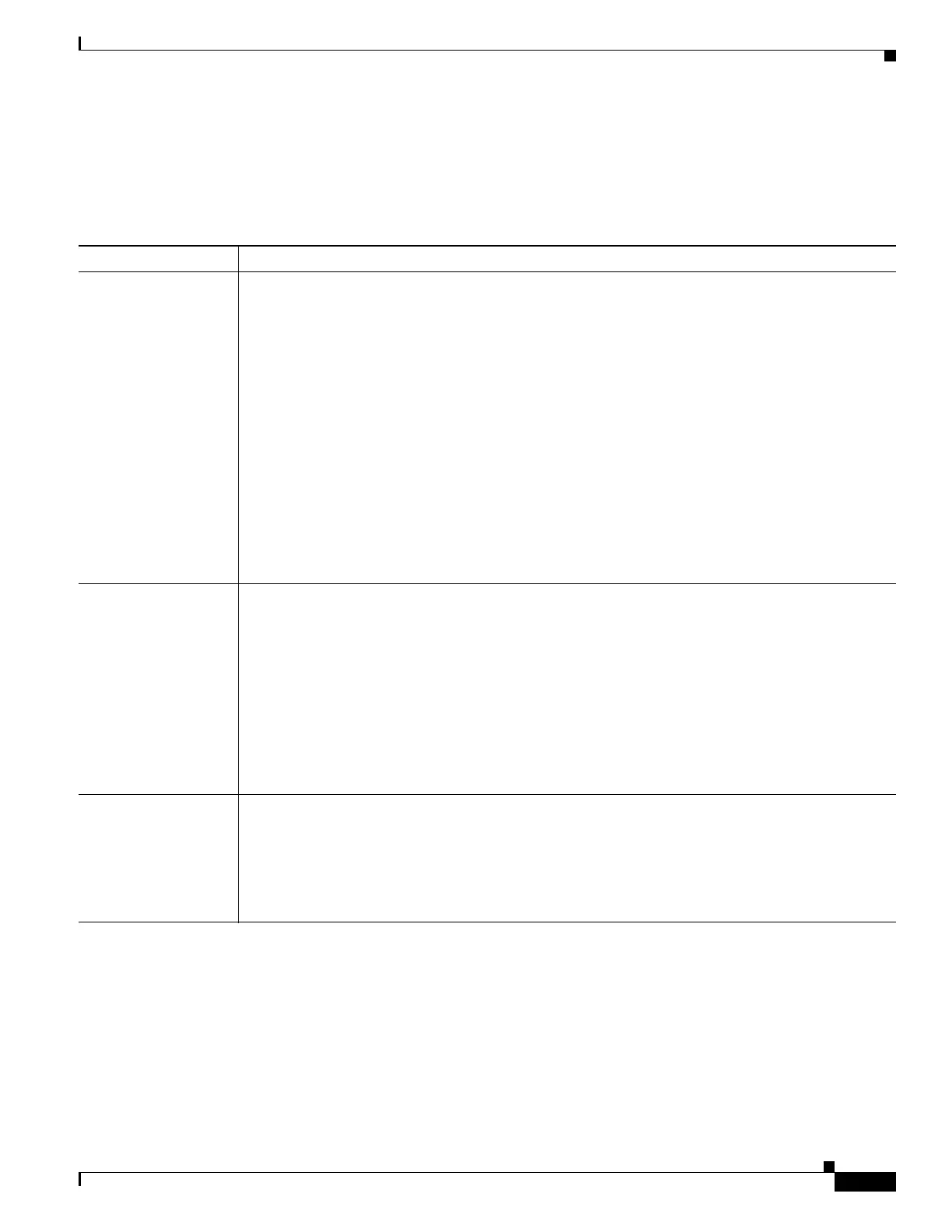3-45
Cisco IOS XR Getting Started Guide for the Cisco XR 12000 Series Router
OL-24755-01
Chapter 3 Configuring General Router Features
Navigating the Cisco IOS XR Command Modes
Summary of Common Command Modes
Table 3-4 summarizes the most common command modes of the Cisco IOS XR software and the
associated CLI prompts.
Table 3-4 Common Command Modes and CLI prompts
Command Mode Description
EXEC Automatically places the router in EXEC mode when logging in to an SDR running the
Cisco IOS XR software.
Example:
RP/0/0/CPU0:router#
EXEC mode enables a basic set of commands to display the operational state of an SDR and the
Cisco IOS XR software. Most CLI commands in EXEC mode do not change the SDR operation. The
most common EXEC commands are show commands (to display SDR configuration or operational
data) and clear commands (to clear or reset SDR counters).
In EXEC mode, you can display the configuration of an SDRbut not the configuration of the system.
The difference is that SDRs are defined in administration configuration mode, which is a submode
of administration EXEC mode. SDRs are configured in global configuration mode.
Additional commands are available depending on the access privileges (user groups) assigned to
your username. Minimal privileges also include a small set of EXEC commands for connecting to
remote devices, changing terminal line settings on a temporary basis, and performing basic tests.
Administration EXEC Manages system resources. In administration EXEC mode, you can display the configuration of the
system but not the configuration of an SDR. The difference is that SDRs are defined in
administration configuration mode, which is a submode of administration EXEC mode. SDRs are
configured in global configuration mode.
Administration EXEC mode is used primarily to display system-wide parameters, configure the
administration plane over the control Ethernet, and configure SDR. These operations are available
only to users with the required root level access.
From EXEC mode, use the admin command to enter administration EXEC mode:
RP/0/0/CPU0:router# admin
RP/0/0/CPU0:router(admin)#
Administration
configuration
Allows you to create SDRs and assign system resources to SDRs. Multishelf systems are also
configured in administration configuration mode.
From administration EXEC mode, use the configure command to enter administration configuration
submode:
RP/0/0/CPU0:router(admin)# configure
RP/0/0/CPU0:router(admin-config)#
