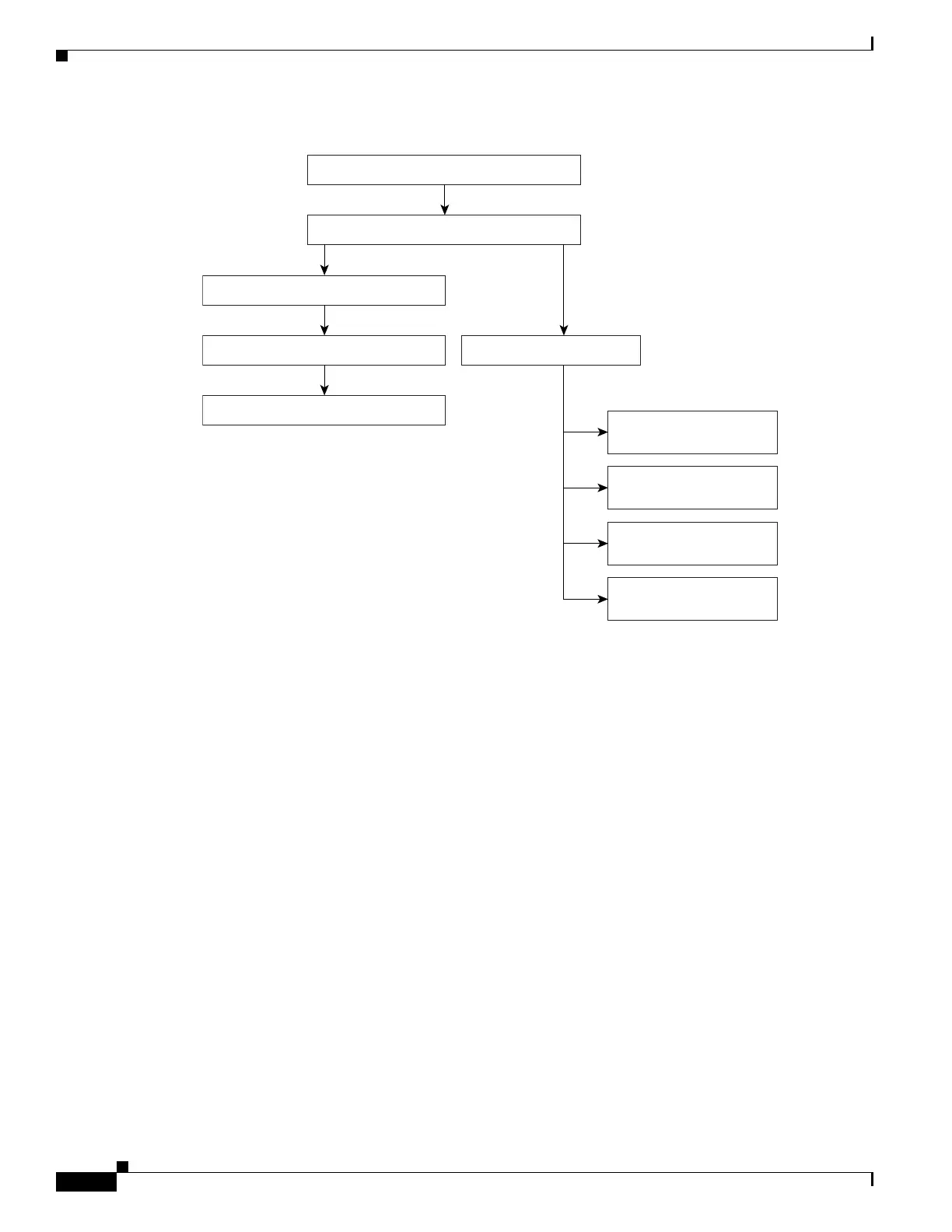3-44
Cisco IOS XR Getting Started Guide for the Cisco XR 12000 Series Router
OL-24755-01
Chapter 3 Configuring General Router Features
Navigating the Cisco IOS XR Command Modes
Figure 3-4 Example of Command Mode Navigation in Cisco IOS XR software
Identifying the Command Mode in the CLI Prompt
The command mode is identified in the CLI prompt after the router name.
When the router enters global configuration mode from the EXEC mode, the CLI prompt changes to
include “(config)” after the router name:
RP/0/0/CPU0:router# configure
RP/0/0/CPU0:router(config)#
When the router enters interface configuration submode, the prompt changes to include “(config-if)”
after the router name:
RP/0/0/CPU0:router(config)# interface POS 0/2/0/0
RP/0/0/CPU0:router(config-if)#
149947
EXEC mode
Login
Interface
configuration submode
Configuration submode
examples
Router
configuration submode
Line template
configuration submode
Task group
configuration submode
Global configuration modeAdministration configuration mode
Logical router configuration submode
Administration EXEC mode
