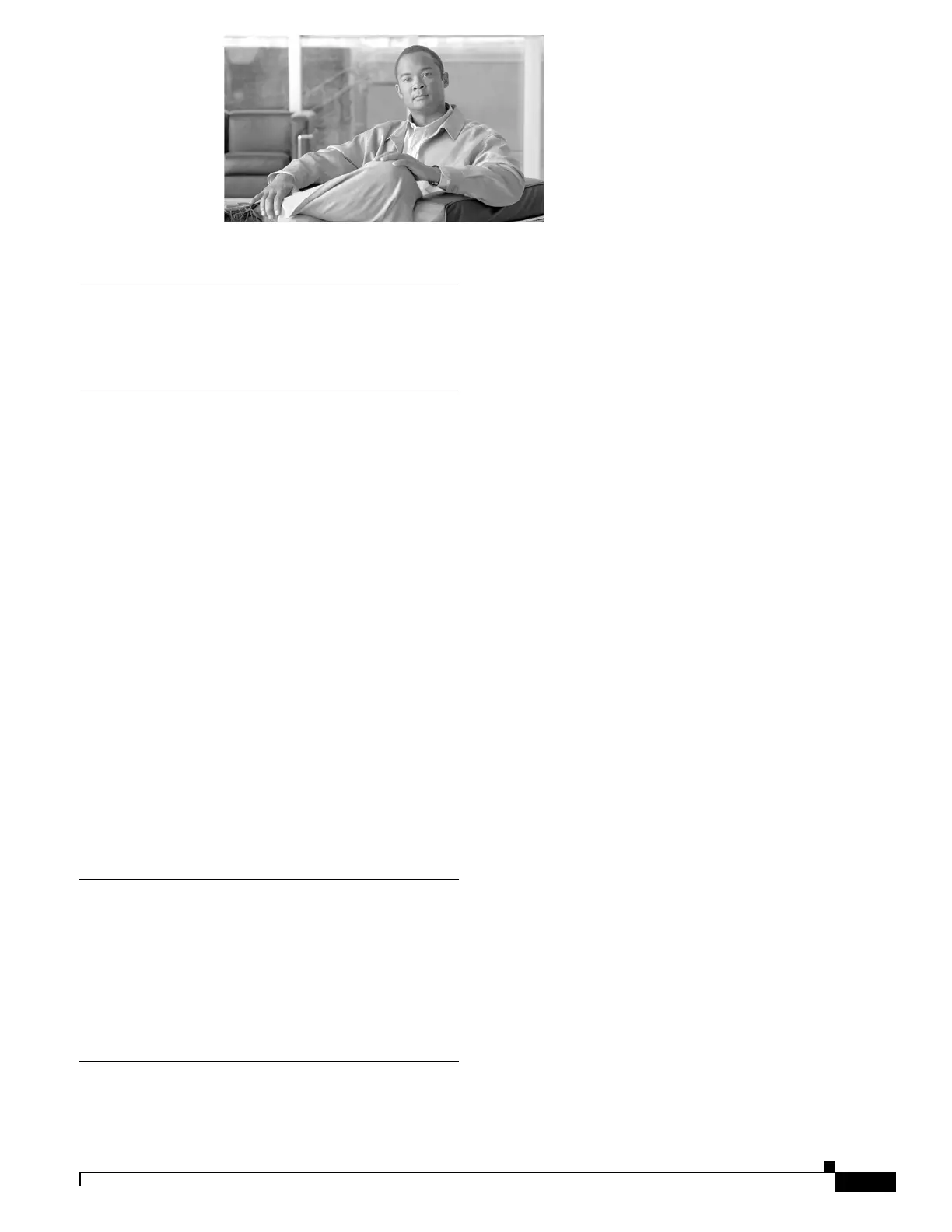IN-157
Cisco IOS XR Getting Started Guide for the Cisco XR 12000 Series Router
OL-24755-01
INDEX
Symbols
? command 5-94
A
abbreviated commands, entering 5-93
abort command 3-65
aborting command output 5-100
administration EXEC mode 3-45
alarm correlation, logging 4-87
alarm logging
correlation
4-87
locations 4-87
severity levels 4-87
alias command 5-113
aliases, introduction 5-113
alphanumeric LED display
DRP PLIM (illustration)
3-30
PRP-2 (illustration) 1-12, 3-31
alternative configuration, loading at startup 3-61
anchor characters A-140
B
bring up
standalone router, first time
2-19
verification
standalone router
2-20
C
capitalization, keyboard shortcuts 5-117
cards
DRP PLIM
3-30
PRP-2, (illustration) 1-12, 3-31
card type, displayed in prompt 3-37
characters
anchor
A-140
parentheses for pattern recall A-141
pattern ranges A-138
special A-138
underscore wildcard A-140
Cisco IOS XR software, supported standalone
systems
1-1
cisco-support user group 3-40
clear command 3-61, 6-130
clear configuration commit command 4-86
clear configuration sessions command 6-131
CLI
introduction
1-7
prompt 3-37
CLI (command-line interface)
identifying command mode
3-37, 3-44
introduction 1-7
clock, setting the router time 3-72
clock set command 3-73
clock timezone command 3-73
clock update-calendar command 3-73
command-line interface See CLI
command mode
administration EXEC
3-45
configuration submodes 3-46
EXEC 3-45
global configuration 3-46
interface configuration 3-46
