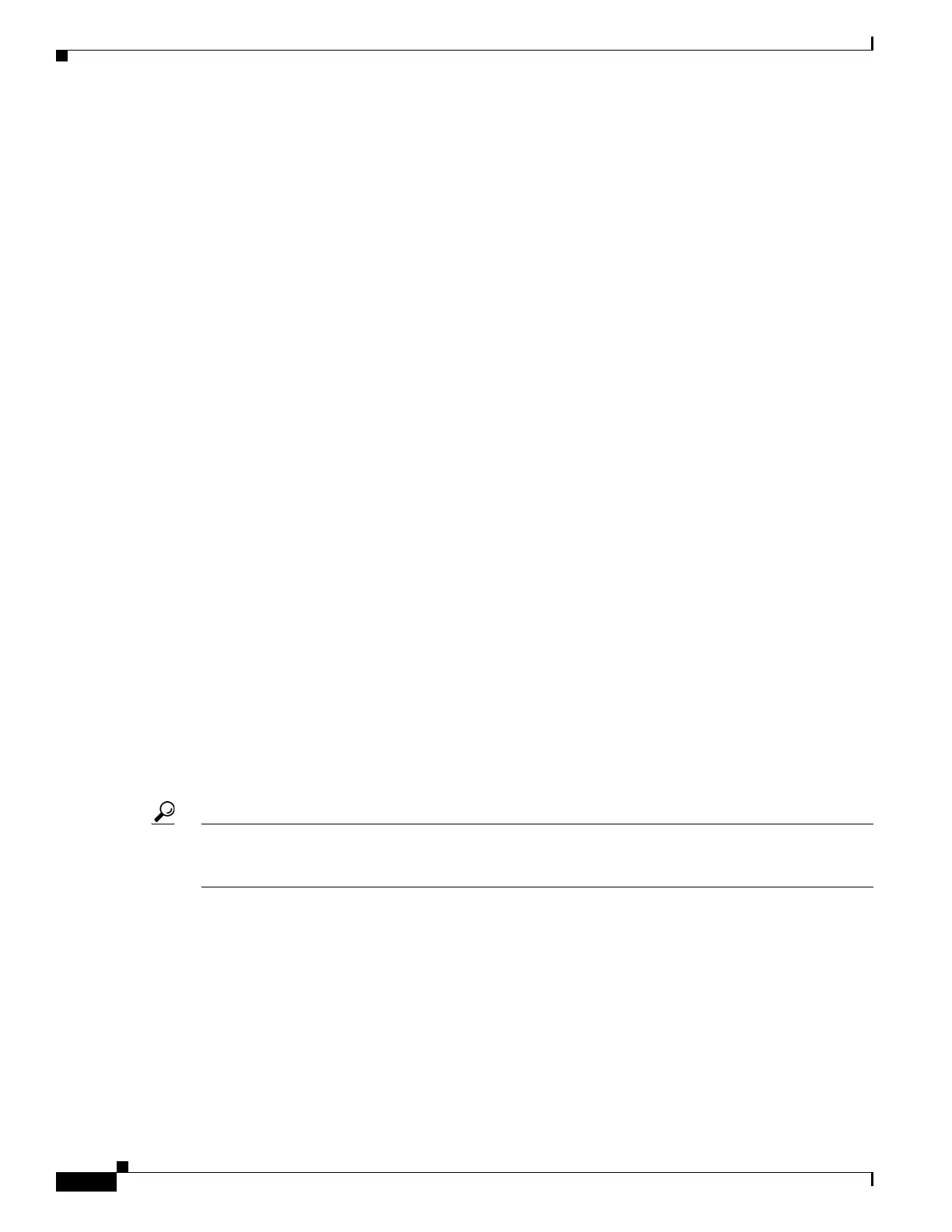3-68
Cisco IOS XR Getting Started Guide for the Cisco XR 12000 Series Router
OL-24755-01
Chapter 3 Configuring General Router Features
Displaying the Available Management Ethernet Interfaces
Name State State Type (byte) (Kbps)
--------------------------------------------------------------------------------
Lo0 up up Loopback 1500 0
Nu0 up up Null 1500 0
ti1019 up up TUNNEL_GRE 1500 100
ti10100 up up TUNNEL_GRE 1500 100
ti10200 up up TUNNEL_GRE 1500 100
tt100 down down TUNNEL 1500 0
tt1060 up up TUNNEL 1500 0
PO0/6/0/0 up up HDLC 4474 155520
PO0/6/0/1 up up HDLC 4474 155520
PO0/6/0/2 admin-down admin-down HDLC 4474 155520
PO0/6/0/3 up up HDLC 4474 155520
Te0/6/1/0 up up ARPA 1514 10000000
PO0/6/4/0 admin-down admin-down HDLC 4474 622080
PO0/6/4/1 admin-down admin-down HDLC 4474 622080
PO0/6/4/2 admin-down admin-down HDLC 4474 622080
PO0/6/4/3 admin-down admin-down HDLC 4474 622080
PO0/6/4/4 up up HDLC 4474 622080
PO0/6/4/5 up up HDLC 4474 622080
PO0/6/4/6 up up HDLC 4474 622080
PO0/6/4/7 admin-down admin-down HDLC 4474 622080
Gi0/6/5/0 admin-down admin-down ARPA 1514 1000000
Gi0/6/5/1 up up ARPA 2014 1000000
Gi0/6/5/2 up up ARPA 2014 1000000
Gi0/6/5/3 admin-down admin-down ARPA 1514 1000000
Gi0/6/5/4 up up ARPA 2014 1000000
Gi0/6/5/5 up up ARPA 2014 1000000
Gi0/6/5/6 up up ARPA 2014 1000000
Gi0/6/5/7 up up ARPA 2014 1000000
Mg0/RP0/CPU0/0 up up ARPA 1514 100000
Mg0/RP1/CPU0/0 up up ARPA 1514 100000
Configuring the Management Ethernet Interface
To use the Management Ethernet interface for system management and remote communication, you must
configure an IP address and a subnet mask for the interface. To have the interface communicate with
devices on other networks (such as remote management stations or TFTP servers), you need to configure
a default route for the router.
Tip For information on additional configuration options for the Management Ethernet interface, see
Cisco IOS XR Interface and Hardware Component Configuration Guide for the Cisco XR 12000 Series
Router.
Prerequisites
To configure the Ethernet Management port for network communications, you must enter the interface
network addresses and subnet mask. Consult your network administrator or system planner for this
information.
SUMMARY STEPS
1. configure
2. interface MgmtEth rack/slot/CPU0/port
