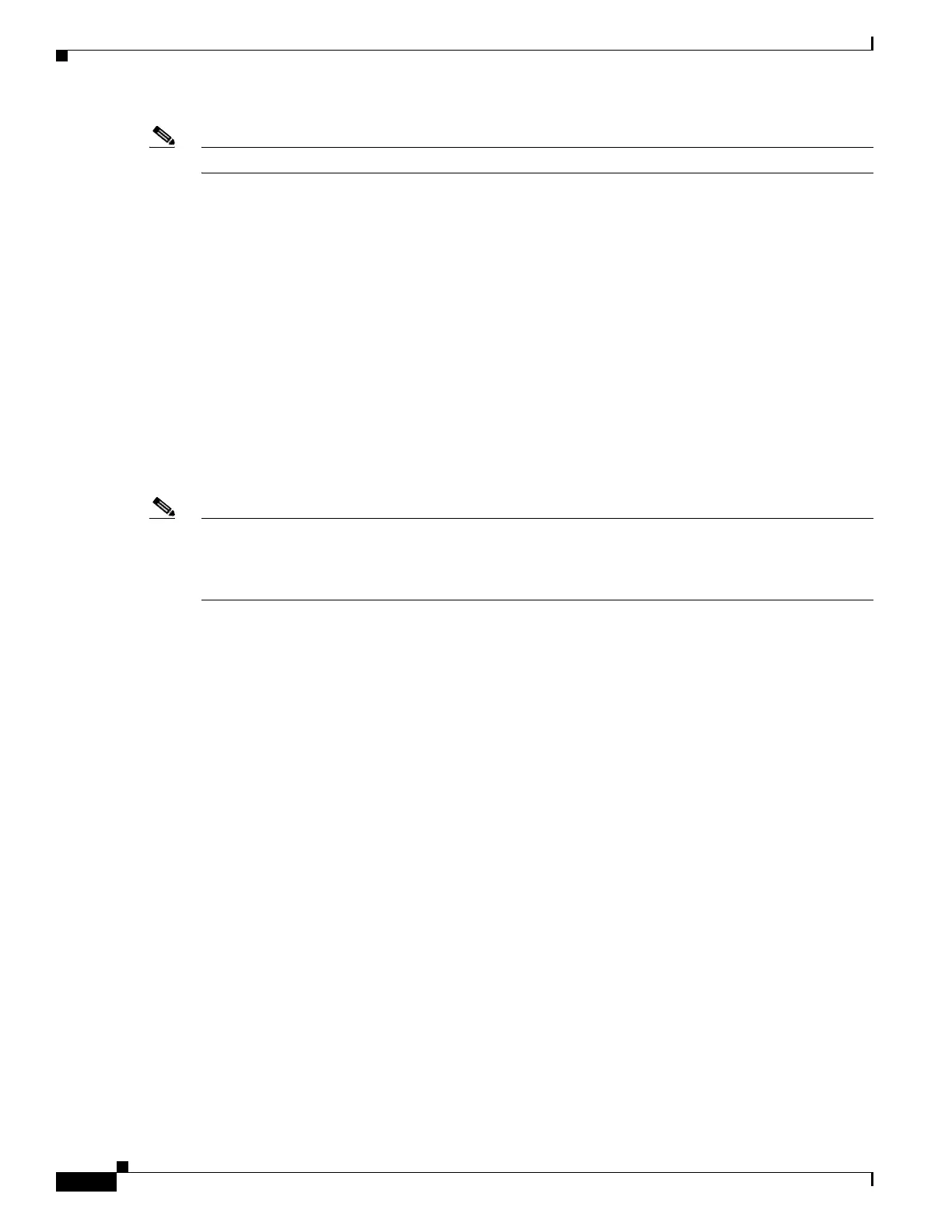3-28
Cisco IOS XR Getting Started Guide for the Cisco XR 12000 Series Router
OL-24755-01
Chapter 3 Configuring General Router Features
Connecting and Communicating with the Router
Note In previous releases, SDRs were called logical routers (LRs).
SDRs perform routing functions in the same manner as a physical router, but share some chassis
resources with the rest of the system. For example, the applications, configurations, protocols, and
routing tables assigned to an SDR belong to that SDR only, but other functions, such as chassis control,
switch fabric, and partitioning, are shared with the rest of the system.
To manage the owner SDR, you must connect to the active RP for the owner SDR. In administration
configuration mode, you can define new SDRs and assign resources to them (such as DRPs, MSCs, and
line cards). In configuration mode, you can configure the operation of the owner SDR. Although you can
reassign cards from one SDR to another, you cannot configure and manage cards assigned to a
named SDR. To manage cards assigned to a named SDR, you must connect to the appropriate
named SDR.
When you manage a named SDR, you must connect to the active RP for that named SDR. You can
connect to the named SDR using any of the connection methods you use for the owner SDR (for example,
you can connect through the console port or the Management Ethernet interface), and you have control
over only the cards assigned to that named SDR. For example, you cannot configure and manage
interfaces on LCs assigned to the owner SDR or other SDRs unless you connect directly to those SDRs.
Note Cisco IOS XR Software Release 3.2 supports multiple SDRs on Cisco XR 12000 Series Routers.
Cisco IOS XR Software Release 3.3 and later releases support multiple SDRs on the Cisco CRS routers
and Cisco XR 12000 Series Routers. For more information, see Cisco IOS XR System Management
Configuration Guide for the Cisco XR 12000 Series Router.
Connecting and Communicating with the Router
To manage or configure a router running Cisco IOS XR software, you must first connect to the router
using a terminal or a PC. Before you connect to the router, you must determine which router entity to
manage. You can manage the following router entities:
• Owner SDR. Connect to the designated shelf controller (DSC).
• Router or multishelf system hardware. Connect to the DSC.
• Named SDR. For Cisco XR 12000 Series Routers, connect to the RP that serves as the DSDRSC for
that named SDR.
Connections are made either through a direct physical connection to the console port of the DSC or
DSDRSC or from a remote location using a modem or an Ethernet connection that leads to the DSC or
DSDRSC.
Figure 3-1 shows the DRP PLIM connections.
Figure 3-2 shows the performance route processor 2 (PRP-2) connections for a
Cisco XR 12000 Series Router.
Figure 3-3 shows the performance route processor 3(PRP-3) connections for a
Cisco XR 12000 Series Router.
