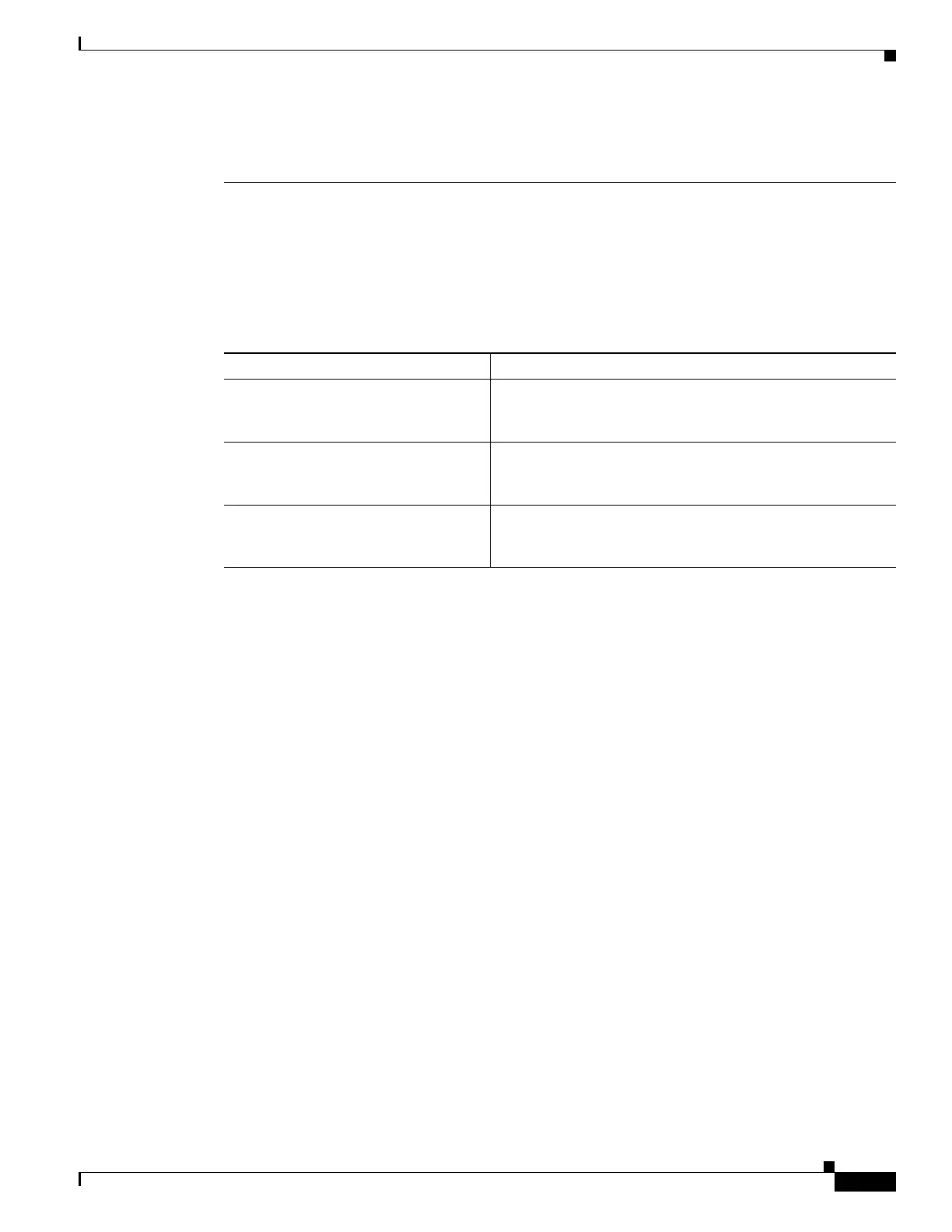4-91
Cisco IOS XR Getting Started Guide for the Cisco XR 12000 Series Router
OL-24755-01
Chapter 4 Configuring Additional Router Features
Creating and Modifying User Accounts and User Groups
System Security Command Reference for the Cisco XR 12000 Series Router. For instructions to activate
software packages, see Cisco IOS XR System Management Configuration Guide for the Cisco XR 12000
Series Router.
Displaying Details About User Accounts, User Groups, and Task IDs
Table 4-3 summarizes the EXEC mode commands used to display details about user accounts, user
groups, and task IDs.
Table 4-3 Commands to Display Details About Users and User Groups
Command Description
show aaa userdb username Displays the task IDs and privileges assigned to a specific
username. To display all users on the system, type the
command without a username.
show aaa usergroup usergroup-name Displays the task IDs and privileges that belong to a user
group. To display all groups on the system, type the command
without a group name.
show task supported Displays all task IDs for the system. Only the root-system
users, root-lr users, or users associated with the
WRITE:AAA task ID can configure task groups.
