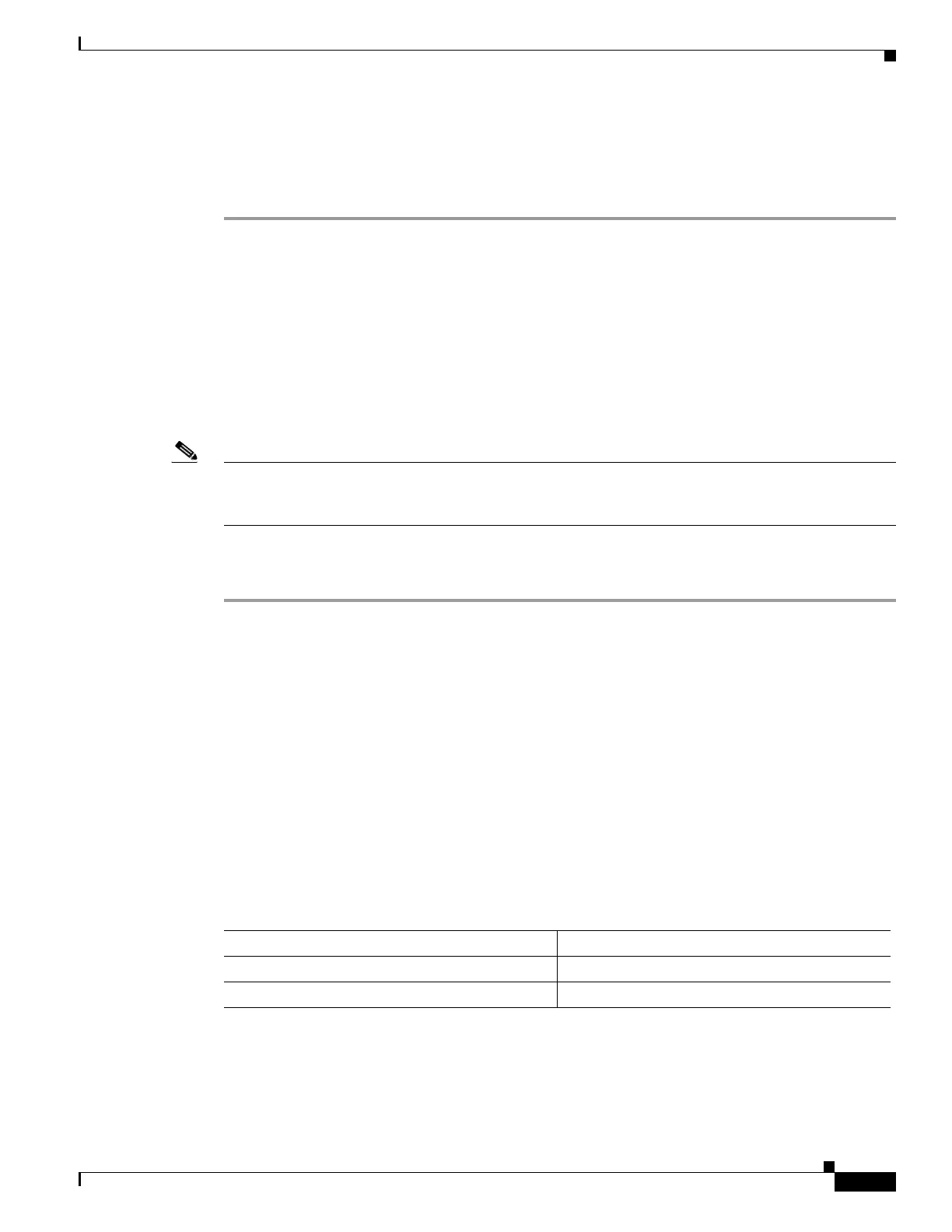6-131
Cisco IOS XR Getting Started Guide for the Cisco XR 12000 Series Router
OL-24755-01
Chapter 6 Troubleshooting the Cisco IOS XR Software
Memory Warnings in Configuration Sessions
Removing Committed Configurations to Free System Memory
You can reduce memory usage by removing configurations from the router, as shown in the following
procedure:
Step 1 Enter the show memory summary command in EXEC mode to display the overall system memory:
RP/0/0/CPU0:router# show memory summary
Tue Jun 1 00:06:34.583 DST
Physical Memory: 4096M total (2020M available)
Application Memory : 3818M (2020M available)
Image: 50M (bootram: 50M)
Reserved: 226M, IOMem: 2028M, flashfsys: 0
Total shared window: 32M
Step 2 Enter the show configuration commit list command in EXEC or administration EXEC mode to list the
configurations you can remove.
Note To display the details of a configuration, enter the show configuration commit changes command
followed by a commitID number. To display additional configuration history information, enter the show
configuration history ? command, and use the command options to display additional information.
Step 3 Enter the show running-config command to display the current configuration.
Step 4 Remove configurations as needed to free memory.
For more information, see Managing Configuration History and Rollback, page 4-81.
Rolling Back to a Previously Committed Configuration
You can roll back the system to a previous committed configuration, as described in Managing
Configuration History and Rollback, page 4-81.
Clearing Configuration Sessions
Active configuration sessions and their associated target configurations can consume system memory.
Users with the appropriate access privileges can display the open configuration sessions of other users
and terminate those sessions, if necessary (see Table 6-3).
In the following example, the open configuration sessions are displayed with the show configuration
sessions command. The clear configuration sessions command is then used to clear a configuration
session.
RP/0/0/CPU0:router# show configuration sessions
Table 6-3 Session Commands
Command Description
show configuration sessions Displays the active configuration sessions.
clear configuration sessions session-id Clears a configuration session.
