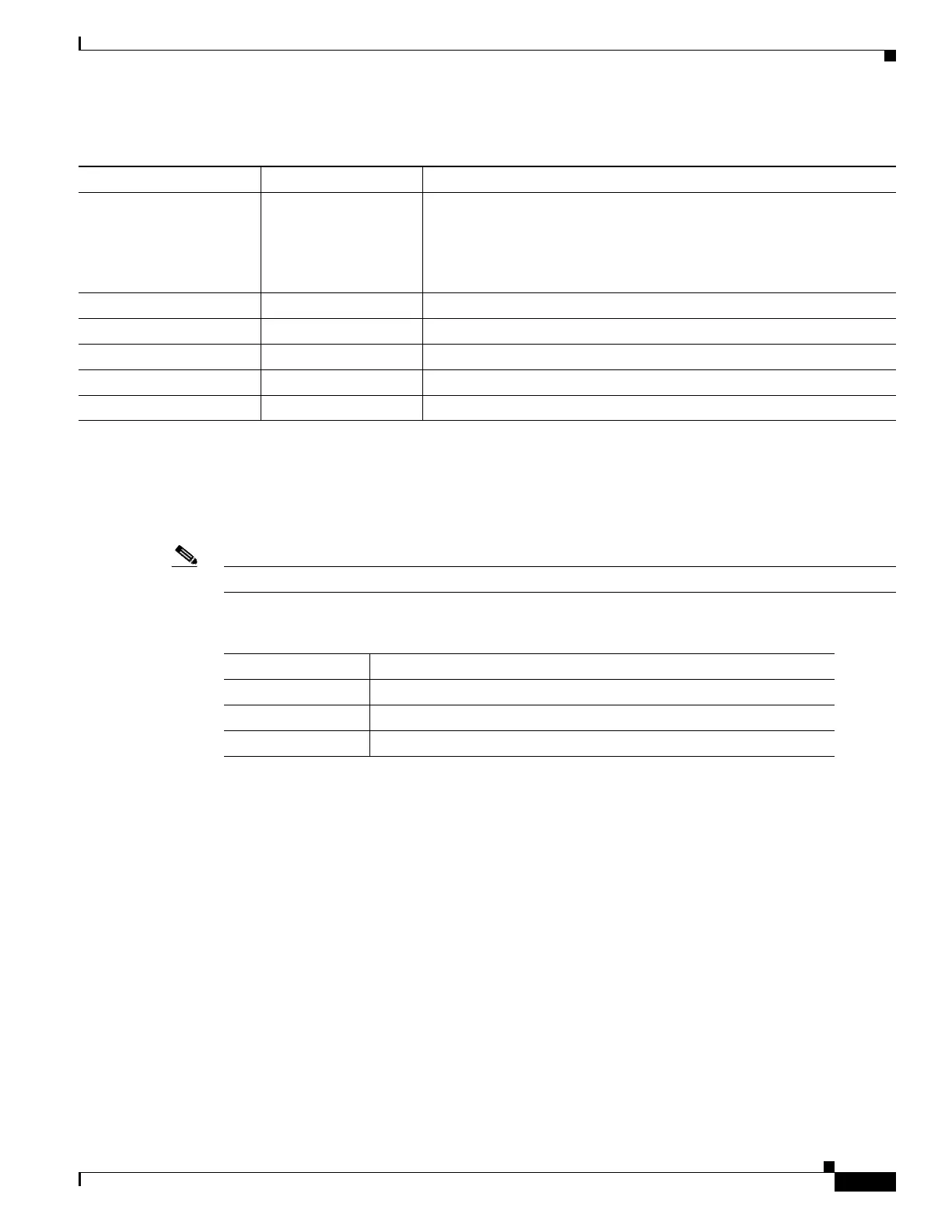5-117
Cisco IOS XR Getting Started Guide for the Cisco XR 12000 Series Router
OL-24755-01
Chapter 5 CLI Tips, Techniques, and Shortcuts
Key Combinations
Keystrokes to Control Capitalization
Letters can be uppercase or lowercase using simple key sequences. Table 5-9 describes the keystroke
combinations used to control capitalization.
Note Cisco IOS XR commands are generally case insensitive and typically all in lowercase.
Table 5-8 Key Combinations Used to Move the Cursor
Keystrokes Function Moves the Cursor
Left Arrow or Ctrl-B Back character One character to the left. When you enter a command that extends
beyond a single line, you can press the Left Arrow or Ctrl-B keys
repeatedly to scroll back toward the system prompt and verify the
beginning of the command entry, or you can press the Ctrl-A key
combination.
Right Arrow or Ctrl-F Forward character One character to the right.
Esc, b Back word Back one word.
Esc, f Forward word Forward one word.
Ctrl-A Beginning of line To the beginning of the line.
Ctrl-E End of line To the end of the command line.
Table 5-9 Keystrokes Used to Control Capitalization
Keystrokes Purpose
Esc, c Makes the letter at the cursor uppercase.
Esc, l Changes the word at the cursor to lowercase.
Esc, u Makes letters from the cursor to the end of the word uppercase.
