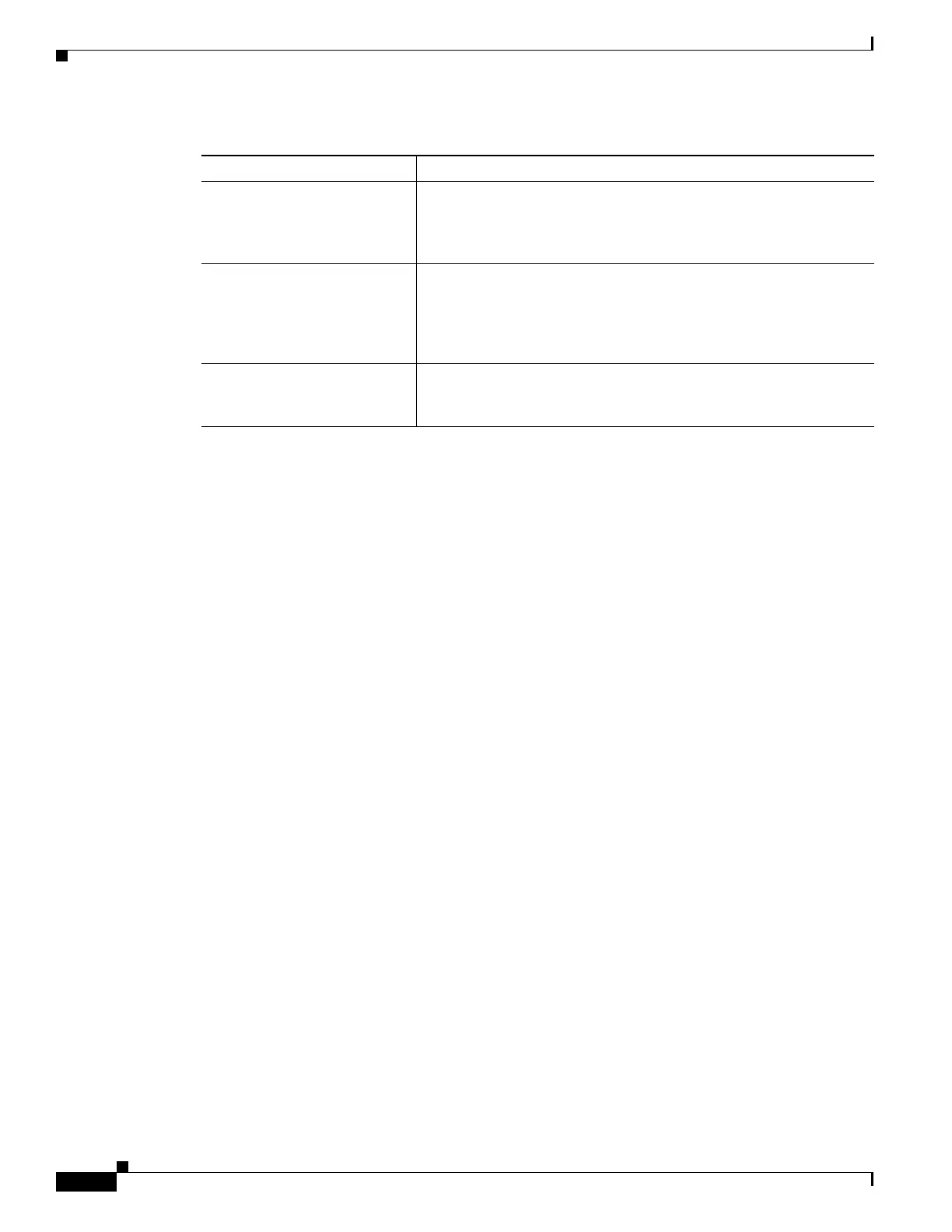3-38
Cisco IOS XR Getting Started Guide for the Cisco XR 12000 Series Router
OL-24755-01
Chapter 3 Configuring General Router Features
User Access Privileges
For example, the following prompt indicates that the CLI commands are executed on the RP in rack 0,
slot RP0, by the “CPU0” module on a router named “router”:
RP/0/0/CPU0:router#
User Access Privileges
When you log in to the router, your username and password are used to determine if you are authorized
to access the router. After you successfully log in, your username is used to determine which commands
you are allowed to use. The following sections provide information on how the router determines which
commands you can use:
• User Groups, Task Groups, and Task IDs, page 3-39
• Predefined User Groups, page 3-40
• Displaying the User Groups and Task IDs for Your User Account, page 3-41
slot Slot in which the RP or DRP is installed. In a
Cisco XR 12000 Series Router, the physical slot number can be 0 to
15, and there can be multiple SDRs, each of which is represented by
an RP.
module Entity on a card that executes user commands or communicates with
a port (interface). For executing commands from the EXEC prompt,
the module is the “CPU0” of the RP. “CPU0” also controls the
forwarding and operating system (OS) functions for the system.
DRPs have two processors: CPU0 and CPU1.
router-name Hostname of the router or SDR. The hostname is usually defined
during initial configuration of the router, as described in the
“Configuring the SDR Hostname” section on page 3-66.
Table 3-1 CLI Prompt Description (continued)
Prompt Syntax Component Description
