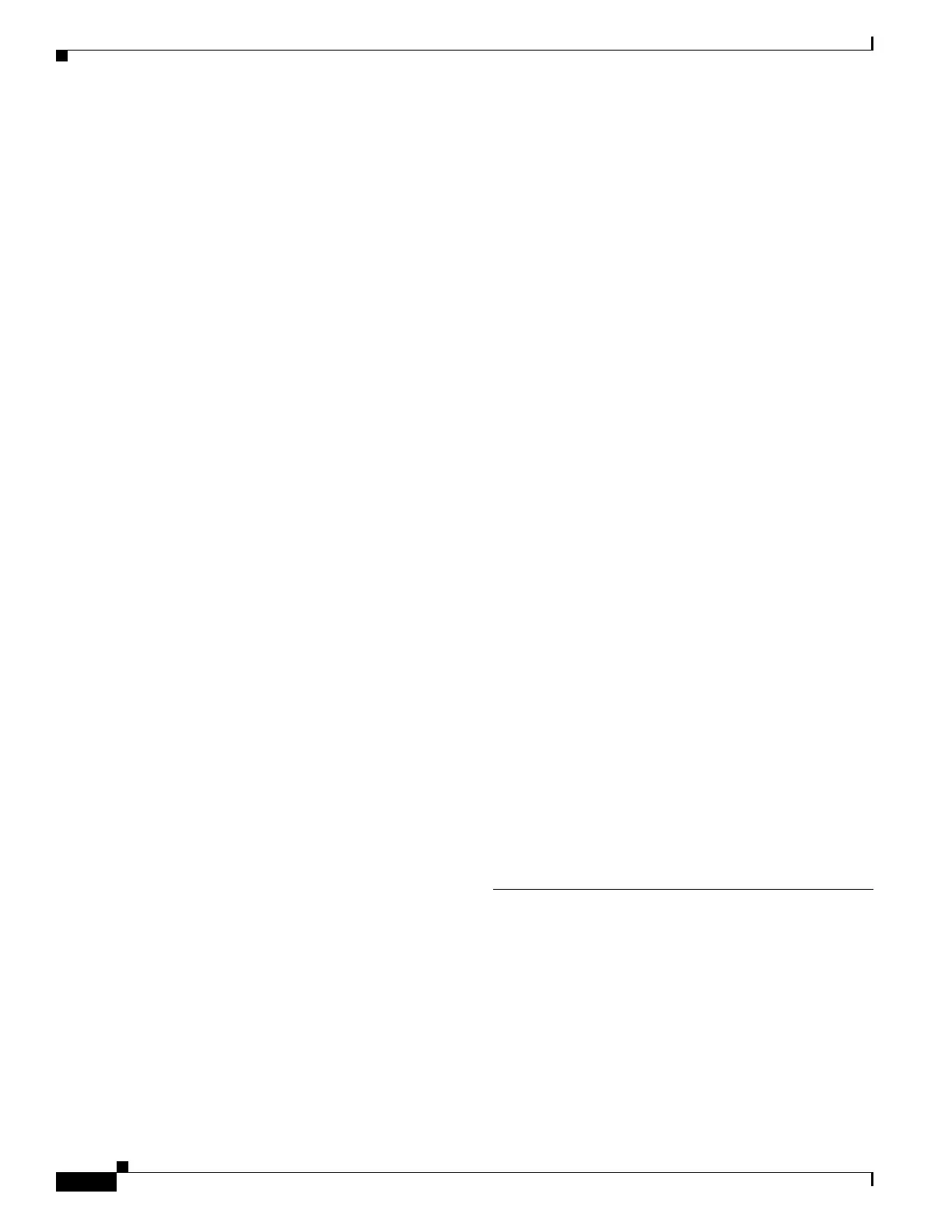Index
IN-158
Cisco IOS XR Getting Started Guide for the Cisco XR 12000 Series Router
OL-24755-01
navigation 3-43
navigation example 3-48
ROM monitor 3-47
router configuration 3-46
router submode configuration 3-47
commands
abbreviated
5-93
aliases 5-113
applying templates 5-112
completing a partial command 5-96
creating templates 5-110
identifying syntax errors 5-96
more prompt, responding to 5-99
no form 5-97
on-screen help 5-94
output
filtering
5-100
halting 5-100
narrowing 5-100
redirecting to a file 5-100
recall deleted entries 5-115
redisplaying 5-115
wildcards 5-109
wrapped lines, editing 5-97
commit best-effort command 3-62
commit command 3-62
commit comment command 3-62
commit confirmed command 3-62
commit force command 3-63
commitIDs
clearing
4-86
displaying 4-82
displaying changes 4-82
loading changes 4-84
commit label command 3-62
commit replace command 3-63
committing a configuration 3-62
complex expressions A-139
configuration
clearing changes
3-61
committing 3-62
displaying 3-54
ending a session 3-65
files, storage 3-64
loading an alternate 3-61
mode, entering EXEC commands 3-47
overview 3-49
reloading a failed configuration 3-64
submodes 3-46
target configuration
loading from a file
3-61
saving to a file 3-60
templates
applying
5-112
creating 5-110
configurations
standalone router
1-1
configure command 3-52
configure exclusive command 3-53
Console port
connection
1-10, 3-29
DRP PLIM (illustration) 3-30
PRP-2 (illustration) 1-12, 3-31
correlation, alarm logging 4-87
CPU0 module 3-38
Ctrl-Z command 3-65
cursor movement 5-117
D
debug command 6-123, 6-125
debugging
disabling for all services, all sessions
6-126
disabling for all services, one session 6-126
disabling for a service 6-126
displaying features 6-123
displaying status 6-125
enabling 6-125
