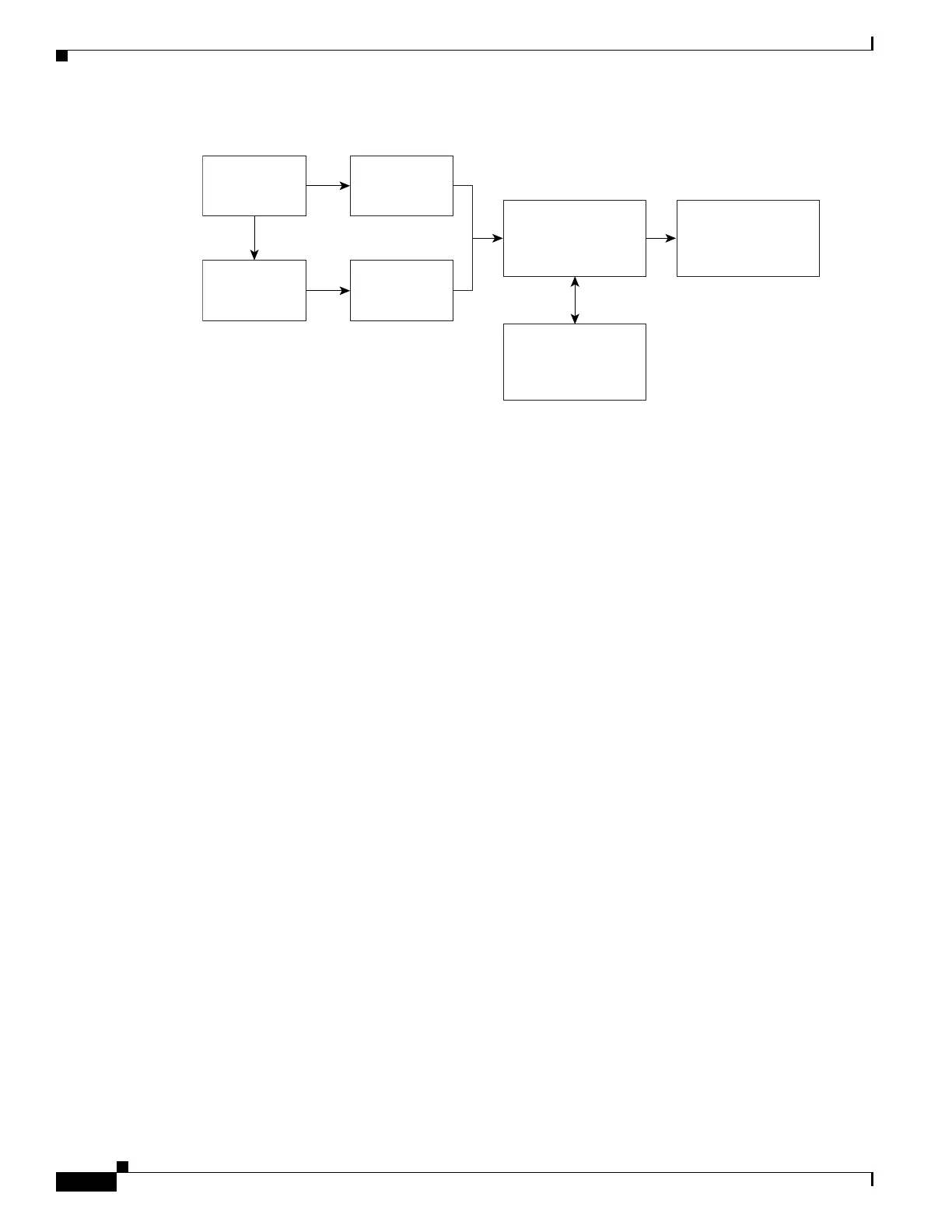3-50
Cisco IOS XR Getting Started Guide for the Cisco XR 12000 Series Router
OL-24755-01
Chapter 3 Configuring General Router Features
Managing Configuration Sessions
Figure 3-5 Two-Stage Configuration Process
Global configuration mode is used to configure SDR features, such as routing protocols and interfaces.
Administration configuration mode is used to assign hardware components to SDRs.
EXEC mode
Global
configuration
mode
Administration
mode
Administration
configuration
mode
Stage 1:
Enter configuration
changes or load a
saved configuration.
Save configuration
changes to a file.
Stage 2:
"Commit" changes
to the running
configuration.
149946
