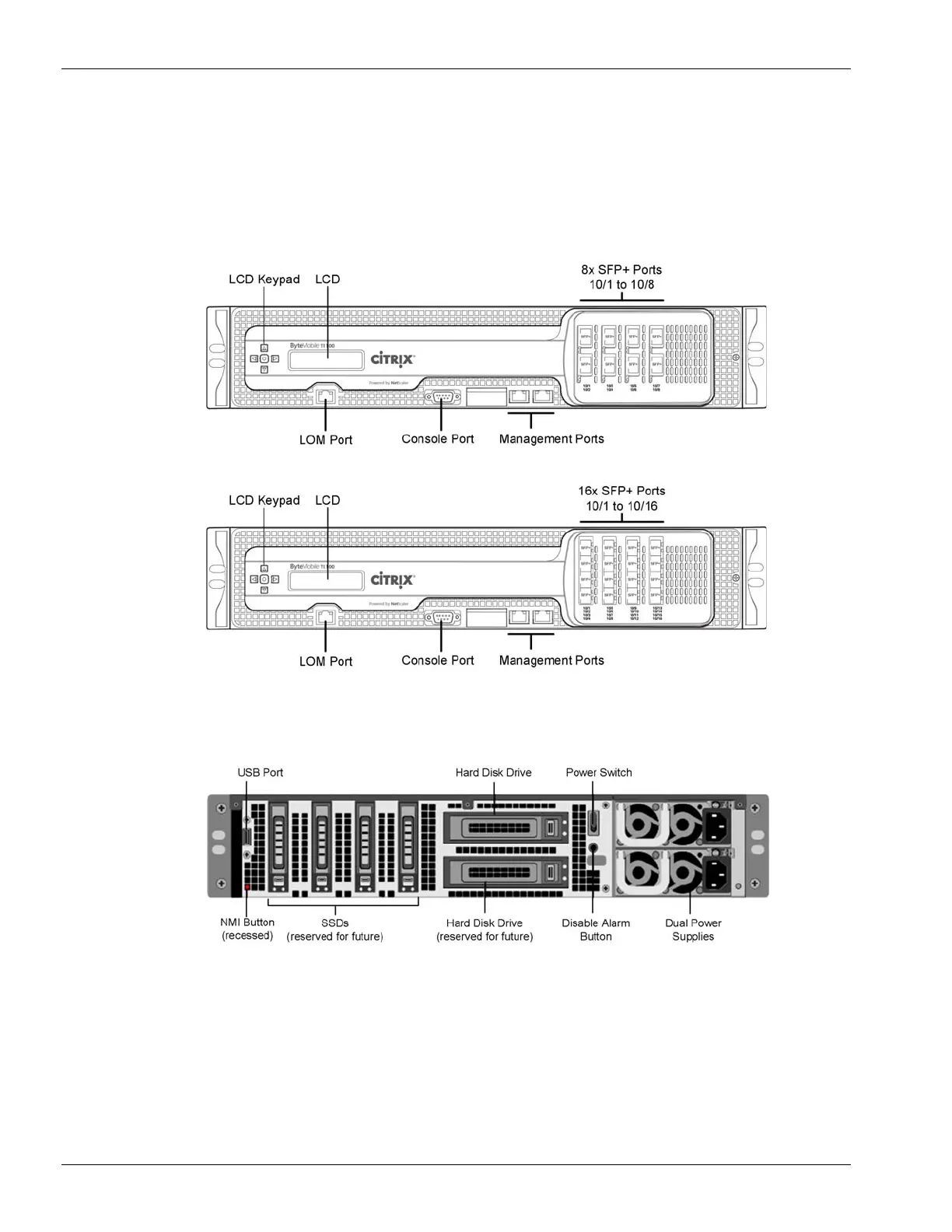1-10 T-Series Traffic Director Installation, Configuration and Administration Guide
Chapter 1 Introduction
Model T1100 Hardware
The T1100 front panel is shown in Figure 1-5, and the rear panel is shown in Figure 1-6.
The T1100 is available in two configurations: the first with eight SFP+ ports, and a second
higher-capacity model with sixteen SFP+ ports.
Figure 1-5 T1100 Front Panel (8-Port and 16-Port Configurations)
Figure 1-6 T1100 Rear Panel
Each T1100 has front panel and back panel hardware components. The front panel has an
LCD display with keypad, a lights-out management port (LOM), RS-232 console port, two
Ethernet management ports, a set of eight (8) or sixteen (16) 10G SFP+ data plane ports.
The back panel provides access to the power supplies, fans, hard disk drives, and a USB
port.