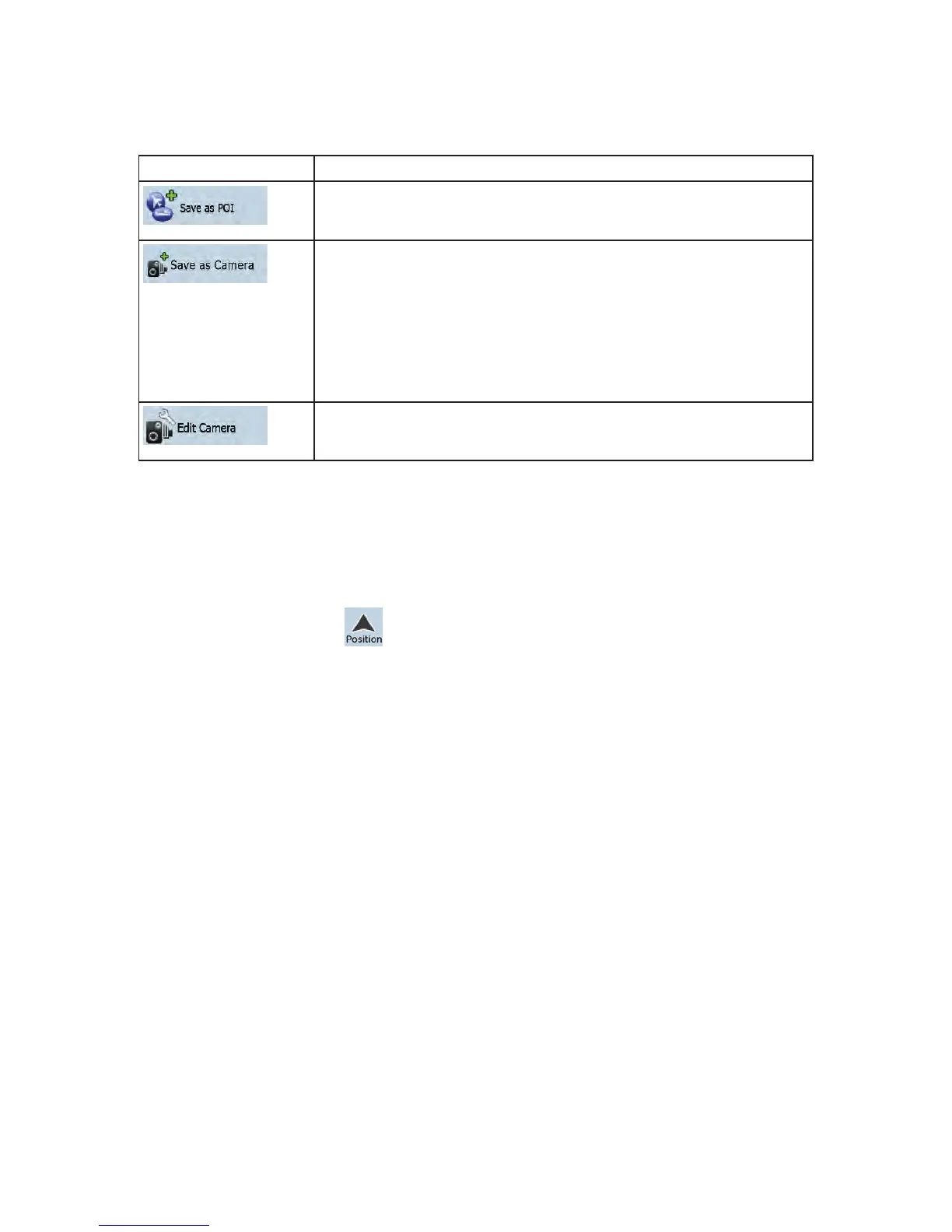61
Recalculation is re-enabled.
The Cursor is saved as a user POI. Select the POI group and give a name for
the POI, then select a suitable icon, enter a phone number, and additional
information if you like.
The Cursor is saved as the location of a Road Safety Camera (speed camera
or red light camera).
new screen appears where you can set the type of the
camera, the direction of the measured traffic, and the speed limit checked for
(if applicable).
This button is not displayed when GPS position is not available or if you are in
certain countries where Road Safety Camera warning is prohibited. Even if
the button is available, you are responsible for checking whether it is legal to
use this feature at your location.
If the Cursor is at or near a Road Safety Camera, this button replaces the
previous one, and opens a new screen where you can edit the details of the
camera.
4.1.5 Position menu
When you follow the recommended route on the map (the Cursor is the current GPS position), the
Position menu replaces the Cursor menu. It does not contain buttons that modify the current route, as the
GPS position is not useful as a route point.
To open the Position menu, tap
.