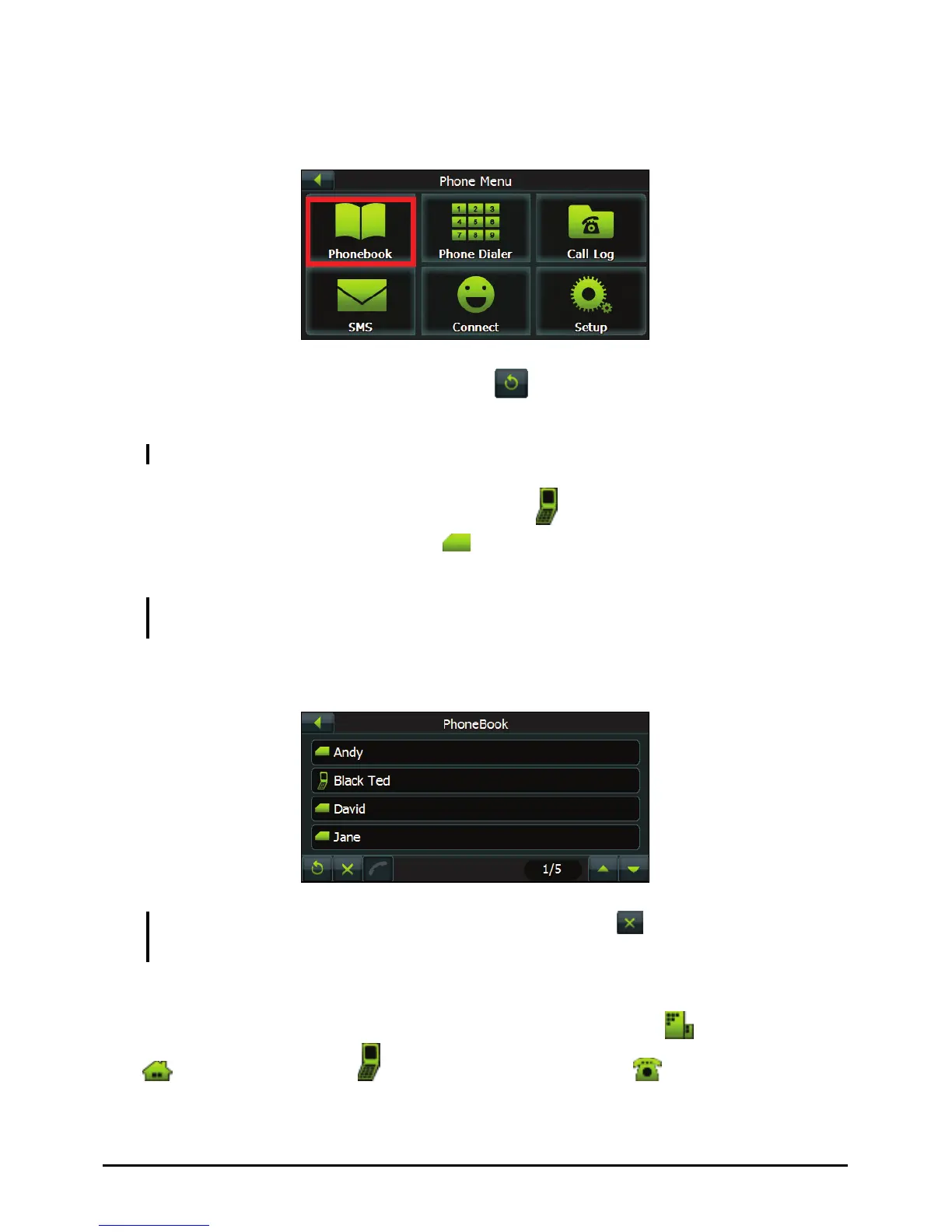Phone Book
1. Tap Phonebook button on the Phone Menu screen
2. If the contact list does not display, tap
to download the contact list from
the mobile phone.
NOTE: Not all mobile phone models support the downloading of such data.
3. The contact list appears on the screen with meaning the contacts saved in
the mobile phone’s memory and
meaning the contacts saved in the SIM
card.
NOTE: Not all mobile phone models support the downloading of the data saved in the
phone’s memory or the SIM Card.
Select a contact to place a call.
NOTE: You can clear the downloaded contact list by tapping . Doing so does not delete
the data on the mobile phone.
4. When a contact has more than one phone number, tapping the contact opens the
details screen. Various numbers appear on the screen with
meaning work,
meaning home, and meaning mobile phone and meaning fax.
Tap the phone number to place a call.
5