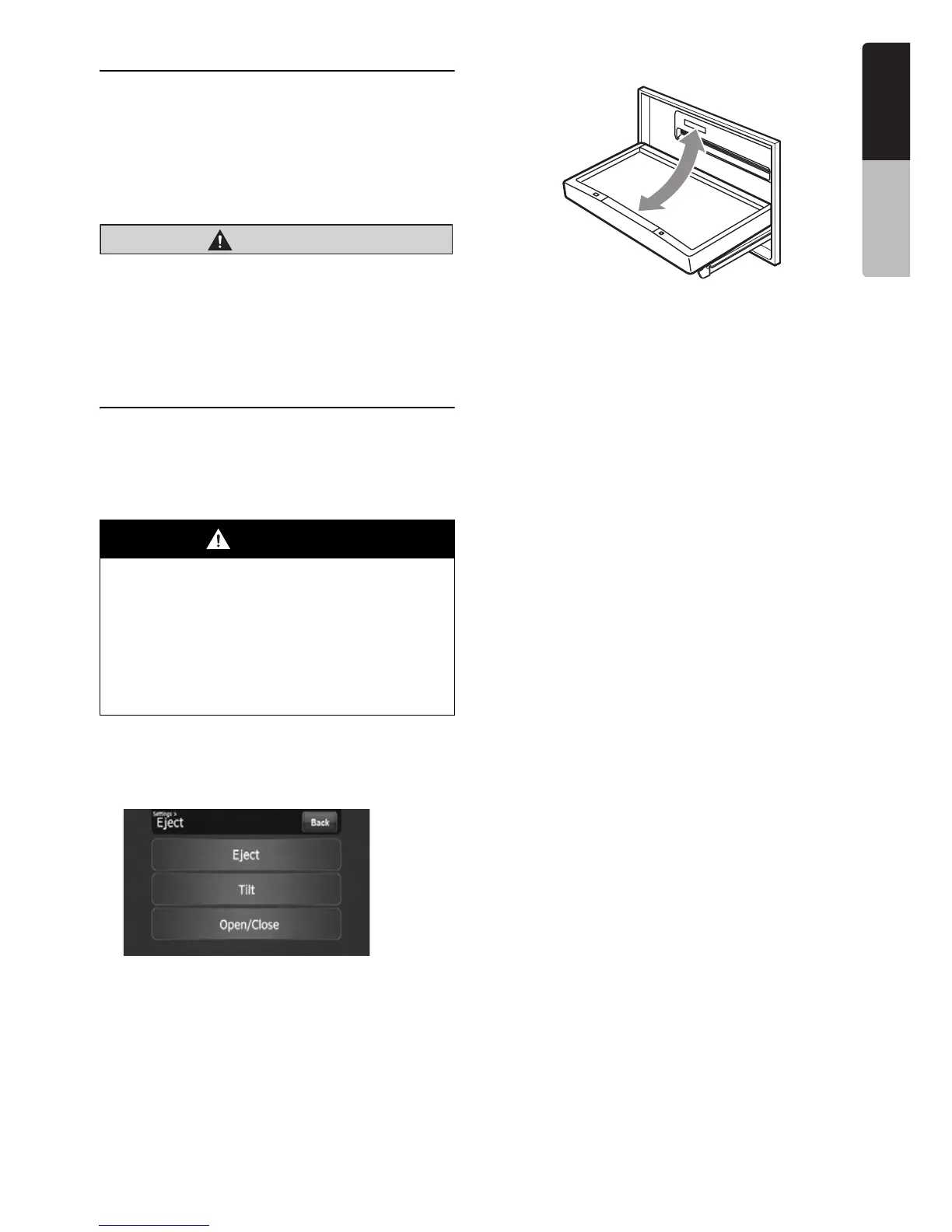15
NX700
English
Owner’s manual
Adjusting the Volume
1. Press the [VOL –]/[VOL +] buttons to adjust
the volume.
[VOL –]: Decreases the volume.
[VOL +]: Increases the volume.
• The volume level indicated in the display is
in a range from 0 (min.) to 33 (max.).
CAUTION
CAUTION
While driving, keep the volume level at which
external sounds can be heard.
Opening the Operation
Panel and Adjusting the
Angle
The operation panel can be opened/closed to
insert/eject a disc. The angle of the operation
panel can be adjusted depending on the
mounting angle of the unit or light coming into the
car.
Opening/closing the operation panel
1. Touch the [o (Eject)] key to display the
following Eject screen:
2. Touch the [Open/Close] key.
The operation panel will be opened.
3. Touch the [Open/Close] key when the
operation panel is open.
The operation panel will be closed.
• The operation panel will close automatically
when leaving it open for a while.
4. Touch the [Back] key to return to the previous
screen.
WARNING
• To prevent the battery from going dead,
operate this unit with the engine running
if possible.
• When the operation panel is operating, be
careful not to get your hand or finger
caught between the panel and main unit
or the instrument panel of the car.
• Do not move the operation panel by hand.