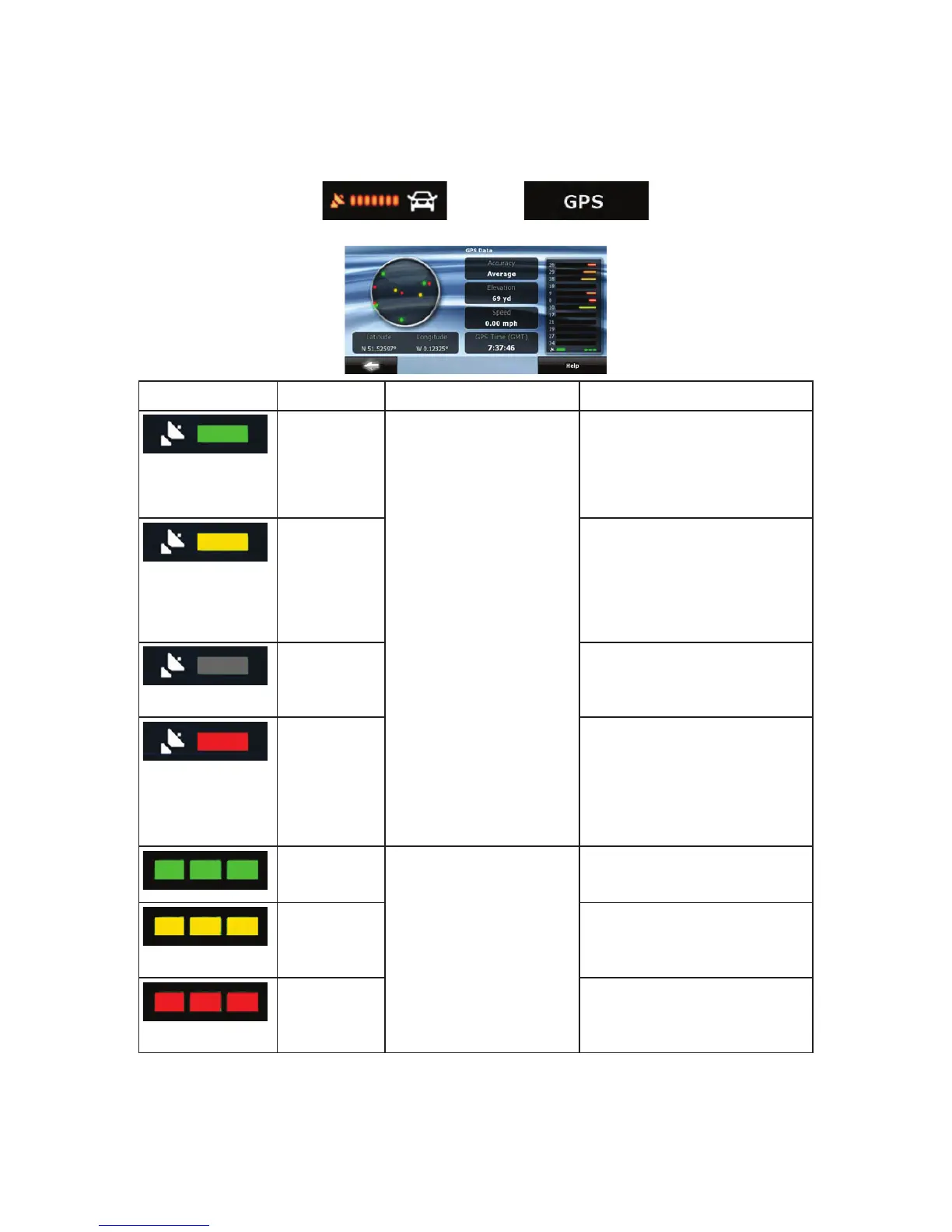67
4.1.9 GPS Data screen
Tap the following buttons: , and then to open the GPS Data
screen and to see the status of GPS reception.
Icon Color Name Description
Green GPS position quality indicator Clarion Mobile Map has a
connection to the GPS receiver and
GPS position information is
available in 3D: Clarion Mobile Map
can calculate both your horizontal
and vertical GPS position.
Yellow Clarion Mobile Map has a
connection to the GPS receiver and
GPS position information is
available in 2D: only the horizontal
position is calculated, Clarion
Mobile Map cannot calculate your
vertical GPS position.
Gray Clarion Mobile Map has a
connection to the GPS receiver but
GPS position information is not
available.
Red
Clarion Mobile Map has no
connection to the GPS receiver.
Since the device has a built-in GPS
receiver, this status should not
appear under normal
circumstances.
Green, blinking GPS connection quality
indicator
Clarion Mobile Map is connected to
the GPS receiver.
Yellow, blinking Clarion Mobile Map has no
connection to the GPS receiver but
it is still trying to establish a
connection.
Red, blinking Clarion Mobile Map has no
connection to the GPS receiver and
is not trying to establish a
connection.