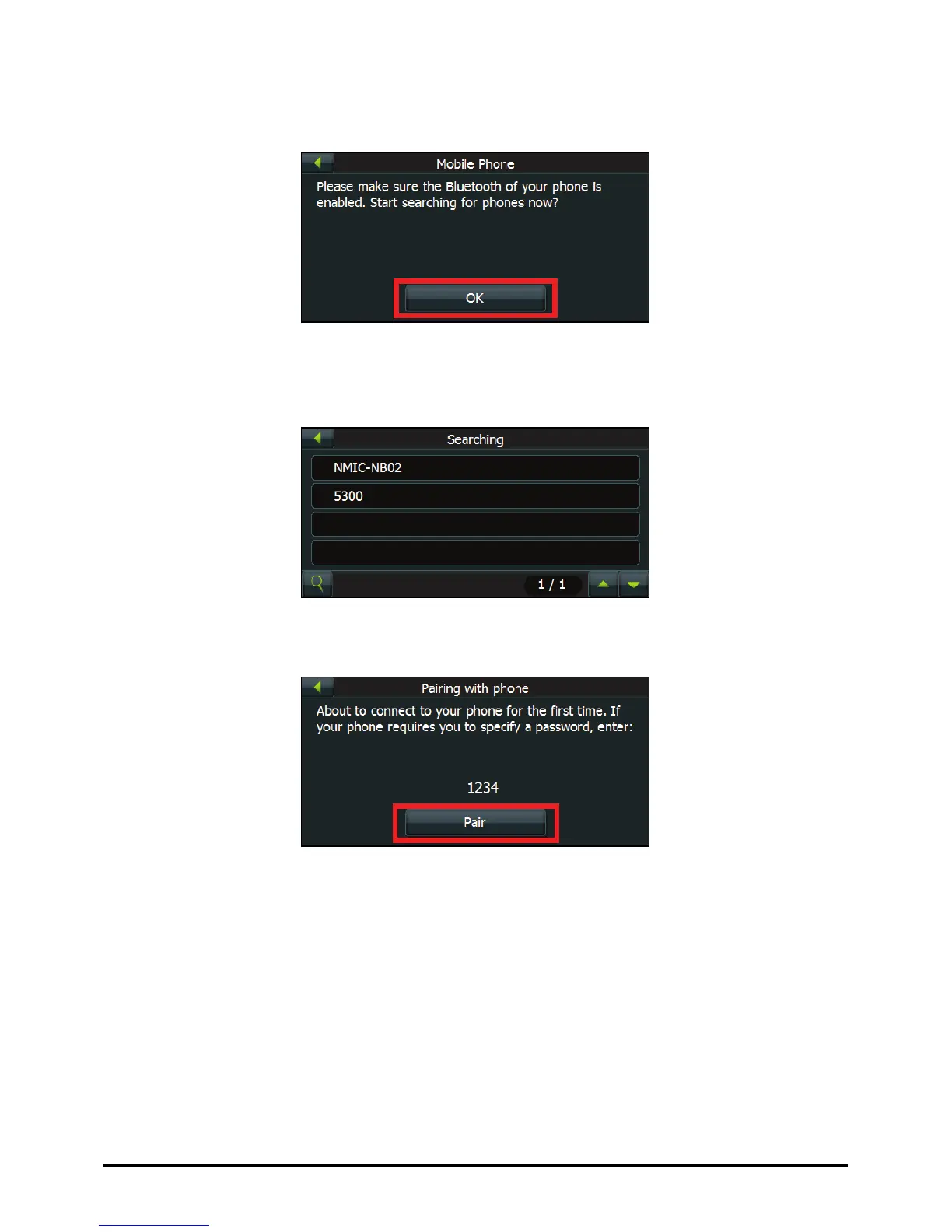3. Make sure that your Bluetooth mobile phone is in discoverable mode. Tap OK
for the program to search for nearby Bluetooth mobile phones.
4. The screen shows the search result. Tap the mobile phone you want to
connect.
5. Tap
Pair to connect this system with the mobile phone.
6. When prompted, enter the passkey 1234 on your mobile phone to establish a
connection. Depending on the mobile phone model, you may need to select
the hands-free service to complete the connection.
7. Tap
OK. The Phone Menu screen appears.
2