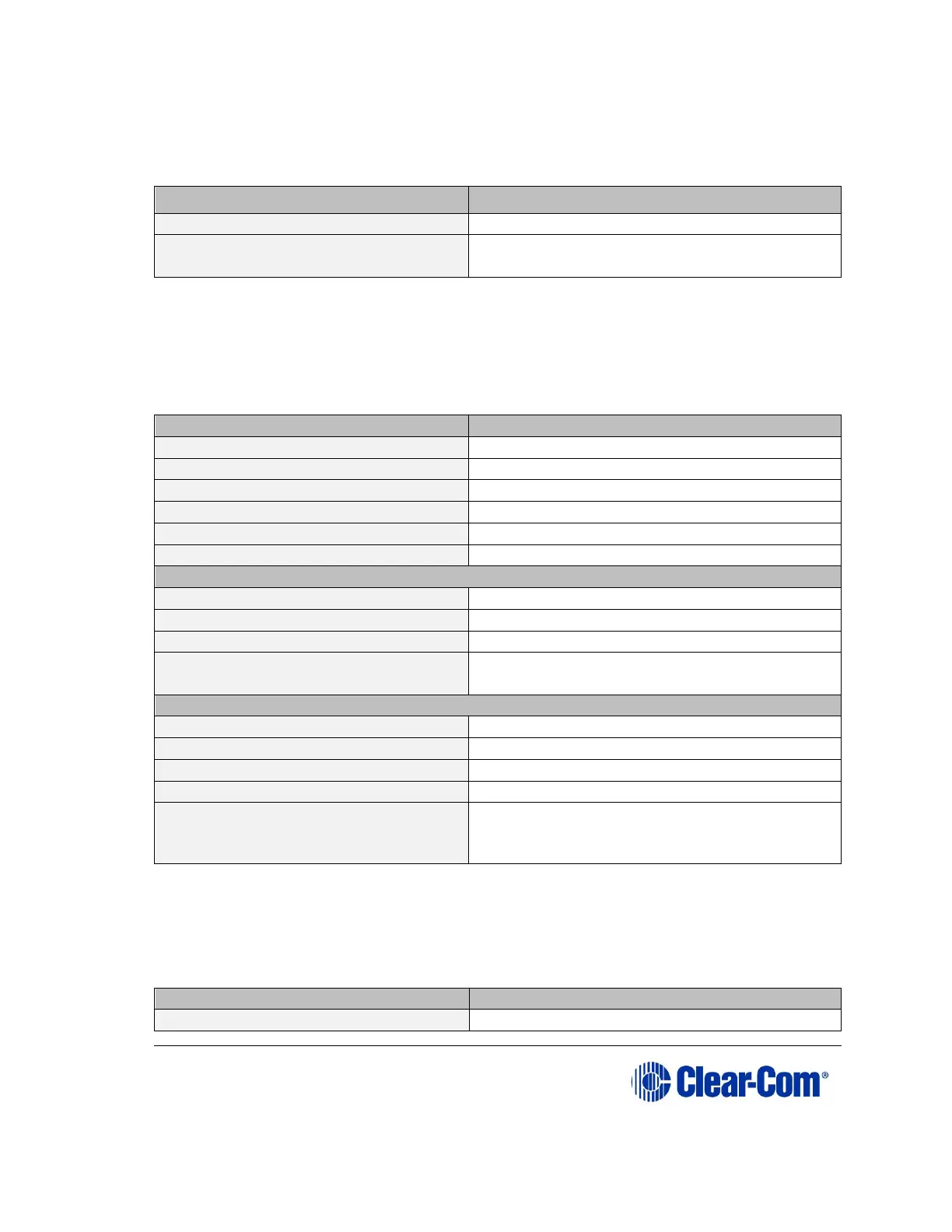User Guide | Eclipse HX-Median
14.24 E-Dante64-HX sample rates and available
channels
Up to 64. Select from 16, 32 and 64
44.1, 48 and 96 kHz. Using 96 kHz limits
the channels that can be used to 32.
Table 48 E-Dante64-HX sample rates and available channels
14.25 Analog port card (MVX-A16) (cards Mark 1. &
Mark 2.)
None; expected at User Panel/Station
0 dBu nominal/18 dBu max.
<0.05 %, @ 0 dBu, 300 Hz to 10 kHz;
<0.1 %, @ 0 dBu, 100 Hz to 20 kHz
0 dBv nominal/18 dBu max.
<0.05 %, @ 0 dBu, 300 Hz to 10 kHz;
<0.1 %, @ 0 dBu, 100 Hz to 20 kHz
Table 49: Analog port card (MVX-A16) (Note difference in output
impedence between card Mk1 and card Mk2)
14.26 Data interface: 16 bi-directional
RS-422 @ 2400 to 19200 kb/s
