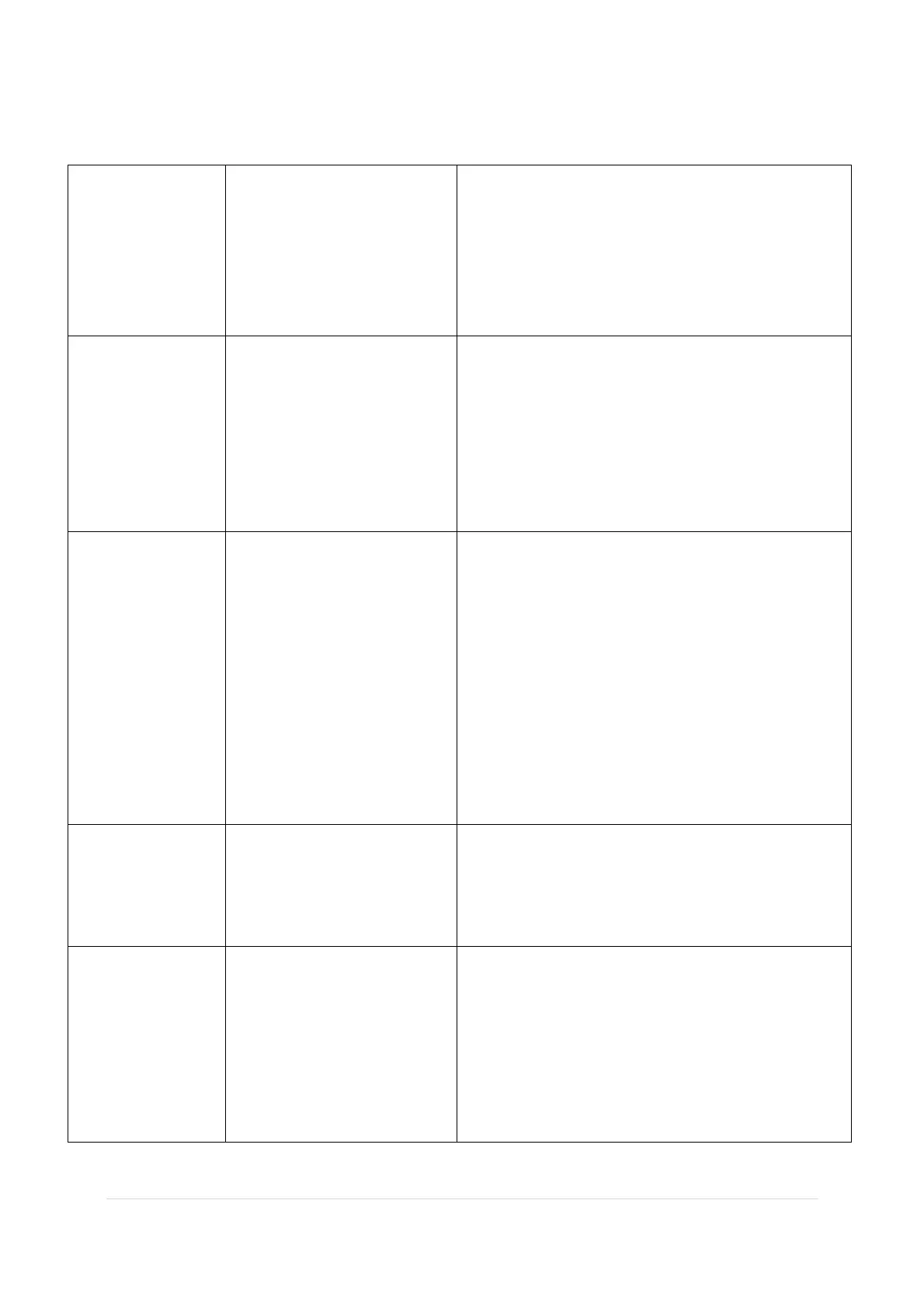of 5032
connected to
AC power
The power cord is in
poor condition
Check output pins of
AC/DC Should be 10v±
0.5v
Replace power cord if necessary
If 0v, check fuses or replace charger PCB
(ref. secs. 1.1 and 1.2)
The battery
LED indicator
does not
illuminate while
the pump is in
the charger and
connected to
AC power
Poor battery output
Connectors between
charger and pump are
dirty
Motor PCB malfunction
Replace battery if required
Clean connectors
Replace motor PCB (ref. sec. 5.1)
The green
battery LED
does not
illuminate while
the pump is
connected to
charger (AC
connected)
within 2 to 4
hours after
charging from
Low Battery”
Check output of battery
(5 – 8.4v)
Replace battery if required. If persists,
replace charger PCB
Date of
Manufacturer is
0,
S/N is 0
Real Time Clock Battery
power has been
disconnected
When the Real Time Clock battery
has been disconnected or replaced, all
program settings will reset. Reenter
Manufacturer Date and S/N through
S/N option in Technician Menu.
Pulse Oximeter
is not working
properly
Pulse oximeter is not
connected
Pulse oximeter function
is not enabled
Pulse oximeter is not
working
Service per (Ref. sec. 1.4)
(Ref. sec. 1.4)
