Description of the system components
98-144390-C Chapter 2: Introduction 2-5
2.2.4 Electronics enclosure
The electronics enclosure contains many subcomponents including the antenna control
unit, GX modem, GNSS (Global Navigation Satellite System) module, AC power supply,
WLAN module, in addition to environment-sensing technology that self-regulates system
temperature and atmospheric pressure equalization. Four LAN ports are available, LAN port
1 (Service port) is used for system control via the web interface.
The electronics enclosure has an embedded keypad and display to provide access to
configuration, control, and system monitoring tools. The electronics enclosure is class IP65
protected against dust and water ingress.
Keypad and display
The display has a two line menu system and two status lines (Upper and Lower) for
compact satellite and antenna information. See The menu tree on page 4-18 for a list of
menus. The menus show how the system has been configured. The three LED light
indicators are described in LEDs on the keypad of the EXPLORER 3075GX on page 5-12.
You can see warnings, errors and information messages in the display. Signal strength is
indicated on the display as 7 blocks. The signal strength is also displayed as a number during
manual pointing.
2.2.5 Web interface for setup and troubleshooting
To fully configure the EXPLORER 3075GX, use the built-in web interface. Installation of
software is not necessary, you can use a standard Internet browser. The web interface is
mainly used for first-time setup, including WLAN use and administrating access rights
(admin and guest). The web interface is useful when troubleshooting the EXPLORER
3075GX, for example to download a diagnostics report. The web interface can be accessed
using WiFi. For details about network configuration see To configure the LAN network on
page 4-7.
Figure 2-7: Electronics enclosure
GNSS
Keypad and display
WLAN
3 x LAN for user PC
On/OFF
AC input
Service port
Figure 2-8: Keypad and display (detailed, example)
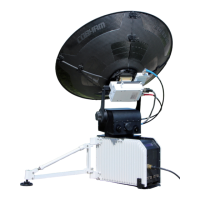
