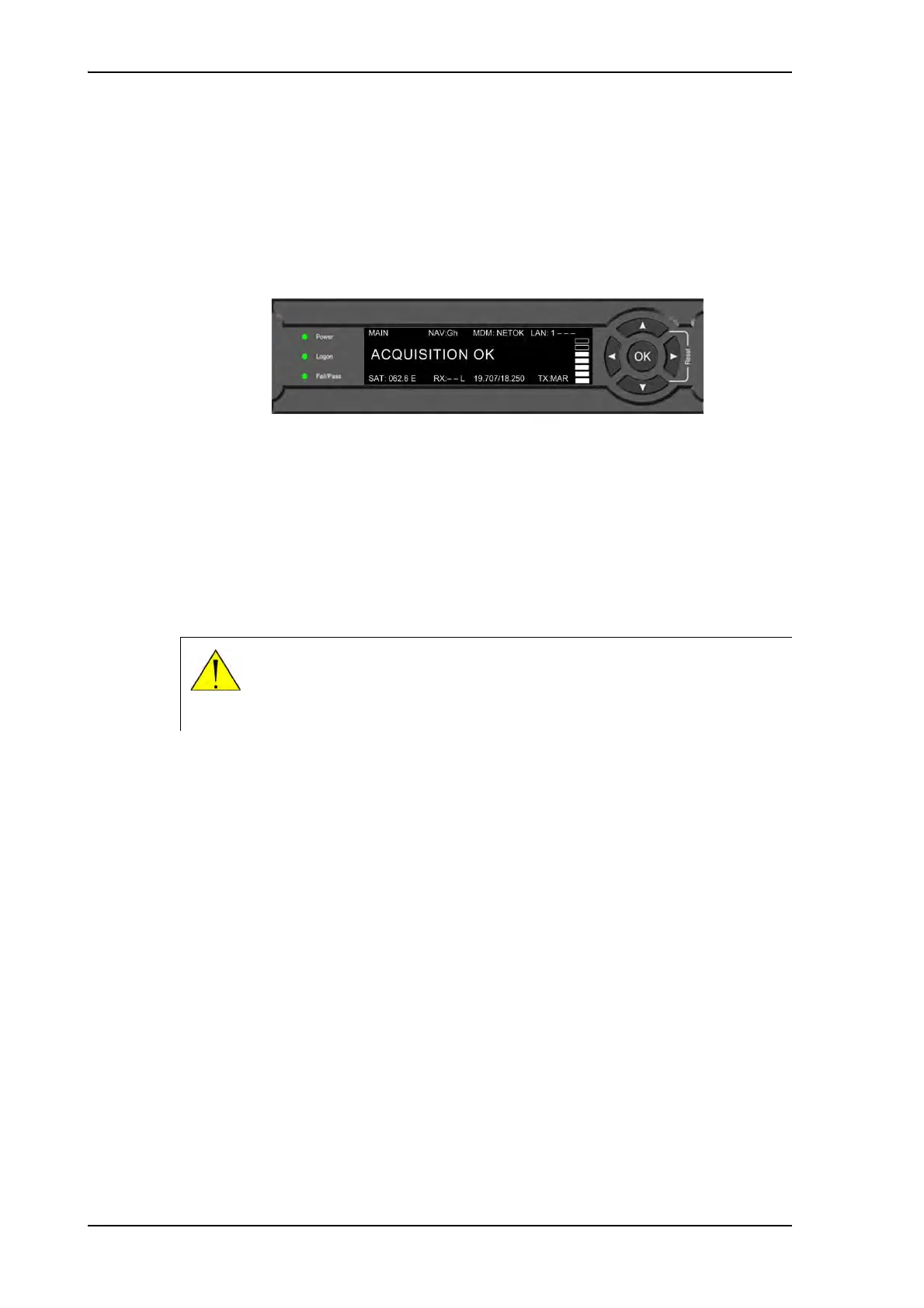To disassemble and pack the antenna
3-8 Chapter 3: Assembly & start up 98-144390-C
12.Repeat steps 10 and 11 until the signal strength is at its maximum.
13.Tighten the quick-release locks for elevation.
14.At the peak of the signal press OK. This sends a command to the integrated GX modem
to allow the transmission of data.
15.When the connection is established, the display shows ACQUISITION OK.
16.Wait until the field MDM: in the upper status line shows NETOK.
For first-time setup connect a PC to LAN port 1 and continue at Connection to the web
interface on page 4-1. For a description of the keypad and display see section Keypad and
display menus on page 4-17.
3.4 To disassemble and pack the antenna
1. Press the ON/OFF button on the unit to power it off.
2. Remove all cables.
3. Dismantle the four reflector panels.
4. Remove the RF assembly from the tripod.
5. Put all parts into the two transport cases.
Figure 3-14: LED when operational (detailed, example)
WARNING! The electronics enclosure may get very hot (temperatures
above 70° C) in hot weather conditions. Do not move the unit! Touching the
hot unit may cause serious bodily harm. Wait until the unit has cooled down to
temperatures below 50° C.
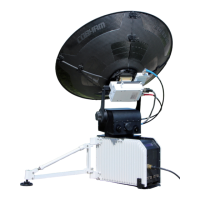