Power on and manual pointing
3-6 Chapter 3: Assembly & start up 98-144390-C
3.3 Power on and manual pointing
To bring the EXPLORER 3075GX into the network, you point the antenna toward the Global
Xpress satellite and follow the signal-strength indications to peak on the signal. The manual
pointing takes typically five minutes.
To start up the antenna, do as follows:
1. Press the On/Off button.
The EXPLORER 3075GX goes through an initialization procedure.
2. Wait until the display of the electronics enclosure shows DEPLOYED IDLE (first power
on after factory reset) or MANUAL POINTING.
The Power and Fail/Pass LEDs are steady green, and the LED Logon is off. Make sure no
hardware failures or error codes are present, check the display for events.
3. Use the keypad and press the arrow key .
4. Press OK or to select DEPLOYED IDLE or MANUAL POINTING.
WARNING! Be aware of pinch points while the antenna is being
positioned, deployed or stowed.
Figure 3-9: Power on button
Figure 3-10: Manual pointing display
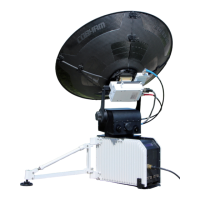
