Description of the system components
2-6 Chapter 2: Introduction 98-144390-C
2.2.6 LAN ports and WLAN
The electronics enclosure has four LAN connectors (type RJ45) for connecting a PC/laptop
or similar:
• LAN connector on the left-hand side (LAN1) for system control via the web interface.
• Three connectors (LAN2 to LAN4) for user PCs for Internet etc., configured by the GX
modem.
The EXPLORER 3075GX has a WLAN module. Access to one of the LAN ports using WLAN
must be set up in the web interface, see To configure the LAN network on page 4-7.
2.2.7 Power supply
The internal power supply supplies power to the electronics enclosure, LNB and BUC. Power
input is specified as 100-240 VAC, for more details see Technical specifications on page A-
1.
Figure 2-9: Web interface, DASHBOARD (example)
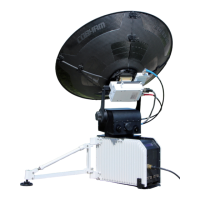
