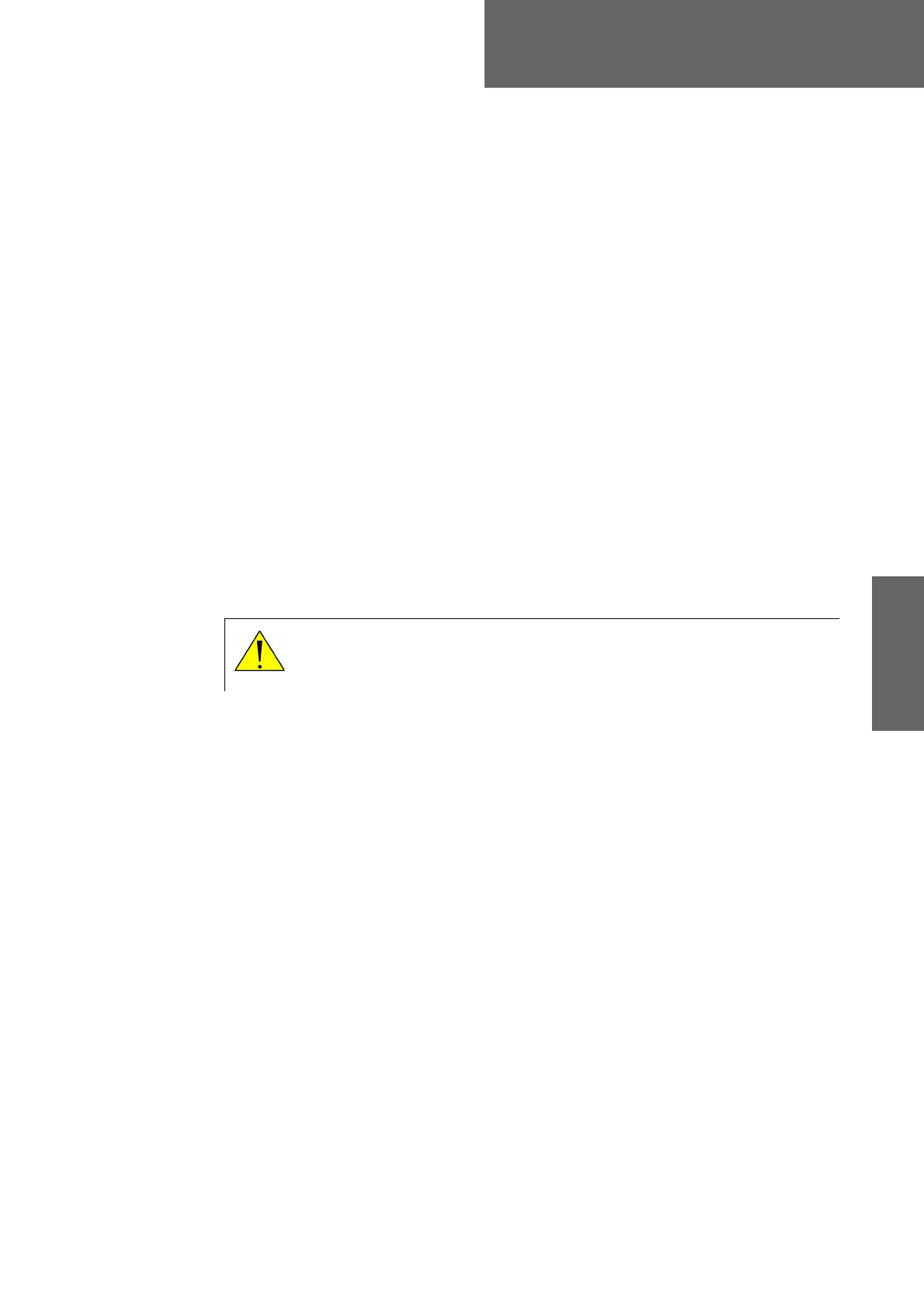98-144390-C 5-1
Chapter 5
Service 5
This chapter has the following sections:
• General support
• Software update
• Status signalling with LEDs and status messages
• To return units for repair
5.1 General support
If this manual does not provide the remedies to solve your problem, contact your service
provider.
5.1.1 Preventative maintenance
The EXPLORER 3075GX is constructed to require a minimum amount of regular
maintenance.
Make the following checks on a regular basis:
• Inspect the reflector front surface for physical damage including chips and cracks. Any
substantial damage can affect antenna performance and may require a portion of the
reflector to be replaced.
• Check the feed horn for cracks or damage.
• Use low-pressure washing and soft scrubbing to rinse off grit and reduce wear.
WARNING! Potentially hot surface when the system is operated in
hot environments without the possibility for ventilation. Contact may cause
burn. Allow to cool before servicing.
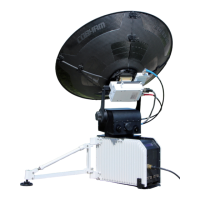