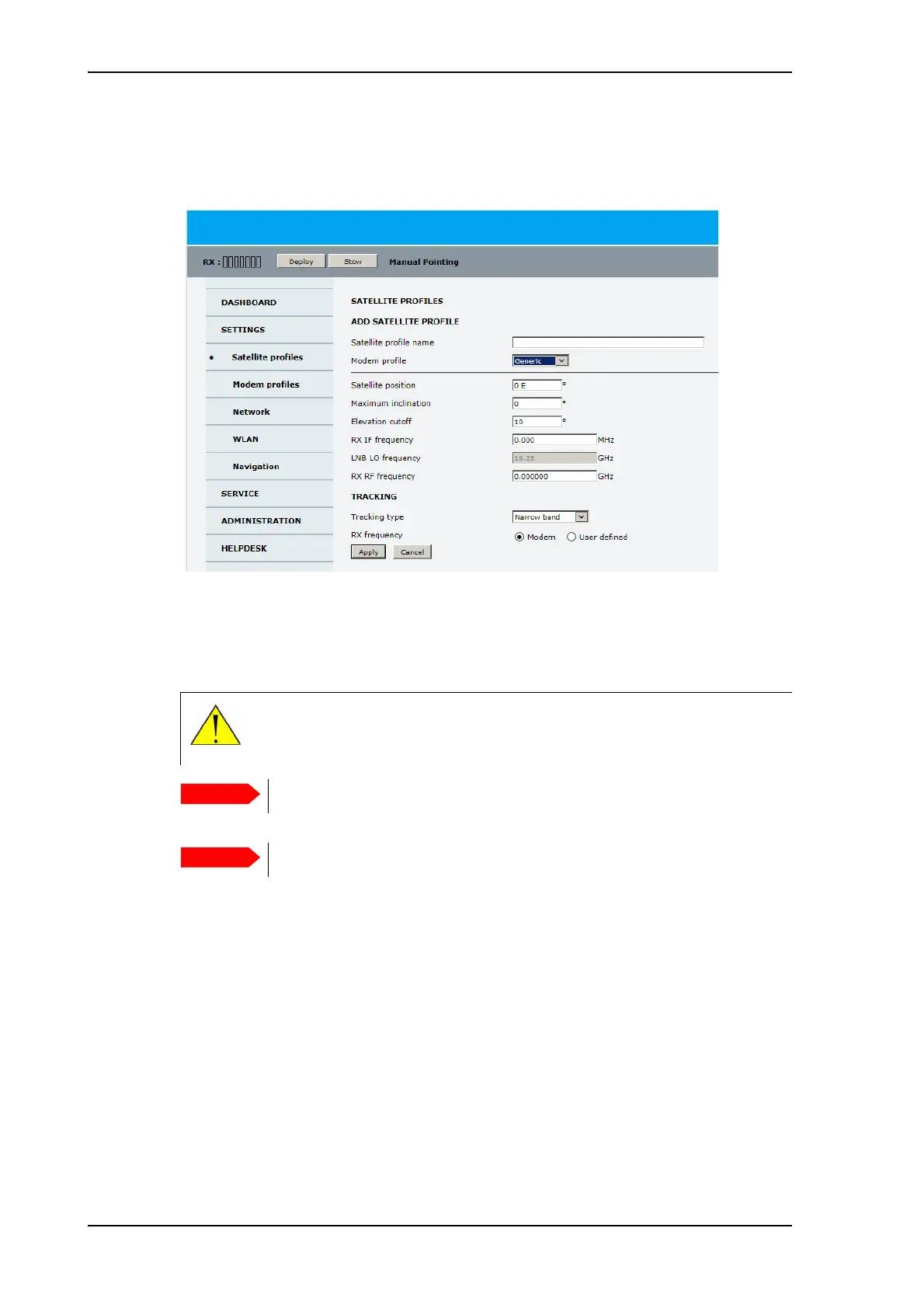General support
5-6 Chapter 5: Service 98-144390-C
4. Click Apply to add the new profile to the list of VSAT modem profiles or to accept the
edits.
For a generic modem you enter all parameters in the satellite profile.
5.1.5 GX Modem: One Touch Commissioning (OTC)
You may have to make the One Touch Commissioning (OTC) for the modem.
1. Connect a PC to LAN1.
2. Enter the web interface (via Firefox browser) and go to SERVICE > Modem, Modem
access.
Figure 5-6: Satellite profile with generic GX modem
WARNING! For your safety: Active RF transmission may occur during an
OTC procedure. Software updates may also occur, yet the system is in receive-
only mode during such auto-updates.
You must use the Internet browser Firefox.
After changing the TX cable you must make a One Touch Commissioning.
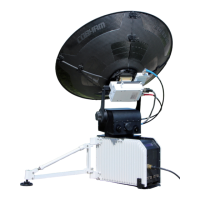