Status signalling with LEDs and status messages
5-12 Chapter 5: Service 98-144390-C
5.3 Status signalling with LEDs and status messages
Built-In Test Equipment
The EXPLORER 3075GX has a Built-In Test Equipment (BITE) function in order to make fault
diagnostics easy during service and installation. The BITE test is performed during:
• Power On Self Test (POST), which is automatically performed each time the system is
powered on.
• Person Activated Self Test (PAST), which is initiated by starting a self test in the web
interface HELPDESK > Self test.
For details on error messages after a POST or a self test see Event list on page 5-3 and
System messages on page B-1.
Means of signalling
The EXPLORER 3075GX provides various methods for signalling the system status. There are
LEDs on the front panel of the ACU to signal Power on/off, Logon and Fail/Pass. There is
also the built-in web interface of the ACU which shows any events (BITE error codes) with a
short message describing each error. This is also displayed in the ACU.
In an error situation, one of the following system status messages may be shown:
• ACU POST error
• ADU POST error
• SAFE MODE (plus information about the specific error, see System messages on page B-
1).
5.3.1 LEDs on the keypad of the EXPLORER 3075GX
There are 3 LEDs: Power, Logon and Fail/Pass LED.
LED Behaviour Description
Power Steady green Power supply OK
Steady red Power supply failure
Off No power
Logon Flashing green Current status is displayed:
• Searching satellite
• Identifying satellite
• Carrier lock & TX enabled from modem
Steady green Satellite link established
Off No satellite link acquired
Table 5-1: LEDs
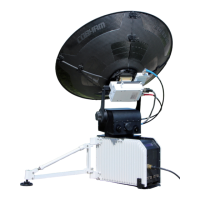
