Setup with the web interface for PC
98-144390-C Chapter 4: Setup and operation 4-15
4.1.9 Reset to factory default
When resetting EXPLORER 3075GX to factory default, the following settings are deleted or
reset to factory default:
• Navigation settings
• All added satellite profiles
• All added VSAT modem profiles
• Changes in the network setup
• User permissions
• Display: brightness setting
To reset to factory default settings, do as follows:
1. Select ADMINISTRATION > Factory default.
2. Click Reset to factory default.
Warning! Reset to factory default will delete all settings, including
satellite and VSAT modem profiles, network setup, user permissions
and ACU display brightness settings.
Figure 4-11: Web interface: ADMINISTRATION > Factory default
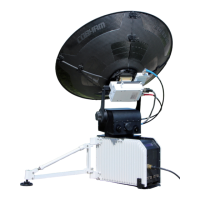
