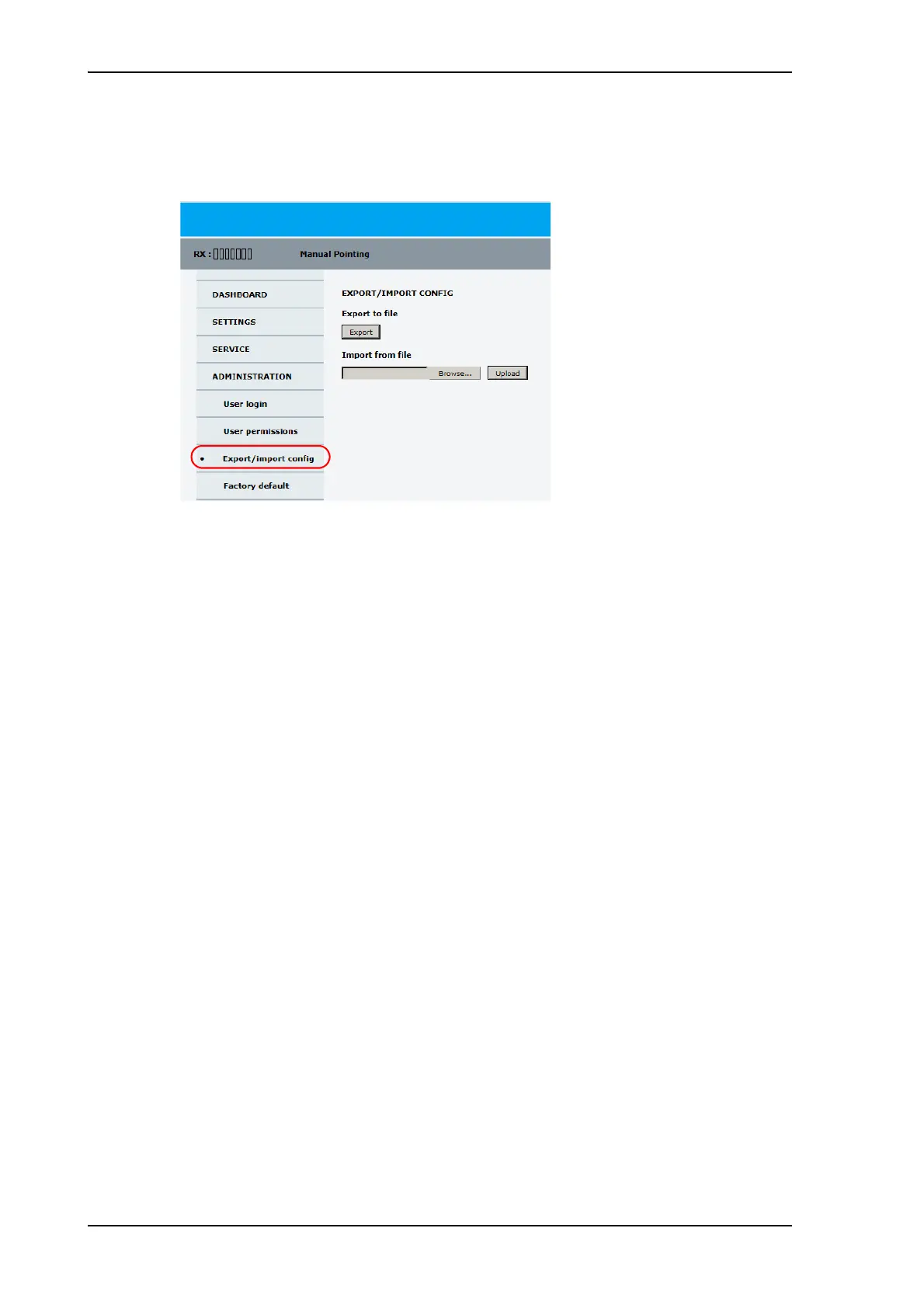Setup with the web interface for PC
4-14 Chapter 4: Setup and operation 98-144390-C
To save a configuration to a file, do as follows:
1. Select ADMINISTRATION > Export/import config.
2. Click the button Export. Follow the download instructions on the screen. You can use
this configuration file for upload into another EXPLORER 3075GX,
To load a configuration from a file, do as follows:
1. Select ADMINISTRATION > Export/import config.
2. Click the button Choose File and locate and double click the configuration file (.cfg
file).
3. In the web interface click the button Upload.
To clone a system configuration, do as follows:
1. Reset to factory default, see the following section for details.
2. Import a configuration from file, see section above.
Figure 4-10: Web interface: Administration, Export/import configuration
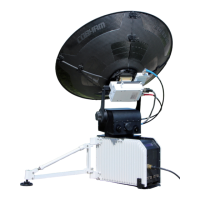