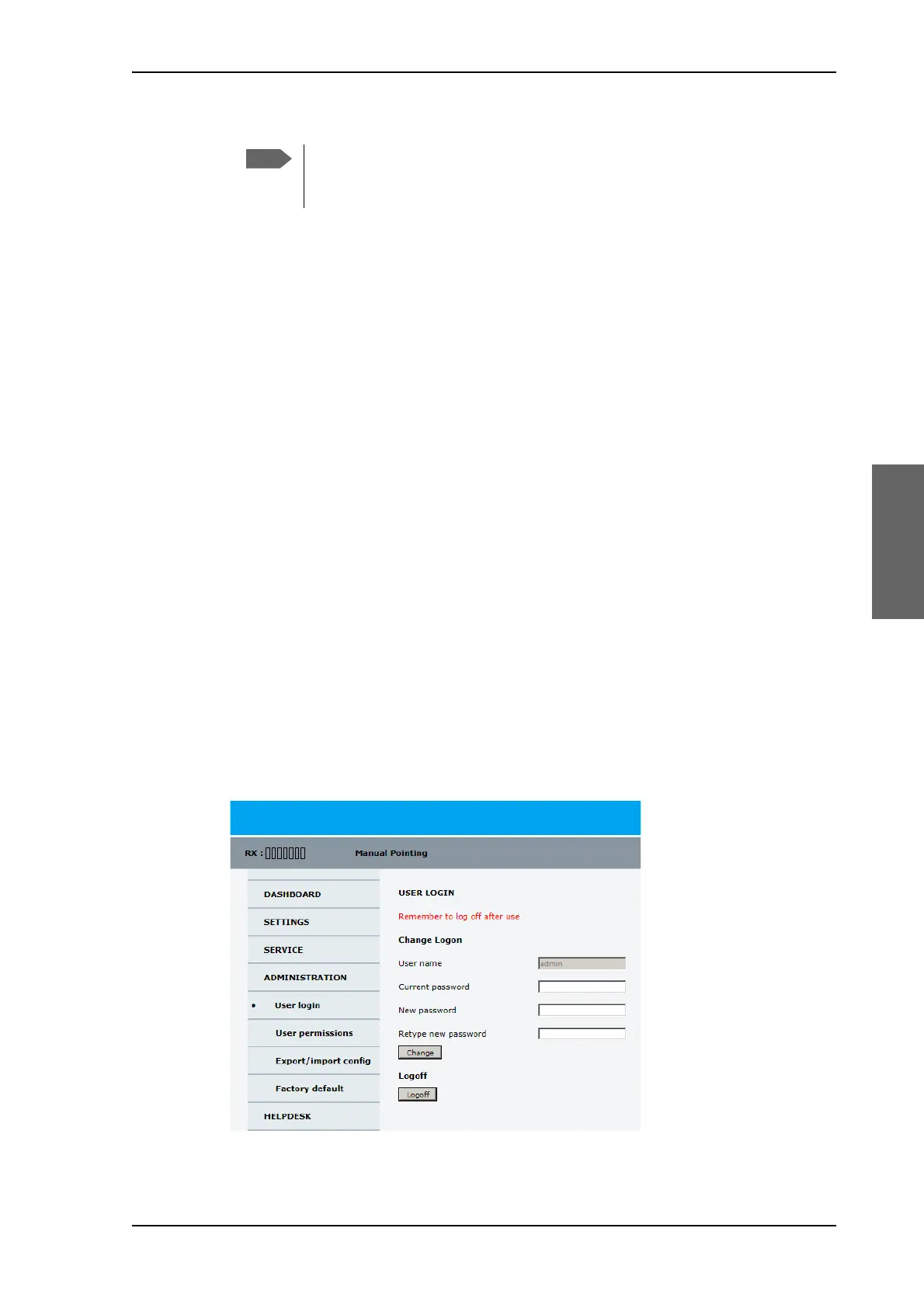Setup with the web interface for PC
98-144390-C Chapter 4: Setup and operation 4-11
3. Click Apply to save the new settings.
4.1.6 Administration
In this section of the web interface you can configure the following administrative settings:
• Access to the administration settings (user name, password)
• User permissions (guest login)
• Import and export of a system configuration
• Reset to factory default
Access to the administration settings (user name, password)
You can logon as an administrator or as guest (user name: guest, password: guest). The
Administration settings require an Administration user name and password. To log on as
administrator, do as follows:
1. Open your Internet browser and enter the IP address of the EXPLORER 3075GX:
http://192.168.0.1.
2. Enter the Administration user name admin and admin password
or
press and hold the left arrow key for 5 seconds and enter the user name admin.
3. Click Logon.
4. Select ADMINISTRATION.
The Administration page is now updated to let you change the user name and password
or log off Administration.
In order to ensure that the EXPLORER 3075GX is pointed correctly, make sure
that Fixed installation is not selected during manual pointing of the
EXPLORER 3075GX.
Figure 4-8: Web interface: Administration, change administrator logon and password
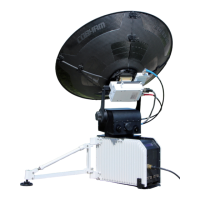